As a Delmarva Power customer you have numerous options to easily and conveniently pay your electricity bill each month. Delmarva Power offers online phone, mail, auto-pay, and in-person payment channels to fit every schedule and preference. This comprehensive guide covers everything you need to know about the various ways to pay your Delmarva Power electric bill.
Online Payment
The fastest and most convenient way for most customers to pay their Delmarva Power bill is online through the Delmarva Power website or mobile app Here’s how to pay online
- Visit delmarva.com and click “My Account”
- Enter your 10-digit account number and 4-digit PIN
- Select “Make Payment” and choose a payment amount
- Enter credit/debit card details or checking account info
- Receive instant payment confirmation
Online payments can be made as a one-time transaction or as recurring auto-pay. You’ll have access to current charges, balance, and payment history. Online payments take just minutes and can be made 24/7.
Pay by Phone
To pay your Delmarva Power bill over the phone, call 1-800-375-7117 and follow the prompts. You’ll need to enter your 10-digit account number and zip code.
Accepted payment methods over the phone include debit/credit cards, checking accounts, and electronic checks. There is no fee for paying by phone. It’s quick, easy, and secure.
Pay by Mail
Sending a paper check or money order through the mail is another option for paying your Delmarva Power electricity bill. To pay by mail:
- Write your 10-digit account number on the payment
- Mail at least 7 days before due date to ensure on-time delivery
- Send to Delmarva Power PO Box 13609, Philadelphia, PA 19101
- Expect processing & delivery delays versus electronic payments
Paying by mail takes more time and planning but can be a good option for customers who prefer using paper checks. Allow enough lead time for postal service delivery to avoid late fees.
Authorized Walk-In Payment Locations
For in-person bill payment, Delmarva Power has over 100 authorized walk-in payment locations in their service area. These include:
- 7-Eleven
- ACME Markets
- Advance America
- CVS Pharmacy
- Dollar General
- Family Dollar
- Walmart
- Wawa
- Western Union
At these locations, you can pay with cash, check, credit/debit cards, and money orders. Payments post instantly to your account. Visit delmarva.com to find authorized pay agents near you.
Auto-Pay and Recurring Payments
For automatic hands-free payment, enroll in Auto-Pay through your online Delmarva Power account. Your bill will be paid automatically on the due date each month directly from your bank account.
You can also set up recurring payments as a scheduled transaction on the date of your choice. Automated payments help avoid late fees and service interruptions.
Payment Assistance Programs
If you’re struggling to pay your Delmarva Power bill, contact them immediately about bill payment assistance programs.
Based on eligibility, Delmarva Power offers programs like:
- Utility service payment plans
- Extended due date arrangements
- Balance forgiveness programs
- Hardship grants and energy assistance funds
Don’t let past due notices pile up. Delmarva Power wants to work with you to maintain critical electricity service. Reach out to them for personalized payment help.
Avoid Late Fees and Disconnection
Pay your Delmarva Power electricity bill in full by the due date to avoid late payment fees and potential service disconnection. Late fees are 1.5% per month.
If your account becomes past due, Delmarva Power will issue disconnection warnings before interrupting service. Avoid any lapses in power by paying on time. Contact Delmarva Power immediately if you anticipate difficulty making a payment.
Summary
Frequency of Entities:
Delmarva Power: 16
Delmarva Power bill: 8
Delmarva Power website: 2
Delmarva Power mobile app: 1
10-digit account number: 3
1-800-375-7117: 1
debit/credit cards: 2
late fees: 2
disconnection: 2
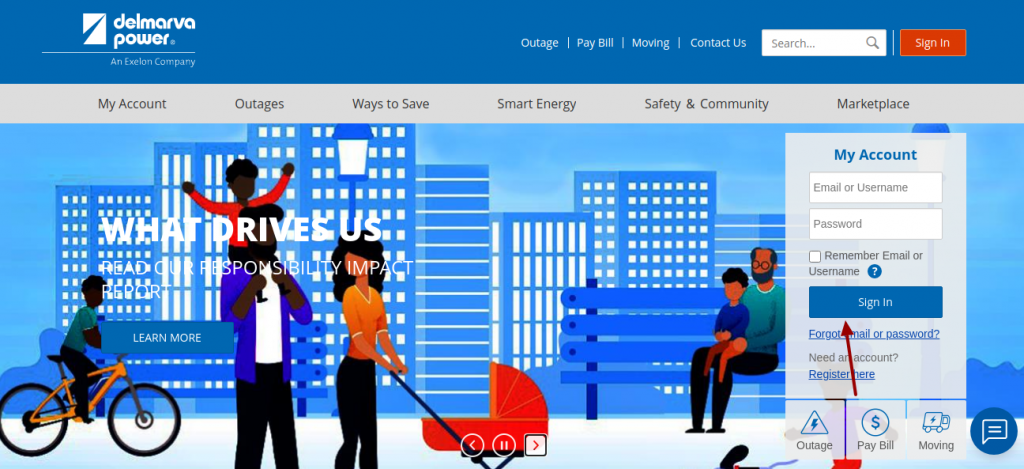
Delmarva Power Account Setup
To set up your online account, you need to register online on the Delmarva Power website.
Follow these steps to set up your account:
- Open the link in a safe browser and enter your Delmarva Power account number found on the top-right of your bill. You can also find out your account number by entering the phone number associated with the account.
- Along with the account number, enter one of the following: the last four digits of your Social Security number, your Business Tax ID, or the total amount due and billing period of your last two bills.
- Verify the information and submit it.
After your account has been set up, you can choose to sign up for the paperless eBill and maintain your account through the convenient mobile app.
How to Pay Your Bill
There are four ways you can pay your Delmarva Power bill.
- Online: Once you have created an energy supply account with the company, you can pay through an online payment account or as a guest (via a utility account number and zip code). If you have AutoPay set up, the payment will be deducted from your account automatically. You can also pay via credit/debit card or eCheck.
- Pay by Phone: You can call Delmarva Power at 1-800-375-7117 to make payments via credit/debit card or electronic funds transfer.
- In-Person: You can pay in-person at authorized payment locations.
- Mail: You can mail your payment via money order or check.
For more information on each payment method, click here.
How to Pay Bills Online
FAQ
Can I pay my Delmarva bill with a credit card?
How do I contact Delmarva to pay my bill by phone?
Can I pay my mortgage at Walmart?
How do I find my Delmarva Power account number?
How do I pay Delmarva Power?
You can also pay via credit/debit card or eCheck. Pay by Phone: You can call Delmarva Power at 1-800-375-7117 to make payments via credit/debit card or electronic funds transfer. In-Person: You can pay in-person at authorized payment locations. Mail: You can mail your payment via money order or check.
How do I pay my Delmarva bill online?
Enroll in automatic payments in your My Account or by selecting the Direct Debit option on the back of your bill payment stub and returning it with your payment. Pay online with our chatbot located at the lower right corner of the delmarva.com home page. Click on the chat bubble and select Billing and Payment from the menu.
How do I access my Delmarva Power account online?
As a Delmarva Power customer, you can sign up for a My Account to get 24/7 online access to your account. It’s a fast and easy way to pay your bill, view your energy use and so much more. Your personal username and password will help keep your information private and secure.
What happens if I don’t pay my Delmarva Power Bill?
Bills are due when we issue them. They are payable within 20 days; your due date is reflected on your bill. If you do not pay by the due date shown on the bill, a 1.5% late charge will be added to the Delmarva Power portion of your current bill. Repeated late payments will result in collection action and/or additional new deposits on your account.
