Paying medical bills can be confusing and stressful. As a patient of Duke Health, you have access to an easy online bill pay system through www.dukemychart.org. This handy online portal allows you to view your billing statements, understand the charges, and securely pay your Duke Health medical bills completely online.
In this article, we’ll walk through everything you need to know about using www.dukemychart.org to pay your Duke Health medical bills conveniently online.
What is Duke MyChart?
Duke MyChart is an online patient portal provided by Duke Health. It gives patients secure digital access to their Duke Health medical records appointment information and billing statements.
Within Duke MyChart, you can view your itemized billing statements, communicate with your Duke Health care providers, request prescription refills, see test results, schedule appointments, and much more. It puts your Duke Health medical information at your fingertips anytime, anywhere.
One of the most useful features of Duke MyChart is the ability to pay your Duke Health medical bills completely online. You no longer have to wait for statements in the mail or call in payments over the phone. You can view your billing statements and pay quickly and securely on www.dukemychart.org.
Paying Your Duke Health Bill Through Duke MyChart
Paying your Duke Health medical bill through the Duke MyChart online portal is simple and straightforward. Here are the steps:
-
Log in to your Duke MyChart account. If you don’t have an account yet, you can easily sign up for one on the Duke MyChart website. You’ll just need some basic personal information.
-
Locate your billing statements. Once logged in click on the “Billing” tab. This will display your Duke Health billing statements and account balances.
-
Select your statement and click “Pay Now.” This will take you to the Duke MyChart payment page. Make sure to select the correct statement if you have multiple.
-
Enter your payment information. On the payment page, enter your credit/debit card information or bank account information. Duke MyChart uses sophisticated encryption to keep your payment information secure.
-
Confirm your payment details and submit. Carefully review the payment amount and billing statement info. Then click submit to complete your payment.
And that’s it! Within a few minutes, your Duke Health medical bill payment will be processed and posted to your account. It’s so much faster and easier than mailing checks or sitting on hold with the billing department.
Key Features of Paying Your Bill on Duke MyChart
Paying your medical bills through Duke MyChart offers many helpful features:
- Secure encryption to protect your personal and payment information
- Payment receipts that you can view or download/print anytime
- Payment history is saved to your Duke MyChart account
- Multiple payment methods including credit/debit cards, HSA/FSA cards, and bank accounts (checking/savings accounts)
- Partial payments so you can pay as much as you want toward your balance
- Auto-pay setup to have payments automatically processed from your stored payment method for convenience
Tips for Smooth Online Bill Pay on Duke MyChart
To ensure the best experience paying your Duke Health bills through Duke MyChart, keep these tips in mind:
- Set up account notifications to be alerted when new statements are available to review and pay
- Pay promptly to avoid late fees and interest charges
- Triple check payment amounts before submitting to avoid overpaying
- Save payment information in your Duke MyChart account for faster repeat payments
- Contact Duke Health billing if you have any questions about charges or statements
- Let Duke MyChart save your info for auto-fill payment forms in the future
Paying on Behalf of a Family Member
If you are a caregiver, spouse, parent, or adult child, you can pay Duke Health bills for a family member through your own Duke MyChart account.
Here’s how to pay a family member’s bill on Duke MyChart:
- Log in to your own Duke MyChart account
- Click “Pay Bill” under the family member’s name
- Select the statement you want to pay
- Enter your own payment information on the payment page
- Submit payment
It’s that easy. Duke MyChart connects family accounts, so you don’t need your loved one’s login to pay their bills when logged into your own account.
Paying as a Guest on Duke MyChart
You can also pay Duke Health medical bills on Duke MyChart as a guest without logging in to an account. Here’s how guest bill pay works:
- Go to www.dukemychart.org and click on “Pay as Guest”
- Enter the guarantor account number and encounter number from the bill
- Select the statement balance you want to pay
- Enter your payment details on the secure payment page
- Submit payment
This is useful if you are paying a bill for someone else and don’t have access to their Duke MyChart account. The guest pay feature allows quick one-time payments.
Getting Duke MyChart Bill Pay Assistance
If you have any trouble viewing your statements or making payments through Duke MyChart, assistance is available:
- Chat live with Duke MyChart support for real-time help
- Call Duke Health billing services at 919-620-4555
- Email a request for assistance through your Duke MyChart inbox
- Schedule a virtual or in-person visit with a Duke Health financial counselor
The Duke MyChart support team is always happy to answer questions and make sure you can easily manage medical bill payments online.
Online bill payment eliminates hassles and ensures your account stays in good standing. Paying through Duke MyChart also allows you to easily track payment history and receipts. So take advantage of this modern digital tool to simplify paying your Duke Health medical bills.
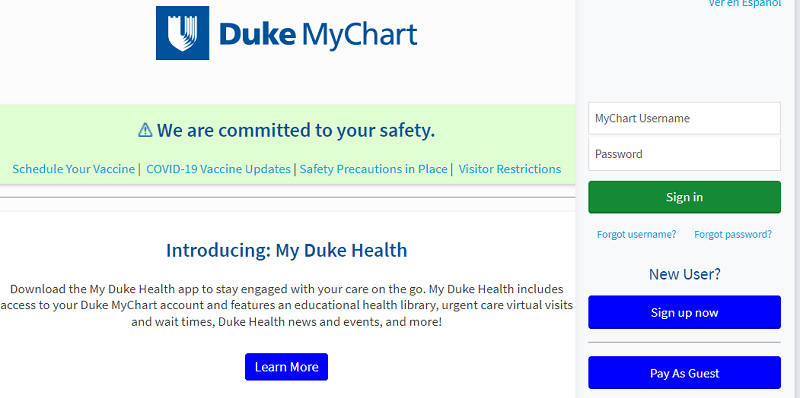
Your Rights and Responsibilities
Payment is due 15 days after you receive a bill. You can pay your bill in one of three ways:
- Online with a credit card in your secure My Duke Health (previously Duke MyChart) account
- By mail with a check (use mailing instructions on your statement)
- Loved ones and caregivers can pay bills on behalf a patient — and you don’t need a My Duke Health account.
Surprise Billing / Facturación sorpresa
“Surprise billing” is an unexpected medical bill which happens when you cannot control who is involved in your care. Learn more about when this can happen and your protections against unanticipated medical charges.
La “facturación sorpresa” es una factura médica inesperada saldo que ocurre cuando no puede controlar quién participa en su atención. Obtenga más información sobre cuándo puede suceder esto y sus protecciones contra cargos médicos imprevistos.
www.dukemychart.org | Duke Mychart | Login / Register
FAQ
How do I access Duke MyChart?
How do I make a payment to Duke?
What is the phone number for Duke billing?
