Having reliable gas service at home is something we often take for granted. But of course, that service comes with a cost in the form of a monthly gas bill. I recently signed up for natural gas service with National Grid for my home in Massachusetts. In this article I’ll walk through the process I use to pay my National Grid gas bill conveniently online each month.
Paying bills isn’t the most exciting task, but it’s a necessary one to keep your gas service running smoothly By setting up an online account with National Grid, you can check your gas usage, view and download statements, and pay your bill in just a few clicks Read on to learn the steps for successfully paying your MA gas bill digitally with National Grid.
Sign Up for a National Grid Online Account
The first step is to create an online account on the National Grid website. This allows you to securely access your account details and take actions like paying your bill.
Go to the National Grid website at https://www1.nationalgridus.com/SignIn-MA-RES. Look for the “Create Account” link and click it.
You’ll need to provide some basic personal information to verify your identity. Have your National Grid account number handy as well.
Once your account is created, you can sign in anytime to manage your gas service. I recommend bookmarking the login page for easy access each month.
Navigate to the Billing Section
After logging into your National Grid account, the first page you see provides a high-level overview of your account. To pay your bill, you need to access the billing section.
In the left-hand menu, click on “Billing & Payments”. This will expand to show options like viewing your current bill, seeing billing history, and making a payment.
Click on “Pay Bill” to be taken directly to the payment page. Here you can view your total balance due and confirm when your next payment is due.
Select a Payment Method
On the payment page, you’ll see your current balance owed for gas service. The quickest way to pay is by using a bank account you have linked to your National Grid profile.
To pay by bank account, select “My bank account” from the payment method drop-down menu. Then confirm the account you want to use and enter the payment amount.
You also have the option to pay by debit or credit card. However, there is a vendor processing fee for card payments. Bank account payments let you avoid any extra fees.
Once you select your payment method, click “Continue” to move to the next step.
Submit and Confirm Your Payment
After selecting your payment method, you’ll need to review and submit your payment. Carefully check that the account, payment amount, and payment method are all correct.
When you’re ready, click the “Submit Payment” button.
On the confirmation page, you’ll see a message that your payment was successful. The total balance due will also update to reflect your payment. I like to print or save the confirmation number for my records.
Check Your Bill History
Now that you’ve paid your latest gas bill, it’s a good idea to review your past billing and payment history. This allows you to confirm that your most recent payment was applied as expected.
To see billing history, go back to the “Billing & Payments” section of your National Grid account. Click on “Billing History”.
Here you can see past statements and a record of payments you’ve made. Review this information to make sure there are no gaps in your payment history.
Set Up Auto-Pay for Easier Billing
Manually paying your National Grid gas bill each month works just fine. But an even easier option is setting up auto-pay to have payments made automatically on your due date.
On the billing page, click on “Enroll in AutoPay” and follow the prompts to securely link your bank account. Once enabled, you don’t have to worry about remembering to pay each month!
Focus on Saving Energy
By paying your National Grid gas bill online, you can spend less time worrying about billing and more time finding ways to save energy and money. The National Grid website has lots of great tips on improving efficiency in your home.
Small things like lowering your thermostat and sealing air leaks can make a big difference. And be sure to take advantage of any rebates available on things like insulation, heating equipment, and appliances.
Paying your gas bill doesn’t have to be a hassle each month. Sign up for online account access with National Grid to check usage and securely pay in just minutes. Then get back to more important things, like enjoying your warm, comfortable home!
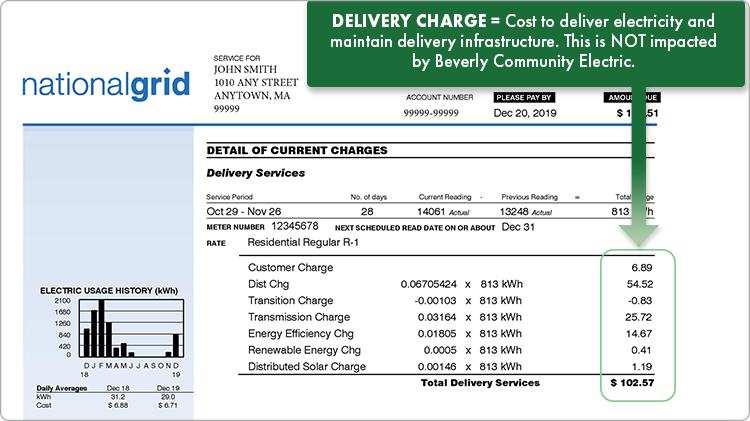
Welcome to our MA Gas Home site.
Were not sure if this is right. If you confirm where you use our services most, we can tailor our site to your needs. Note: If youve told us more than once your browser could be blocking cookies. Click to learn more about cookies
Where can we help you today?
Pay By Bank Account
Use your checking or savings account to make a payment.
You must have an online profile to pay your bill online.
Schedule automatic payments from your bank account.
Pay By Credit/Debit Card
Pay your bill with a credit/debit card through Speedpay.
![]()
Make a digital payment using
![]() ,
, ![]() ,
, ![]() , or
, or ![]()
National Grid: How To Pay Your Bill
FAQ
What is the phone number for National Grid Massachusetts gas customer service?
|
Purpose
|
Phone Number(s)
|
|
Purpose Gas Emergencies
|
Phone Number(s) 1-800-233-5325 or 911 24-Hour Assistance
|
|
Purpose Report an Outage
|
Phone Number(s) 1-800-465-1212 24-Hour Assistance
|
Who provides gas in Massachusetts?
|
City or Town
|
Company Name
|
Website
|
|
Acushnet
|
Eversource Energy (NSTAR Gas)
|
https://www.eversource.com
|
|
Adams
|
Berkshire Gas
|
http://www.berkshiregas.com
|
|
Agawam
|
Eversource Energy (EGMA)
|
https://www.eversource.com/content/residential
|
|
Amesbury
|
National Grid (Boston Gas)
|
https://www.nationalgridus.com/ma-home
|
What payment options does National Grid offer in Massachusetts?
The new credit and debit card payment offerings expand the array of National Grid payment options in Massachusetts, which include online payment, automatic account debit, mail-in and pay-in-person at authorized payment agent outlets.
How do I pay my national grid Bill?
Visit a National Grid or authorized payment location. Have your 10 digit account number ready and call: 1-800-233-5325 to pay with bank account. Fees may apply. Make checks payable to National Grid and use the envelope provided with your bill, or mail to: National Grid P.O. Box 371338 Pittsburgh, PA 15250-7338 Use your card:
Does National Grid offer energy choice in Massachusetts?
If you’re a National Grid customer in Massachusetts, you benefit from Energy Choice. This gives you the ability to compare electricity rates, pay less than your neighbors for electricity and realize savings on your bill. Keep reading to find out how you can get the best rates and
How do I register for National Grid?
New to National Grid? Register for online access to your account and use our portal to view your bill, set up automatic payments, receive a personalized Energy Savings Plan, and more. Registering takes just five minutes and turns time into savings.
