Paying bills can be a tedious task Writing checks, stuffing envelopes, putting on stamps – it takes time and effort every month. That’s why online bill pay services have become so popular. With just a few clicks, you can schedule and pay all your monthly bills without the hassle
One popular bill pay service is Wells Fargo Bill Pay. Offered through Wells Fargo Online Banking, Bill Pay allows customers to easily pay bills online. But how exactly does it work? When you schedule a payment through Bill Pay, does Wells Fargo send a physical check or make an electronic payment?
In this comprehensive guide, we’ll explain how Wells Fargo Bill Pay works and answer the question: Does Wells Fargo Bill Pay send a check? Read on to learn more.
An Overview of Wells Fargo Bill Pay
Wells Fargo Bill Pay is a free online bill payment service offered to Wells Fargo checking account holders who are enrolled in Wells Fargo Online Banking.
To use Bill Pay, you simply set up your payees online, enter payment amounts and due dates, and Bill Pay handles the rest. Payments can be made to companies or individuals. Some key features include:
-
Scheduling one-time or recurring payments – You control when and how much to pay each payee. Recurring payments are great for fixed monthly bills.
-
Auto pay – For recurring bills with fixed amounts, like your mortgage, you can opt for auto pay and Bill Pay will automatically make the payment each month.
-
eBills – For payees that offer electronic billing, you can receive and view bills directly within Bill Pay.
-
Mobile access – The Wells Fargo Mobile app allows you to pay bills securely on-the-go.
-
Payment tracking – You can view payment history and confirm when payments are sent and processed.
-
Email notifications – Get bill reminders and confirmations to stay informed about payments.
-
No fees – Wells Fargo Bill Pay is free to use with no monthly service fees.
Now let’s look at how Bill Pay actually processes payments.
Does Wells Fargo Bill Pay Send Checks?
When you schedule a payment through Bill Pay, Wells Fargo may process the payment electronically or by paper check.
For electronic payments, funds are withdrawn from your checking account the business day after your scheduled “Send On” date and delivered to the payee within 2-5 days.
For check payments, the check is mailed on your “Send On” date and takes 5+ days to reach the payee. Wells Fargo will mail a paper check if the payee can’t accept electronic payments.
-
Electronic payments are withdrawn 1 day after the scheduled Send On date and take 2-5 days for delivery.
-
Check payments are mailed on the scheduled Send On date and take 5+ days for delivery.
Wells Fargo automatically determines the best payment method based on the payee. They send checks to payees who can’t accept electronic payments.
This means Wells Fargo Bill Pay does sometimes send physical checks if needed to pay certain payees. But many payments are processed electronically for faster delivery.
Tips for Check Payments
Since check payments through Bill Pay take over 5 days for delivery, here are some tips to avoid late fees:
-
Schedule check payments 5+ business days before your due date – Allow enough time for the check to reach the payee.
-
Consider earlier Send On dates – With ongoing mail delays, send check payments 1-2 days earlier.
-
Check for mail delays – The Bill Pay website may advise sending checks earlier than normal if mail is slowed.
-
When in doubt, schedule it earlier – Give yourself a buffer since you can’t control mail timing.
-
Set up email alerts – Get notifications when a check is sent so you can track its progress.
The Bottom Line
The key is allowing enough processing and mailing time when scheduling check payments. Build in a buffer of 5+ days before your bill’s due date. And consider sending check payments 1-2 days earlier than normal to account for mail delays.
Following these tips will help ensure your check payments through Wells Fargo Bill Pay arrive on time and avoid any late fees from payees. With a little planning, Bill Pay’s easy online bill scheduling can save you time and effort each month.
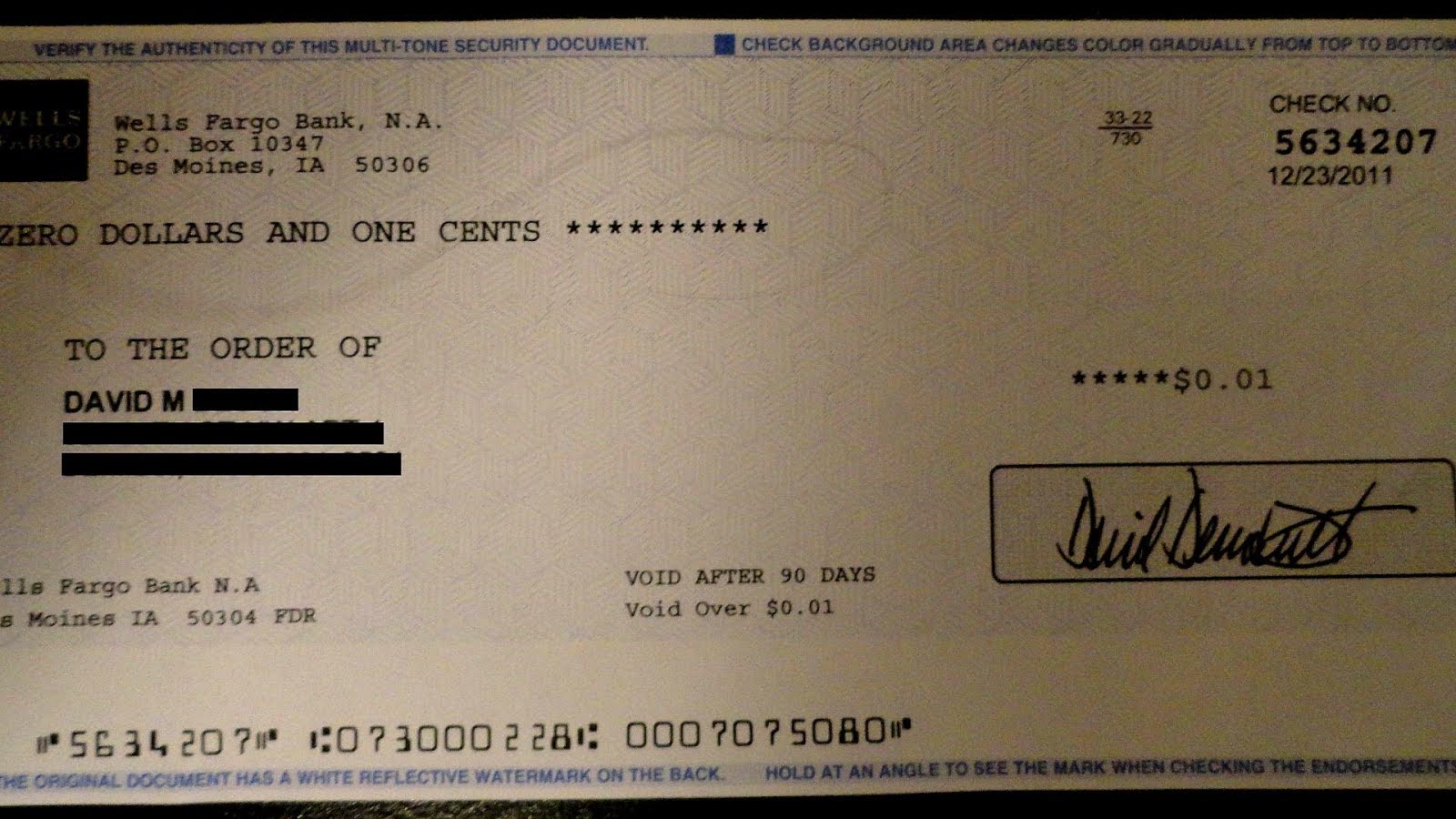
Pay your bills without the hassles of writing checks and buying stamps Bill Pay set-up is easy. Take control over when your bills are paid.
No more checks to write, envelopes to find, or stamps to buy. Set up your bill amount, and we’ll pay it. Initial set-up is quick and easy.
View your payment history, and help stay in control by knowing who’s getting paid and by when. If you want, we’ll send you an email confirmation of your payments.
Esta página solo está disponible en inglés
Selecione Cancele para permanecer en esta página o Continúe para ver nuestra página principal en español.

Pay Bills Wells Fargo | Wells Fargo Bill Pay Check | Wells Fargo App Online Bill Payment
How does Wells Fargo’s Bill Pay work?
With Wells Fargo’s Bill Pay, you can pay almost any bill, anytime. Schedule a one-time payment or set up recurring payments for automatic bill payments. Receive email reminders when payments are due or sent. Manage all your bill payments in one secure place using only one username and password.
How can I use Wells Fargo online payment services?
You can use Wells Fargo’s online payment services to simplify paying bills and to streamline your monthly credit card and mortgage payments. Use your computer or mobile device to send money quickly and securely. You can even share the tab for dinner with friends. Pay almost any bill, anytime with Bill Pay.
How can I pay my Wells Fargo credit card?
You can pay your Wells Fargo Credit Cards by scheduling payments, amounts, and due dates on the Online Bill Pay platform. Set up auto pay to have payments automatically sent, or manually make payments as needed. The system follows your instructions and confirms each payment with an email.
What happens if Wells Fargo does not complete a bill payment?
If Wells Fargo does not properly complete a bill payment on or before the ‘Deliver by’ date, we will pay any late fees or finance charges directly caused by a delay or error on our part. An instant payment cannot be canceled or changed, after it has been sent.
