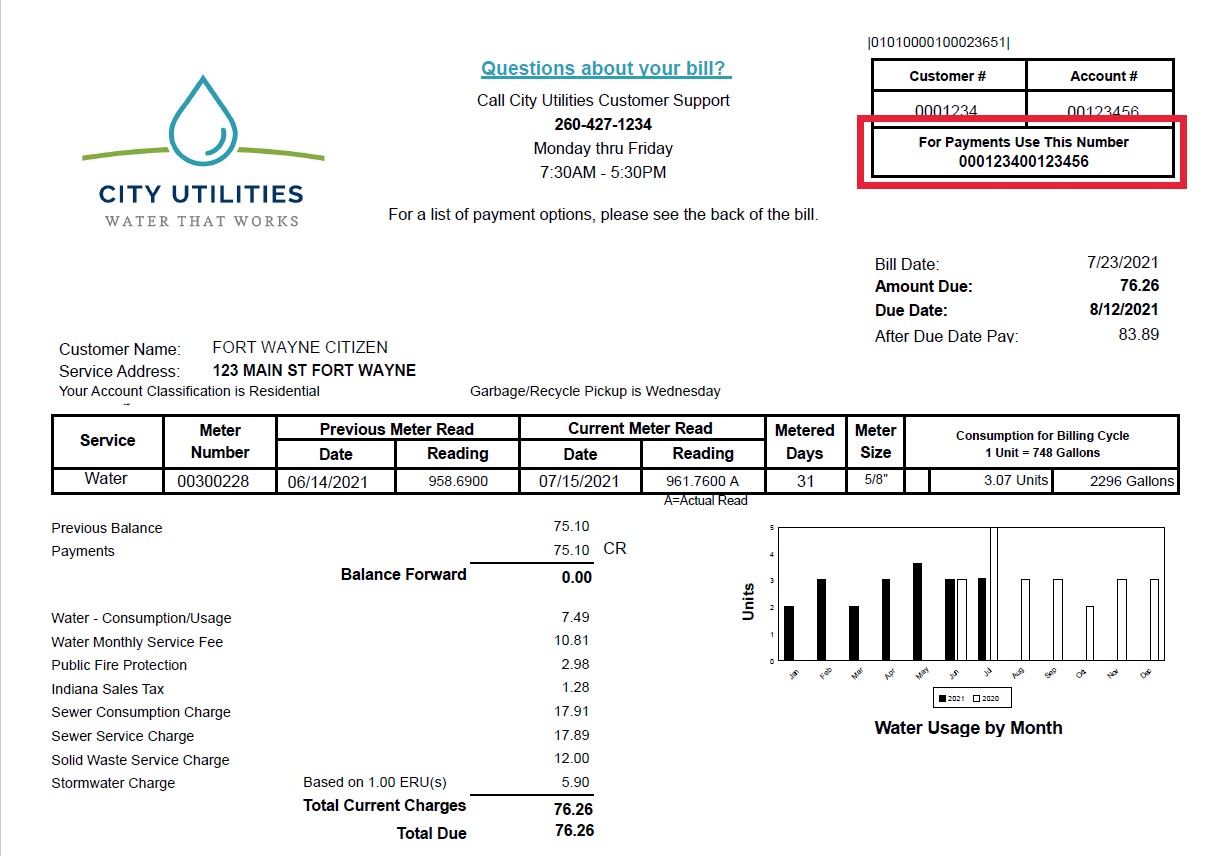Paying your utility bill, traffic ticket, or other city fees can feel like a hassle – driving downtown, waiting in line, filling out paper forms But it doesn’t have to be that way! The City of Manor has made paying your city bills fast and convenient through their online payment system In this article, I’ll walk you through everything you need to know to pay your City of Manor bills online in just a few quick clicks.
What Bills Can I Pay Online?
Residents of the City of Manor can use their online payment portal to pay a lot of different bills and fees. Here are some of the common bills you can pay online:
- Utility bills – water, sewer, garbage collection fees
- Traffic and parking citations
- Alarm registration and false alarm fees
- Animal license and registration fees
- Business license payments and renewals
- Municipal court fines and fees
So whether you need to pay your monthly water bill or take care of that parking ticket you’ve been putting off, you can do it all in one place online.
Why Pay Bills Online?
The City of Manor lets you pay your bills online, which is better than paying in person in many ways:
-
It’s fast and easy – the whole process takes just a few minutes No waiting in long lines or driving across town
-
Accessible 24/7 – The online payment portal is available anytime, day or night. You can pay on your schedule.
-
Multiple payment options – Pay with credit card, debit card, or electronic check.
-
View payment history – Your account stores payment history and billing statements for easy reference.
-
Schedule recurring payments – For bills that repeat monthly, like utilities, you can schedule automatic payments.
-
No fees – The City of Manor does not charge any fees for online payments.
Paying online just makes managing your bills so much more convenient.
How to Pay Your Bill Online
Ready to give the City of Manor online payments a try? Here is a simple step-by-step walkthrough:
-
Go to the payment portal – On your web browser, go to https://www.municipalonlinepayments.com/manortx. This is the official City of Manor online payments website.
-
Select your payment category – On the homepage, you will see a list of payment categories, like Utility Billing and Municipal Court. Choose which type of bill you need to pay.
-
Register for an account – As a first time user, you will need to register for a new account. Click “Register” and fill out the required fields with your contact information. Make sure to choose a secure password.
-
Configure payment settings – Select whether you want to make a one-time payment or set up recurring payments. Choose which credit card, bank account, or other payment method to use.
-
Enter billing details – Input your specific account number, citation number, or other bill details so the payment gets applied correctly.
-
Submit payment – Carefully review the payment amount and details, then click submit. You will get a confirmation page and receipt via email.
It’s that easy! In just a few quick minutes, you can pay your bill online and be done. Next time you have a City of Manor bill to pay, skip the hassle of going downtown and pay online instead.
Helpful Tips for Managing Your Account
Here are some helpful tips for getting the most out of the City of Manor online bill pay experience:
-
Save your login credentials so you don’t have to enter them each time. But pick a strong password to keep your account secure.
-
Opt-in for paperless billing and automatic payments to simplify bill management.
-
Update your contact information in your account settings if you move or change email addresses.
-
Refer to your payment history and statements if you ever need to double check a past payment.
-
Set bill reminders on your calendar so you don’t accidentally miss payments and incur late fees.
-
Contact City of Manor customer support if you ever have trouble with your account.
Following these tips will help you effectively manage bills and avoid hassles.
Frequently Asked Questions
If you’re new to paying your City of Manor bills online, you probably have some questions. Here are answers to some of the most common FAQs:
Is paying online safe?
Yes, the online payment portal uses industry-standard encryption to keep your data secure. It is safer than sending cash or checks by mail.
Are there any fees?
No, the City of Manor does not charge any fees for online payments. It’s free!
Can I use a credit card?
Yes, you can pay by Visa, MasterCard, Discover, or American Express credit/debit card.
When will a payment post to my account?
Online payments are typically applied to your account within 1-2 business days.
Can I set up automatic recurring payments?
Yes! You can schedule monthly auto-pay for bills that repeat regularly like utilities.
What if I have an issue with my payment?
Contact City of Manor customer support for help at 512-272-5555 or [email protected].
Hopefully these FAQs answered your main questions! Don’t hesitate to reach out to the City of Manor for anything else.
Convenience of Online Bill Pay
Paying your city bills doesn’t have to be a major hassle each month. The City of Manor offers a modern online payment system that makes managing your bills easy and fast. With services for utility bills, court fees, business licenses, and much more, you can take care of all your payments in one place from the convenience of home. Give City of Manor online bill pay a try today and see how much time and effort you’ll save! Ditch the paper forms, long lines, and wasted trips downtown. Online payments are the way to go.