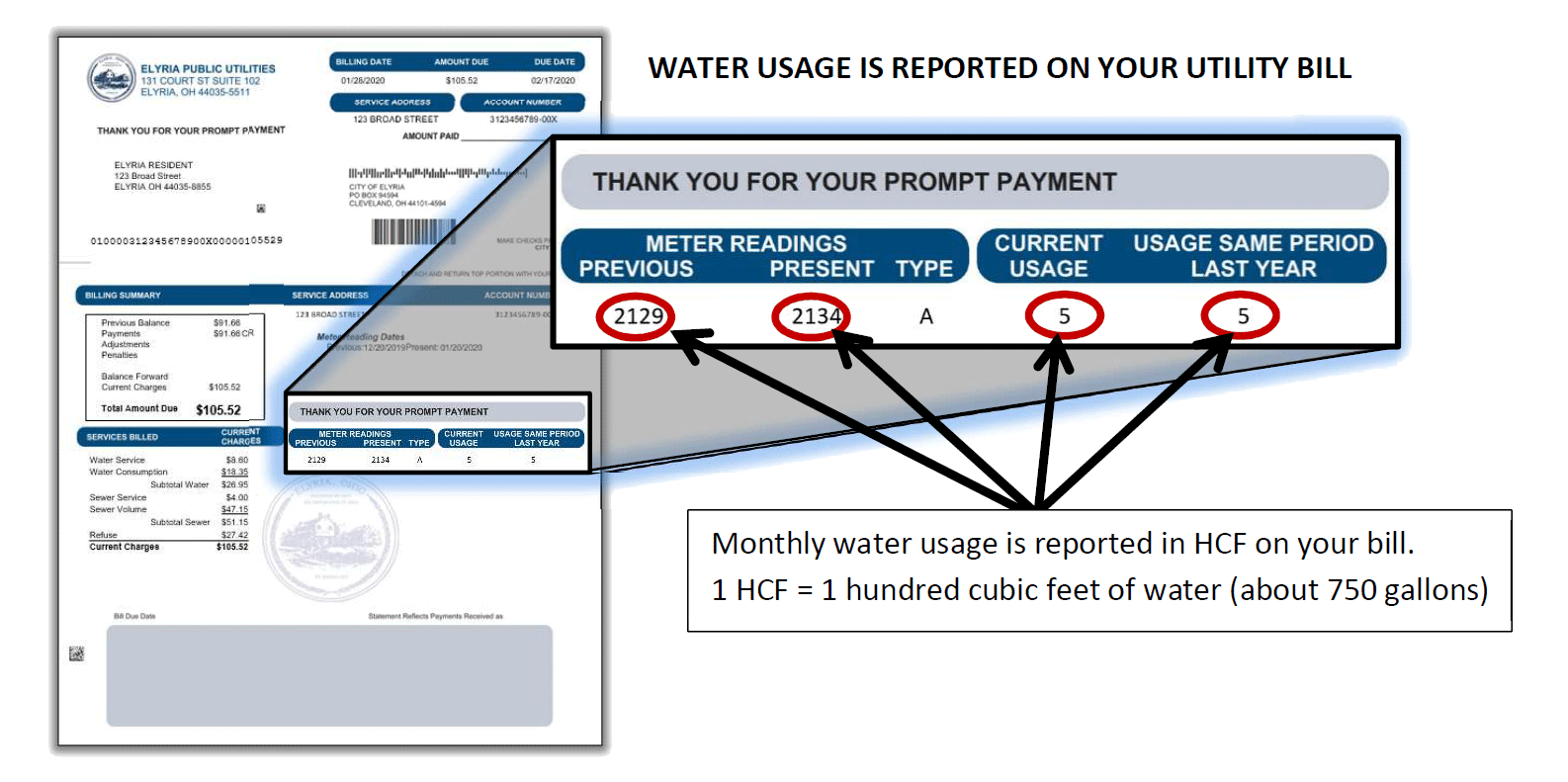Paying your utilities bill to the City of Elyria should be a quick, easy, and painless process. The city offers convenient online bill pay through their eSuite Utilities portal, allowing you to take care of your payment digitally in just minutes.
In this comprehensive guide, we’ll walk through everything you need to know about paying your Elyria public utilities bill online. We’ll cover how to set up an account, what payment options are available, tips for avoiding late fees, and frequently asked questions.
Whether you’re looking to go paperless or just want the ease of paying on your computer or mobile device, read on to learn how simple and streamlined Elyria has made the online bill pay experience for residents
Overview of Elyria eSuite Utilities for Bill Pay
The City of Elyria offers an online portal called eSuite Utilities for managing your utilities account and making online payments Here’s an overview of the platform’s key features and benefits
- Secure access to view your account details and billing history
- Option to enroll in paperless billing
- Flexible payment options including credit/debit card, electronic check
- Ability to schedule recurring auto-pay
- Payments processed immediately
- Email notifications for account updates, bills, etc.
- Mobile-friendly interface for on-the-go access
To begin, you must first make an online account by giving your name, account number, and email address. After making an account, you can log in at any time to see your most recent bill and pay it.
Next, we’ll walk through the step-by-step process for paying your utilities bill online through eSuite.
Step-by-Step Guide to Paying Your Bill Online
Paying your Elyria utilities bill through the online eSuite portal only takes a few quick minutes. Just follow these steps:
-
Log into your eSuite account
-
Click “Make Payment”
-
Select your payment amount
-
Enter your payment method
-
Review payment details and submit
-
Get confirmation your payment was processed
Let’s look at each step in more detail:
Step 1: Access the eSuite Utilities Website
To start the online payment process, go to the eSuite Utilities website at https://esuite.cityofelyria.org/eSuite.Utilities.
We recommend bookmarking this page in your web browser so it’s easily accessible each time you need to make a payment.
Step 2: Log Into Your eSuite Account
On the eSuite Utilities login page, enter your username and password.
If you haven’t created an account yet, you’ll need to do that first by clicking “Create User Profile”. Provide your account number, name, email address, and create a secure password.
Once your account is set up, you can continue to the next step.
Step 3: Click “Make Payment”
After logging in, you’ll arrive at your eSuite account overview page. To pay your bill, simply click the “Make Payment” button.
This will open up the online payment form.
Step 4: Enter Your Payment Amount
On the payment form, you’ll be able to view your current account balance. Enter the amount you wish to pay for this transaction.
You can pay the full Balance Due or make a partial payment on your account. The remaining balance will carry over to your next billing cycle.
Once you enter the payment amount, click “Add to Cart” to continue.
Step 5: Enter Your Payment Method
Next, you’ll be prompted to enter your payment method. Select whether you want to pay by credit/debit card or electronic check.
For credit/debit card payments, you’ll need to enter your card number, expiration date, and security code.
For electronic check payments, provide your bank routing and account numbers.
Be sure to double check all payment details for accuracy before submitting.
Step 6: Review and Submit Payment
The next screen will show a summary of your payment details including the amount and payment method.
Give this a final review to make sure all the information is correct. If everything looks good, click “Submit Payment” to complete the transaction.
Step 7: Get Payment Confirmation
Once your online payment is successfully processed, you’ll see a confirmation screen displaying your payment details.
You’ll also receive a confirmation email for your records. Be sure to save this in case you ever need to reference your payment details later.
And that’s it! With just those few quick and easy steps, you’ve paid your Elyria utilities bill online. Now you can sit back and check this task off your to-do list!
Payment Options for Elyria eSuite
When paying your Elyria utilities bill online, you have a couple different payment methods to choose from:
-
Credit/debit card – Visa, MasterCard, and Discover cards are accepted. Be sure to enter your complete card number, expiration date, and security code.
-
Electronic check – Provide your checking account routing and account numbers to debit the payment directly from your bank account.
The online payment form will walk you through entering the necessary details for either payment method.
Both options process immediately, so your payment will be applied to your account right away.
Tips for Avoiding Late Fees and Disconnection
To keep your utilities account in Elyria in good standing, be sure to pay your bill in full and on time each month. Here are some tips:
-
Set up automatic recurring payments or schedule one-time payments through eSuite to avoid forgetting.
-
Sign up for paperless billing and enable email notifications so you don’t miss a bill.
-
Pay as soon as you receive your bill to allow time for processing before the due date.
-
Contact Elyria Utilities immediately if you anticipate having trouble paying on time any month. They may be able to arrange a payment plan.
-
If your service does get disconnected for nonpayment, contact Elyria Utilities right away to make a payment and get reconnected. Additional fees for reconnection may apply.
-
Having trouble paying? Ask about Elyria’s assistance programs for residents in need.
By paying on time consistently through eSuite, you can avoid headaches from late fees, collections calls, and service disruptions.
Frequently Asked Questions About Elyria eSuite Bill Pay
Here are answers to some common questions about paying your Elyria utilities bill online through eSuite:
Is online bill pay secure?
Yes, eSuite utilizes secure encryption and protocols to protect your personal account information and payment data when paying online.
What utility services can I pay online?
You can use eSuite to pay your bills for Elyria water, sewer, stormwater, and trash pickup services all in one place.
What if I lost my eSuite login info?
You can use the “Forgot Password” link on the eSuite login page to reset your password via email. Or contact Elyria Utilities for help recovering your account information.
When will my online payment be applied to my account?
Online payments via eSuite are processed immediately in real time, so the payment is credited to your account right away.
Can I use mobile to pay online?
Yes! The eSuite platform is mobile-optimized so you can conveniently pay bills on-the-go from your smartphone or tablet.
What do I do if my payment won’t go through?
First, double check that your payment information is entered correctly. If it still won’t process, contact your bank or card company to see if they are blocking the transaction. Or try using a different card or payment method.
Who can I contact for eSuite support?
Reach out to the Elyria Utilities department by phone at 440-326-5900 for any questions or issues with eSuite online bill pay.
Conveniently Manage Your Elyria Utilities Account Online
As you can see, the eSuite online portal makes it extremely convenient to securely manage your Elyria utilities account and payments online 24/7.
With just a few clicks, you can review your bill, make a payment, set up recurring payments, go paperless, and more. And you can do it all on your computer, phone, or tablet for added convenience.
Sign up for an account on eSuite today to start accessing these great benefits to simplify your utility bill management. Paying your Elyria bill has never been easier!
Let the Elyria Utilities department know if you have any other questions about online payments, assistance programs, or managing your account. We’re here to help make bill paying a breeze.