Paying your Comcast bill can be done easily online through your Xfinity account. But sometimes you may prefer to mail in a physical check or money order. Finding the right mailing address to send your Comcast payment to can be tricky. In this article, I’ll explain the easiest ways to locate the mailing address for paying your Comcast bill.
Why Mail Your Payment?
There are a few key reasons you may want to mail your Comcast payment instead of paying online:
-
You don’t feel comfortable entering credit card information online, Mailing a check feels more secure
-
You want to pay with cash. Mailing a money order allows this.
-
You don’t have easy access to the internet or have trouble navigating websites Mailing a check is simpler
-
You like having a paper trail. A cancelled check provides a record of payment.
No matter the reason, mailing your payment is a valid option. Comcast makes it easy to pay online, but they also offer a way to pay by mail for those who would rather.
Locating the Address on Your Bill
Your monthly bill is the best place to find the address where you can send your Comcast payment.
Your bill will include a payment stub at the bottom of the first page. This stub will display the mailing address you should send your payment to. It is often a PO Box address.
To find this:
-
Look on the printed paper bill sent in the mail for the payment stub info.
-
Log into your Xfinity account and view a PDF of your most recent bill. The address will be on the payment stub.
-
If you only receive paperless billing, call Comcast billing support to obtain the payment mailing address for your account.
This address is unique based on where you live and which regional billing center handles your account. Always use the exact address printed on your specific bill to avoid issues.
What If You’ve Misplaced Your Bill?
If you don’t have easy access to your most recent bill, you have a couple options to find your payment mailing address:
-
Log into your Xfinity account online and download a PDF of your last bill. The address will be on the payment stub.
-
Locate a recent paper bill and use the address on that payment stub. Addresses typically don’t change often.
-
Call Comcast billing support and ask for the payment mailing address on your account.
-
Visit your local Xfinity store and ask them to look up the address.
-
Search online forums where others have posted payment addresses (but double check it is for your region).
While mailing addresses don’t change frequently, it’s best to use the exact address from your current bill whenever possible. Using an outdated address could delay your payment.
Common Comcast Payment Addresses
While every customer will have a unique payment address on their bill, some common Comcast PO Box addresses include:
-
Comcast P.O. Box 70219, Philadelphia, PA 19176-0219
-
Comcast P.O. Box 34227, Seattle, WA 98124-1227
-
Comcast P.O. Box 37601, Philadelphia, PA 19101-0601
-
Comcast P.O. Box 7500, Southeastern, PA 19398-7500
-
Comcast P.O. Box 530099, Atlanta, GA 30353-0099
-
Comcast P.O. Box 1577, Newark, NJ 07101-1577
-
Comcast P.O. Box 415949, Boston, MA 02241-5949
Always verify the address matches your specific bill before mailing a payment. But this list shows the major regions where Comcast billing centers are located.
Can You Pay at Other Locations?
In a pinch, you may be able to hand-deliver your Comcast bill payment to a local Xfinity store, UPS Store, or Western Union location.
However, this is not the recommended approach. It could delay processing the payment to your account. For fastest processing, always mail your payment to the address printed on your bill.
Some other tips when mailing your payment:
-
Make checks or money orders payable to Comcast or Xfinity.
-
Include your account number on the check or order to ensure proper crediting.
-
Use the payment stub from your bill or write the address very clearly.
-
Allow 7-10 business days for your mailed payment to process.
Setting Up Recurring Mail-In Payments
If you plan to regularly mail in payments, Comcast does offer the ability to set up recurring monthly payments directly from your bank account.
To do this, you’ll need to:
-
Complete and mail in an Authorization Form for Automatic Payments. This authorizes Comcast to withdraw your monthly payment amount directly from your bank account each month.
-
Continue to mail in “payment coupons” from your bill each month. This serves as the invoice for the amount to withdraw.
-
Ensure funds are available in your specified bank account on your payment due date every month.
The authorization form needs to be filled out and mailed in initially to set this up. After that, you just need to mail in the payment coupons each month for the withdrawals to occur.
This can be a convenient way to set up regular bill payment while still avoiding online payments or credit card info. The authorization form and instructions will be included on a page of your printed Comcast bill.
Options for Going Paperless
If you want to go paperless but still mail payments, you have a couple choices:
-
Download and print out just the payment stub page of your online bill each month. Mail this in with your payment.
-
Schedule automatic monthly payments to be withdrawn directly from your bank account as described above. You won’t need the payment coupons.
-
Pay a portion of your bill online to receive an email receipt. Mail a check for the remainder along with your account number.
You can also consider going paperless while signing up for automatic payments via credit card or bank account withdrawal. This allows completely digital payment without any mailing required.
Locate Your Address in Just a Few Minutes
Finding the address to mail your Comcast bill payment only takes a few minutes. Your printed bill, online account, or customer support can provide the exact PO Box address unique to your region and account.
While paying online is easiest, mailing your payment is a simple option if you prefer. As long as you use the address printed directly on your bill’s payment stub, your mailed check or money order will be processed correctly. Just look out for your billing statement each month to have the most up-to-date mailing address.
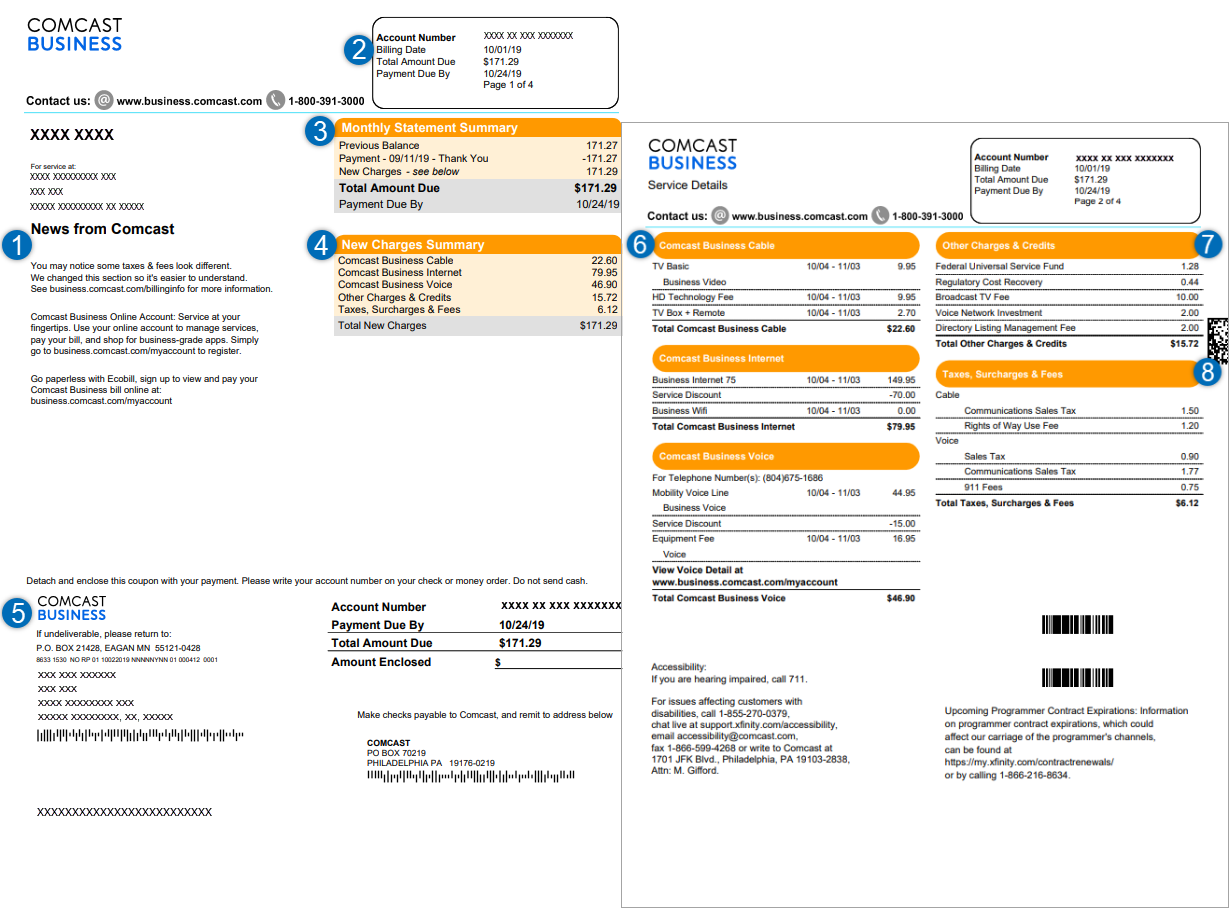
How to Pay Xfinity Bill Online? Xfinity Bill Pay Guide
FAQ
What address do I send my Comcast payment to?
How do I pay my Comcast bill by check?
How do I pay my old Comcast bill online?
How do I pay my Comcast bill without signing in?
