As a homeowner or renter, it’s important to pay your utility bills on time every month. But it can be hard for many people to remember when payments are due and mail them in. Lucky for people who live in the Town of Vivian, Louisiana, the town now has a quick and easy way to pay online through PayStar Payment Portal. Our guide will teach you all the steps you need to take to pay your Town of Vivian bill online.
Overview of Paying Town of Vivian Bills Online
The Town of Vivian has partnered with PayStar to offer citizens a simple online payment option for utility bills. With PayStar, you can pay your water, sewer, garbage collection, and other Town bills instantly from your computer or mobile device.
Some key things to know about PayStar
-
Secure – PayStar uses industry-standard encryption to keep your personal and payment information safe.
-
Convenient – Pay anytime, anywhere with an internet connection. No more mailing checks or visiting Town Hall.
-
Mobile-friendly – PayStar’s site is optimized for desktop and mobile devices.
-
Automatic—Set up autopay so that your bill is paid on time every month.
-
Support – Friendly customer service agents are available to help if you have any issues.
Paying online through PayStar takes just a few minutes and your payment is processed instantly. It’s the fastest, easiest way to pay your Town of Vivian bill.
Step-by-Step Guide to Paying Your Bill Through PayStar
Ready to start paying your Town of Vivian bill online? Follow these simple steps:
1. Go to the PayStar Payment Portal
Start by navigating to https://paystar.co/MakePayment/SubInput/410 in your web browser. This is the portal where you can log in and pay your Town of Vivian bill.
2. Enter Your Account Number
Your Town of Vivian account number is printed on your paper bill. Enter this number in the “Account #” field and click “Find Now”. This will pull up your account details.
3. Select Payment Amount
On the next screen, you’ll see a dropdown to select your payment amount. Choose whether you want to pay the full balance due, make a partial payment, or pay a custom amount.
4. Enter Payment Details
Next, enter your credit/debit card or bank account information that you wish to use for payment. Make sure all fields (name, card number, expiration date, etc.) are filled out accurately.
5. Review and Submit
Carefully review the payment details to ensure everything is correct. Then click “Pay Now” to complete the payment.
You’ll see a confirmation screen and receive a receipt by email. And that’s it – your Town of Vivian bill is paid! The entire process takes just a couple minutes.
Helpful Tips for Paying Your Bill on PayStar
Here are some tips to make paying your Town of Vivian bill on PayStar even easier:
-
Set up autopay – Avoid late fees by setting up automatic monthly payments. Your bill will be paid on time every month automatically.
-
Go paperless – Reduce clutter and save trees by opting out of mailed paper bills. Get billing notifications by email instead.
-
Pay on mobile – Download the PayStar mobile app on your smartphone to pay bills on the go.
-
Check payment history – Log in to your PayStar account anytime to view past bills and payment receipts.
-
Update account info – Keep your email, phone number, and payment method updated in PayStar to avoid issues.
-
Get account help – If you have questions about your Town account, call their office at 318-375-3856. For PayStar support, call 888-617-1811.
Paying your Town of Vivian utility bill online with PayStar is so quick and convenient. Ditch the stamps and paper checks by enrolling to pay online today!
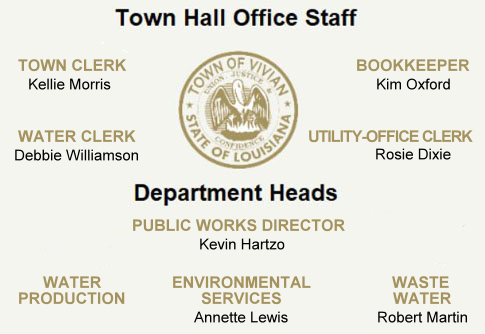
AssessmentProperty is assessed by the Caddo Parish Tax Assessor. City taxes are calculated based on the assessed property value as stated by the Parish Tax Assessor. Address information and the assessed value of property cannot be changed after it has left the Caddo Parish Tax Assessor office. Property taxes are assessed for the current year and mailed out in November. All property taxes are due the last day of the year for which those taxes are assessed. December 31, _____.
- Real Property: Immovable property such as land, buildings, etc.
- Personal Property: Movable property such as merchandise, furniture, fixtures, etc.
Disputes / QuestionsQuestions concerning the assessed value or mailing address of your property should be addressed by calling or writing to:
- Caddo Parish Tax Assessors Office 501 Texas St. Room 102 Shreveport, LA 71101 (318) 226-6701 Bossier Parish Assessors Office P.O. Box 325 Benton, LA 71006 (318) 965-2213
Questions concerning your city taxes should be addressed by calling 318-673-5500,
- City of Shreveport Revenue Customer Service P. O. Box 30040 Shreveport, LA 71130
- City of Shreveport Revenue Division P. O. Box 30040 Shreveport, Louisiana 71130
