Paying your monthly City of Portland utility bill on time is important to avoid any late fees or potential service disruption. The City of Portland offers several convenient online and mobile options to pay your utility bill fast. Read on for a complete guide to paying your City of Portland sewer, stormwater and water bill online.
Overview of Online Payment Options
The City of Portland provides utility customers with three main ways to pay online
- Customer self-service web portal
- Mobile app
- Automated phone payment system
Below we’ll take a look at how each option works and the key benefits of each.
Option 1: Pay Through the Self-Service Portal
The City of Portland self-service web portal allows utility customers to:
- View current and past billing statements
- Make one-time payments
- Set up autopay or recurring payments
- Go paperless with e-bills
- Store payment accounts for faster checkout
Step-by-Step Guide to Paying Online
-
Go to portland.gov/water/pay and click “Log in to my account.”
-
Enter your account number and password.
-
Select “Make Payment” and choose whether to pay in full or a partial payment.
-
Enter your payment details and submit.
The portal allows setting up autopay or recurring payments for assurance your bill gets paid on time each month.
Option 2: Pay Through the Mobile App
In addition to the website, the City of Portland offers a mobile app to manage your utility account on the go. With the app you can:
- Check your account balance
- View current and past bills
- Make one-time or recurring payments
- Update account information
To pay through the mobile app:
-
Download the app from the Apple App Store or Google Play Store.
-
Log in with your username and password.
-
Select the “Payments” tab.
-
Choose a payment amount and submit your payment.
The mobile app is great for paying on-the-go. But you cannot store payment information within the app itself.
Option 3: Pay by Phone
For fast one-time payments, the City of Portland offers an automated phone payment system.
To use the phone payment system:
-
Call 503-823-7770.
-
Follow the prompts to enter your account number and payment details.
-
Confirm your payment information.
Phone payments are quick and convenient, but do not allow setting up autopay or recurring payments.
Tips to Avoid Late Fees
Follow these tips to avoid late fees and service interruptions:
- Set up autopay through the online portal for automatic on-time payment
- Pay a few days early to allow for processing time
- Sign up for bill reminders and due date notices
- Contact customer service if you need help paying your bill
Get Support Paying Your Utility Bill Online
If you need assistance with online bill payment, the City of Portland’s customer service can help:
- By phone at 503-823-7770
- Through online chat on the website
- By emailing [email protected]
You can also browse FAQs and how-to guides for additional help.
Paying your City of Portland utility bill through the online portal, mobile app, or automated phone system is convenient and secure. Consider setting up autopay or recurring payments to guarantee your bill gets paid on time every month. Stored payment methods also simplify the process. Paying online helps you avoid late fees so you can keep your utility service uninterrupted.
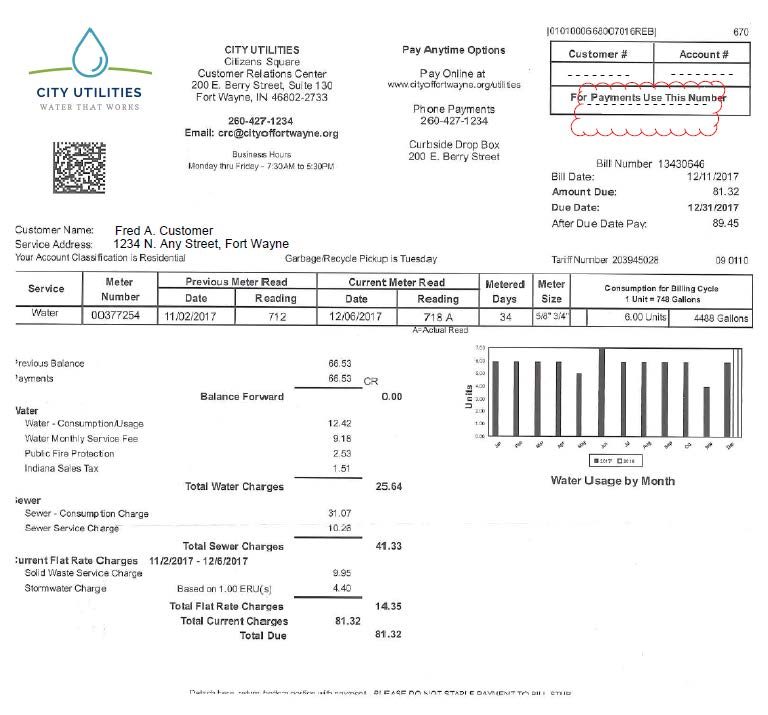
Misc. Payments (Permit Fees, Building Fees, Etc.)
- In Person – Pay inside the office at city hall.
-
Payment Office
Physical Address 100 S. Russell St. Portland, TN 37148
Court Fines / Tickets
- In Person – Pay inside the office at city hall.
How To Read Your Utility Bill
FAQ
What is the phone number for the Portland Water Bureau bill pay?
Can I pay my Portland water bill with a credit card?
How much is the stormwater charge in Portland?
What is the average water bill in Portland, Oregon?
What if I can’t pay my city of Portland Water Bill?
Pay and manage your options on your City of Portland sewer, stormwater, and water bill. If you can’t pay your full bill, contact us. Need more time to pay your bill? Make a one-time payment (no login required) Stop, start, or transfer service We use an external platform to manage customer accounts.
How do I pay a bill in Portland Oregon?
Pay on our automated phone system, available at all times. Dial 503-823-7770and select option 1. Visit our Walk-in Center at 664 N. Tillamook St. Portland, OR 97227 for in person payments Monday-Friday from 8 a.m. to 4 p.m., except holidays. Service representatives are available 8 a.m. to 5 p.m., Monday through Friday.
How do I contact the Portland Water Bureau?
Customer Service Call Center (sewer/stormwater/water): 503-823-7770. The Portland Water Bureau is monitoring the real effects of COVID-19 on our customers. We announced: We will not disconnect service of Bureau of Environmental Services and Water Bureau customers for nonpayment.
How do I make a payment on my sewer/stormwater/water account?
Payments post to your sewer/stormwater/water account on the day you make them. If you need to make a payment quickly or want to make a partial payment on your account, call Customer Service at 503-823-7770 or email us at [email protected]. Our business hours are Monday through Friday, 8 a.m. to 5 p.m., except on holidays.
