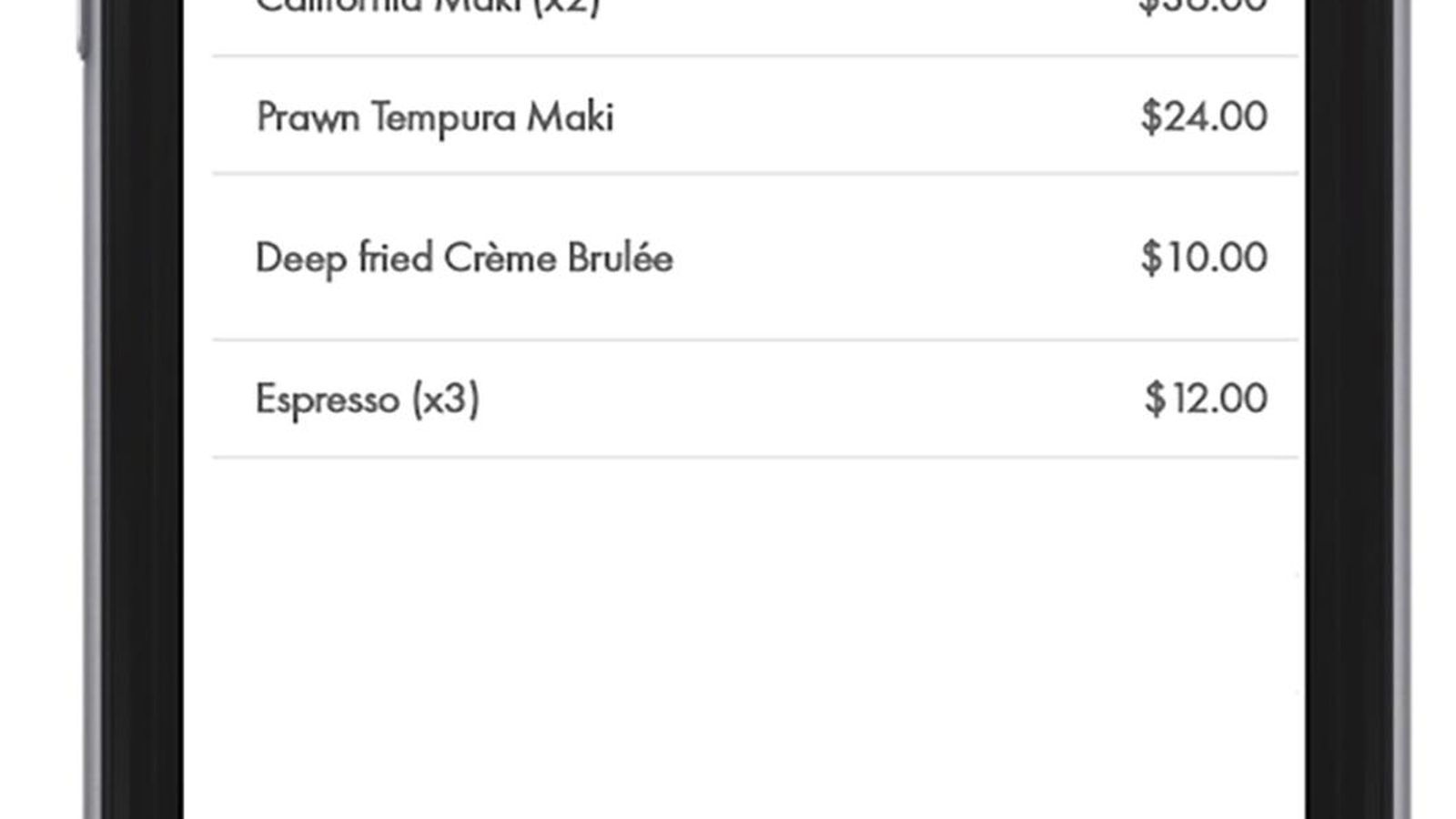Paying the check at a restaurant can often be a tedious process – waiting for the server to bring the bill splitting it between friends calculating tip, and waiting for approval after swiping your card. Pay-at-the-table apps provide a convenient solution by allowing customers to view their check, tip, and pay directly from their smartphone. This innovation is streamlining the dining experience for both customers and restaurants.
In this comprehensive guide, we’ll review the top apps that let you conveniently pay your restaurant tab right at your table
How Pay-at-the-Table Apps Work
These apps allow you to securely pay your bill via your phone, using just a quick scan of a QR code at your table.
The basic process is
- Server informs you to pay with app and provides unique QR code
- Open app and scan QR code to pull up your check
- Review items, calculate tip, and pay the total due
- Receive digital receipt, and you’re done!
The payment goes through the restaurant’s point-of-sale system, which makes the process easy for them. A lot of apps also let you see menus, order food and drinks, split bills, join loyalty programs, and do other things.
Benefits of Paying with a Restaurant App
For customers, these apps provide:
- Convenience – Pay on your terms without waiting on the server
- Customization – Calculate tip and split bills easily
- Speed – Settle your check quickly and be on your way
- Security – Payment details encrypted and protected
And for restaurants, benefits include:
- Increased efficiency – Faster table turnover and fewer servers needed
- Upselling – Apps provide platform for daily specials and promotions
- Customer data – Gain insights on dining habits and demographics
- Branding – Customize app with your logo, images, and messaging
Top Pay-at-the-Table Apps
Here are some of the most popular restaurant payment apps:
Sunday
Sunday is designed specifically for hospitality businesses. It offers an intuitive mobile app for customers to pay via QR codes as well as tools for restaurants to manage menus, collect feedback, and view sales data.
Pros:
- Works with major POS systems
- Provides restaurants with actionable analytics
- Has features to customize branding
- Gives customers ability to preorder
CityCheers
CityCheers focuses on helping restaurants connect with and market to customers. Their app enables paying with QR codes at the table. It also allows restaurants to send push notifications about specials and discounts directly to app users.
Pros:
- Free for restaurants (small transaction fee for customers)
- Integrates loyalty programs
- Provides customer data and feedback
- Gives restaurants marketing capabilities
Velocity
A well-rounded app with pay-at-table functionality as well as online ordering and takeout/delivery options. Velocity partners with restaurant chains like Denny’s and IHOP.
Pros:
- Established large network of restaurant partners
- Offer customized apps for individual brands
- Provides insights on customer engagement
MyCheck
MyCheck aims to create a seamless dining experience through mobile order and payment. Works with major POS systems across casual and fine dining restaurants.
Pros:
- Emphasis on speed and simplicity
- Offers pre-authorize credit cards as a payment option
- Let’s customers self-select gratuity amount
DashNow
Recently rebranded as HYFIN, DashNow is tailored for fast casual restaurants and emphasizes efficient takeout experiences via its pay-at-table QR code functionality.
Pros:
- Ideal for quick service and takeout situations
- Alerts restaurants when customer arrives to pick up order
- Focuses on making takeout frictionless
Zapper
Zapper has customizable features like digital menus, bill splitting, and customer surveys along with standard pay-at-the table service. Provides data and reviews to help restaurants improve.
Pros:
- Collects customer feedback and testimonials
- Offers restaurants detailed analytics and reports
- Lets restaurants showcase daily specials
What to Look for in a Pay Restaurant App
When evaluating restaurant payment apps, key factors to consider include:
- Integration – How easily does it connect with your point-of-sale system?
- Features – Does it provide additional benefits besides bill payment?
- Analytics – Will it provide customer and business data and insights?
- Cost – Is there a monthly fee or only small transaction charges?
- Support – Is customer service and tech support readily available?
- Security – Does is use encryption and tokenization to protect data?
- Branding – Can you customize it to align with your brand?
Choosing an app that seamlessly integrates with your POS, provides valuable data, and has features to enhance both customer and restaurant experience will provide the best value.
Getting Started with Restaurant Payment Apps
Adopting a pay-at-the-table app is easy to implement:
- Choose app and create an account
- Integrate with your POS system
- Display signage with QR code for app use
- Train staff on encouraging customers to use app
The app company provides all necessary software and support. The biggest hurdle is getting customers accustomed to paying through the app rather than the typical payment process. But over time, it becomes habitual and appreciated.
Paying the Check Just Got Easier
Pay-at-the-table apps provide enormous benefits for restaurants and customers alike when it comes to settling the bill. For guests, it means greater convenience, speed, and simplicity. And for restaurants, it enables faster table turns, data collection, and enhanced customer experience.
With options like Sunday, CityCheers, Velocity, MyCheck, DashNow, Zapper, and more, find the right app fit for your business needs. Adopting this technology shows your customers you’re on the leading edge when it comes to dining innovations.
Get more of everything. Except costs. More clients. More time. More tips. More reviews. More and more, for less and less.

More turnover. Welcome up to 15% more customers by getting rid of bill waiting time.

How to Pay at a Restaurant with a Card
FAQ
How do I pay my restaurant bill discreetly?
Which app is better for bill payment?
|
App Name
|
Google Playstore Ratings
|
Payment Charges
|
|
NoBroker
|
4.5/5
|
NA
|
|
Paytm
|
4.3/5
|
0
|
|
PhonePe
|
4.4/5
|
0
|
|
Google Pay
|
4.5/5
|
0
|
How do I pay a restaurant bill with a QR code?
What is a restaurant mobile app?
What is a bill payment app?
Bill payment apps make it easy to track and pay all your bills using a smartphone or mobile device. This article explains their benefits and all you need to know to get started. Most of us pay multiple bills to multiple accounts each month. These include rent, credit cards, phone, cable, Internet, and other expenses.
How do I make a digital payment for a restaurant?
Visit a restaurant’s website or ask the staff what types of digital payments they accept. Your preferred method may be available, making the transaction smooth and painless! Restaurants continuously strive to improve their customer experience with new payment options.
What are the best bill payment apps?
However, there are several bill payment apps, such as QuickBooks and Invoice2go, specifically designed for businesses. Bill payment apps are one of the most convenient and technology-forward thinking inventions of the last decade. With the pandemic over the last year, they have become a more crucial payment method.
Should you use a bill payment app?
Paying bills has always been a hassle. To use cash, you had to pay in person. You had to use check or money orders to pay by mail. Paying bills online made things a little easier, but you still had to have account numbers and passwords to make a payment. Bill payment apps have eliminated a lot of the hassles of paying your bills.