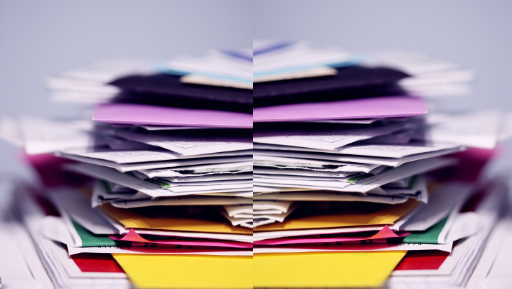Paying bills each month can be a tedious chore Between printing and mailing paper checks, logging into multiple websites, and keeping track of due dates, it takes valuable time out of your busy schedule That’s why credit union bill pay services are so useful!
In this comprehensive guide, I’ll explain what credit union bill pay is, the key benefits it provides, how it works, tips for getting started, and answers to frequently asked questions.
After reading, you’ll understand how to simplify bill payment through your credit union.
What is Credit Union Bill Pay?
Bill pay is an online service offered by many credit unions that lets you conveniently pay bills electronically directly from your credit union checking account.
With credit union bill pay, you can:
- View bills online
- Schedule one-time or recurring payments
- Pay bills electronically or by check
- Manage payments through web or mobile app
- Receive bill reminders
- Setup automatic payments
Major benefits include convenience, saving time, avoiding late fees, and organizing your finances in one place.
Below I’ll outline the main advantages of using your credit union for bill payment
4 Key Benefits of Credit Union Bill Pay
Here are some of the best reasons why credit union members love using their credit union’s bill pay service:
1. Convenience
The #1 benefit of credit union bill pay is convenience. You can use your online credit union account to pay almost anyone or any business, at any time.
No more writing checks, finding stamps, or visiting multiple websites. Bill pay centralizes all your payments for quick access.
2. Save Time
You can easily set up one-time or recurring payments so you don’t have to pay your bills every month. Bill pay does the work for you!.
Features like automatic payments and bill reminders also help streamline the process. You save hours each month on bill organization and payment.
3. Avoid Late Fees
With bill pay, there’s no chance of forgetting a payment and getting hit with annoying late fees. Schedule payments in advance and receive bill reminders to always pay on time.
Some credit unions even allow you to rush same day or next day payments in case you mis-schedule payment. Avoid costly late fees and penalties with bill pay.
4. Organize Finances
Having all your bills in one place makes it easier to track monthly household expenses and cashflow. Credit union bill pay brings visibility to your finances.
Plus, you can download payment history and access billing statements directly within bill pay. Simple organization and money management!
How Does Credit Union Bill Pay Work?
Now that you know the benefits, let’s look at how credit union bill pay works:
-
Enroll – First, enroll for bill pay through your credit union’s online or mobile banking platform. It takes just minutes to sign-up.
-
Add Payees – Next, add the companies and individuals you want to pay. Enter details like account numbers, addresses, and nicknames for each payee.
-
Schedule Payments – Setup one-time or recurring payments to each payee. Pick the amount and delivery date for each payment.
-
Confirmation – Review and confirm your scheduled payments. Edit or cancel payments anytime.
-
Payment Sent – On the delivery date, your credit union sends the payment electronically or by check. Payments debit from your checking account.
-
Receive Notifications – Get email or text alerts when bills are delivered and payments are processed so you can monitor status.
And that’s it – credit union bill pay handles the entire payment process for you electronically!
10 Tips for Getting Started with Credit Union Bill Pay
Ready to start using your credit union’s bill pay service? Here are my top 10 tips to get up and running quickly:
-
Enroll online – Sign-up through your credit union website or mobile app. Have your account number handy.
-
Link your checking – Connect the checking account you want payments pulled from.
-
Gather payee info – Grab account numbers and payment addresses for each payee.
-
Prioritize billers – Start by adding high priority billers like utilities and loans.
-
Go paperless – Enroll for eBills to get bills delivered digitally.
-
Autopay key bills – Setup autopay for rent, car payments, etc. to avoid late fees.
-
Use bill reminders – Configure notices for upcoming due dates.
-
Download payment history – Save reports for tax prep and household budgeting.
-
Setup alerts – Get email/text alerts when payments are processed.
-
Pay anyone – Use bill pay for businesses, individuals, charities, etc.
Following these tips will ensure bill pay is setup optimally right away for your needs.
Bill Pay FAQs
Let’s go over answers to some frequently asked questions about credit union bill pay:
How do I sign up for credit union bill pay?
Enrollment is easy – just login to your credit union account online or mobile app and look for the bill pay enrollment link. Provide some basic information to get started.
What is an eBill?
eBills are digital versions of paper bills delivered directly to bill pay. You get the same info without clutter. eBills help simplify bill organization.
Is bill pay free?
Most credit unions offer bill pay at no cost to members. Just check your credit union for specific fees. Many provide bill pay totally free.
How long do payments take?
Electronic payments usually process in 1-3 business days. Mailed check payments take 5-7 days. You can also send rush same day or next day payments for urgent bills.
Can I pay anyone?
Yes, you can pay companies, individuals, government entities, charities, or anyone else with an address. Bill pay gives you total flexibility.
Is it safe and secure?
Credit union bill pay uses bank-level security measures like encryption and multi-factor authentication to keep your data and payments safe.
What happens if there is a mistake?
No need to worry about the occasional mistake. You can edit or cancel pending payments. Your credit union’s customer service can also help fix any issues.
Simplify Billing with Credit Union Bill Pay
As you can see, credit union bill pay provides a full-featured, convenient solution for streamlining your monthly payments.
If you’re tired of spending time organizing finances and ensuring bills are paid on-time, leverage your credit union’s bill pay services. In just minutes a month, your payment tasks will be handled seamlessly in the background for you.
Signup today to start saving hours each month while avoiding late fees and gaining control of your expenses. Credit union bill pay helps relieve payment headaches so you can focus on what matters most!
Manage All Your Bills With One Login.
Tired of signing into six different websites just to pay your bills every month? Online Bill Pay is the simple way to pay all your bills from your online banking account or mobile banking app.
If you are new to Online Bill Pay, it’s easy to get started, and payment is handled by the credit union you already know and trust. Spend the time you would have used to pay bills to enjoy a little free time.
Forget to pay a bill? Rush Payments will get it there on time, leaving more time for what is more important. Just select the Rush Payments link next to the payments calendar. Confirm the date and delivery method, and you are done!
When life has you coming and going, you can rely on eBills and Automatic Payments. Receive your bills electronically, delivered to your bill pay account. Then with AutoPay you can set it and forget it. Stay on schedule so you can stay on top of everything else.
All dressed up with lots of places to go? When your life is mobile, paying bills should be too. Mobile Banking and Online Bill Pay go hand in hand, so you can check balances and pay bills when you are out and about.
eBills
An eBill is an electronic version of a bill or statement. The eBill typically contains the same information as a paper bill or statement.
You can receive, view, and pay eBills in Bill Pay. When your eBill arrives, it appears in the Payment Center. You control the date and amount of your payment.
- We can receive eBills from hundreds of companies nationwide.
- When you add an eBill, we send the info as a request to the company. After your request has been processed, you receive an eBill in a month or more, depending on your billing cycle.
- Some companies stop sending paper bills when they start sending eBills. Other companies continue to send paper bills in addition to eBills.
- When your eBill arrives, youll see it in the Payment Center as soon as you select the company from the list of companies and people you pay.
- You can either select the amount due for the bill, which also enters the due date as the delivery date, or you can enter a different amount and date for delivering the payment.
- You can set up AutoPay for some eBills.
- You can stop receiving eBills in Bill Pay any time after the company processes your request for them.
Online Bill Pay makes paying your bills more convenient. All of your billers are kept in one place, no need to log on to multiple biller sites and services. Bills can even be delivered directly to your Online Bill Pay account electronically. Paying your bills is also more convenient with options to schedule payments, to pay bills when they arrive or to hand pay bills on your schedule.
Nothing. Thats right its free. All you need is a Credit Union 1 Checking Account and access to Online Banking and you can begin paying your bills for free today.
The Online Bill Pay application can be accessed in Online Banking on the Account Summary screen under Bill Payment. Select Enrollment Options and follow the prompts to sign up.
You will need a Credit Union 1 checking account and access to Online Banking. To get started gather any copies of bills you wish to pay online. You will need the billers name, address and your account number with the biller. Many of the companies you pay are already in Online Bill Pay so you will only need to select them from the list and put in your account specific company information. Many billers can also send e-bills directly to your Online Bill Pay account where they can be paid automatically or on demand depending on your preference.
The answer is some of both. Most payments will be electronic but some billers are still unable to accept electronic payments. In those cases a paper check will be sent. Online Bill Pay can pay bills in three ways:
- Via electronic transmission from Online Bill Pay to the Biller.
- Via check drawn on your personal checking account.
- Via a check drawn off of an account from Online Bill Pay.
An e-bill is a copy of your bill and the information in it that is sent to your Online Bill Pay account rather than to you in the mail. These bills are kept safely on Online Banking and can be paid automatically or on demand depending on your preference.
Yes, you can download bill payment history as a .csv (comma separated) file for use in programs like Microsoft Excel. Direct download to Quicken or other personal finance software is not available.
You can pay anyone from your power company to your paper boy. Online Bill Pay is flexible and payments are sent in the way that billers can process them. You can even make person-to-person payments using Popmoney®.
Yes, we use industry standard encryption and security measures during the logon and authentication process and during your bill pay session.
First, dont worry we all make mistakes. Online Bill Pay is flexible and understands these situations. You may cancel your payment at any time via bill pay before the payment is in process. After it is in process you will need to call the bill pay service at 855.837.3991, or contact the Member Solutions Department at 800.252.6950 and we will attempt to cancel the payment or place a stop pay on the check (if applicable).
You can log in to Online Bill Pay and check the status of payments at any time. If a scheduled payment did not arrive at a biller, you can open a case online to have your payment researched. You can do this by clicking on Bill history, then view details and then payment inquiry inside of Online Bill Pay. You can also call the call center at 855.837.3991 to open a case.
Your checking account balance will no longer be displayed in Online Bill Pay. However, you can open the Online Banking summary page and Online Bill Pay in separate windows and set them side by side, or you can toggle in between them to see your checking balance and the Online Bill Pay window at the same time.
Online Banking Bill Pay Support. For questions relating to payments made through Online Bill pay please call our Bill Pay support number at 855.837.3991. Popmoney is a registered trademark of Fiserv, Inc.