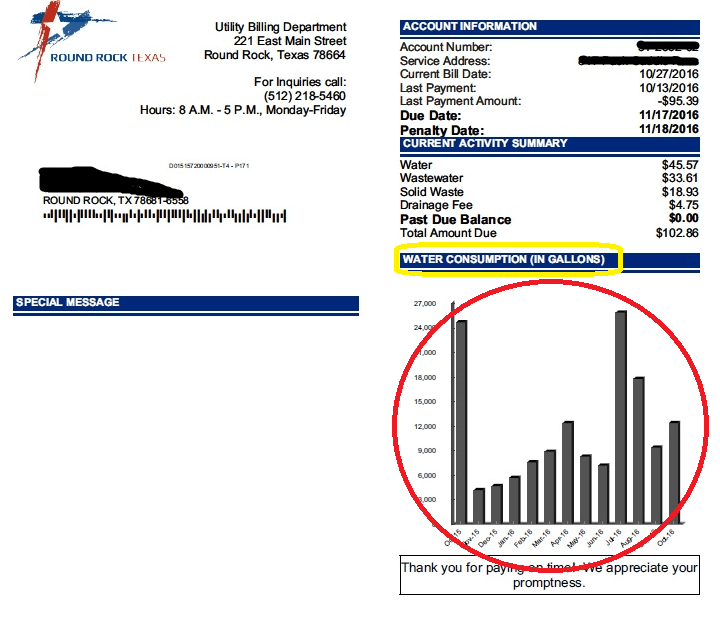Handling utility bills is a regular task for Cedar Rapids residents. Businesses and homes in the area can get important services from the city’s Municipal Utility, such as water, sewer, garbage collection, and recycling.
Cedar Rapids makes it easy to pay your utility bill: you can do it online, over the phone, in person, or by mail. In this complete guide, we’ll go over all of your payment options and how to make a quick and easy Cedar Rapids utility bill payment.
Overview of Cedar Rapids Utility Bill Payment
The City of Cedar Rapids Municipal Utility generates a utility bill for residents every two months. This covers charges for:
- Water
- Sewer
- Stormwater
- Garbage collection
- Recycling
- Yard waste
Bills are sent out every January, March, May, July, September, and November 15th. The due date is 21 days after the bill is mailed.
There are several ways to pay your Cedar Rapids utility bill:
- Online via the payment portal
- By phone
- In person at select locations
- Using a dropbox
- Through the mail
- Automatic bank draft
Now let’s look at how to use each payment method.
Paying Your Utility Bill Online
The fastest and most convenient way to pay your Cedar Rapids utility bill is online via the City of Cedar Rapids payment portal. Here are the steps:
-
Go to wwwcedar-rapidsorg/pay_bill_online.
-
Select “Cedar Rapids Municipal Utilities Billing” from the payment categories.
-
Choose “Make a One-Time Payment” and enter your utility account number.
-
Input your payment details including the amount owed.
-
Enter your credit/debit card or bank account information.
-
Review payment details and select “Continue.”
-
The payment will process and you’ll receive a confirmation number.
Online payments are posted to your account within 1-2 business days. You can pay up to $750 per transaction. The available payment methods are:
- ACH/eCheck with no fee
- Debit card
- Credit card (Visa, Mastercard, Discover, American Express)
- PayPal
Paying your utility bill online is fast, easy, and secure.
Paying Your Utility Bill by Phone
You can also pay your Cedar Rapids utility bill over the phone using the automated payment system:
-
Call 1-888-821-2215.
-
Enter your Cedar Rapids utility account number when prompted.
-
Input your credit/debit card details or bank account info for eCheck payments.
-
The system will process your payment and provide a confirmation number.
The phone payment system is available 24/7 and accepts eCheck, debit cards, and all major credit cards.
Paying in Person
To pay your utility bill in person with cash, check, or money order, you have a few options:
-
At local Hy-Vee grocery stores (select locations only).
-
Using the walk-up or drive-up dropboxes at City Hall or the Water Admin Building.
For specific payment locations and hours, visit the City of Cedar Rapids payment options page.
In-person payments are posted to your account within 1-3 business days. This is a good option if you prefer paying with cash or check.
Paying by Mail
You can mail in a personal check or money order payment to:
City of Cedar Rapids
PO Box 3255
Cedar Rapids, IA 52406-3255
Be sure to include your payment stub or write your Cedar Rapids utility account number on the check. Mailed payments take 5-7 days to process.
Automatic Bank Draft Payments
For hassle-free utility bill payments, set up automatic bank drafts directly from your checking or savings account. Here’s how:
-
Login to the online customer portal.
-
Under “My Profile,” select AutoPay.
-
Enter your bank account information and confirm your enrollment.
-
Choose the date each month for payments to draft.
Your utility bill will now be paid automatically on the due date by direct withdrawal from your bank account. You can cancel or update AutoPay anytime.
Payment Assistance Programs
If you are having trouble paying your utility bill, Cedar Rapids offers programs that provide financial assistance:
-
Low-income Home Energy Assistance Program (LIHEAP) – Helps pay a portion of utility bills for qualifying low-income residents. Apply through your local community action agency.
-
Emergency Rental and Utility Assistance Program – Provides assistance paying rent and utility bills for those impacted by COVID-19. Apply online through Iowa Finance Authority.
-
Payment Plans – The utility department works with customers facing financial hardship to set up payment plan agreements. Call 319-286-5900 for help.
Avoid Late Fees and Disconnection
Cedar Rapids utility bills are due 21 days after they are mailed out. If your payment is late, these fees apply:
- 10% penalty fee added if payment received after due date
- 1.5% interest fee charged monthly on overdue balances
- $30 disconnection/reconnection fee if service is shut off
To avoid late fees and service interruptions, pay your bill on time using one of the convenient methods discussed above. It takes 5-7 days for mailed payments, so make sure to account for processing time.
You can also enroll in paperless eBilling to get reminders and monitor your account online through the customer portal.
Understand Your Cedar Rapids Utility Bill
When you receive your bimonthly utility bill from the City of Cedar Rapids, here are the key sections:
-
Account summary – Shows total amount owed and due date
-
Utility usage – Lists usage for water, sewer, garbage, recycling and details rates
-
Account activity – Payment history, adjustments, assessments
-
Message center – Important updates and notices
-
Customer service info – Contact details for questions
-
Payment stub – Detach and include this portion with mailed payments
Reading through the details on your utility bill helps you monitor usage and address any issues promptly.
Get Support from Customer Service
If you need help understanding your utility bill charges or making a payment, Cedar Rapids provides excellent customer service support:
-
Call 319-286-5900 Monday-Friday from 7:30am – 4:30pm
-
Email [email protected]
-
Chat live on their website during business hours
-
Visit the utility office at 500 15th Ave SW
The friendly and knowledgeable staff can answer billing questions, set up payment plans, explain charges, take payments, and more.
Conveniently Manage Your Cedar Rapids Utility Account
Paying your recurring Cedar Rapids utility bill is quick and easy through the various payment methods offered by the city. From the fully featured online portal to in-person and mail-in options, you can choose the way that works best for your needs.
Use this guide to pay your water, sewer, garbage collection, and other city utility charges on time and avoid any service disruptions. Reach out to the dedicated customer support team if you ever need assistance.
Pay with no registration
Dont have an online Utility Account set up? You can pay online without registering your account with one-time access through our Online Bill Payment System. Whether you use a bank account or credit or debit card, a $5.25 convenience fee* will apply. You will need your 10-digit CFU account number to make a payment.
- Pay with a one-time payment from your bank account (E-check) – $5.25 convenience fee will apply* A third party will process your payment and immediately notify CFU that you have paid. You will receive a confirmation by email.
- Pay with a credit or debit card – $5.25 convenience fee will apply* A third party will process your payment and immediately notify CFU that you have paid. You will receive a confirmation by email.
Leave CFUs website and make a secure payment:
*The $5.25 convenience fee will be applied per $600 payment (or less). This fee is charged by an independent provider and Cedar Falls Utilities will not receive any portion of the fee.
You can pay your CFU bill online as a registered user – or as a one-time user with no registration required.
Registered users have the following payment options:
- Pay with a one-time payment from your bank account, which is free of any service fees Please carefully enter your bank account information. One-time payments are processed similarly to paper checks. If a one-time payment is returned due to insufficient funds or incorrect account information, you will be subject to a $15 fee. It may take up to seven business days for you to be notified that your payment has not been processed.
- Pay with a credit or debit card – $5.25 convenience fee will apply* A third party will process your payment and immediately notify CFU that you have paid. You will receive a confirmation by email.
Login to your Utility Account (or create an account) through CFUs Web Service Center:
Pay Water and Sewer bills online
FAQ
How do I start service at the Cedar Rapids water Department?
What bills can you pay at Walmart?
Does Cedar Rapids have hard water?
How much is the average gas bill in Michigan?
|
Utility
|
Average cost in Michigan
|
|
Energy bill
|
$117.57
|
|
Monthly water bill
|
$29
|
|
Internet
|
$30
|
|
Natural gas
|
$74
|