Paying your electricity bill on time every month is essential to avoid service disruptions. For customers of CESC (Calcutta Electric Supply Corporation) in Kolkata, India, the process is now simpler than ever with online bill payment. In this guide, we’ll cover everything you need to know about paying your CESC electricity bill online through their user-friendly payment portal.
Overview of the CESC Online Billing System
CESC offers an online system where customers can view download and pay their monthly electricity bills. The key features include
-
View Bill Details – You can view your latest bill with usage charges fixed fees taxes, arrears (if any), and total due.
-
Download PDF Bill – The detailed PDF bill can be downloaded for your records.
-
Pay Bill Online – Make secure payments via credit card, debit card, net banking, or UPI.
-
Track Payment History – Your dashboard shows past bill amounts and payment dates.
This system eliminates the need to visit offices or mail payments. Paying online is fast, easy, and convenient.
Registering for Online Bill Pay
To get started with CESC online bill payments, you first need to register:
-
Go to www.cesc.co.in and click “Pay Your Bill”
-
Select “Register for Online Bill Payment”
-
Enter your CESC consumer number and registered mobile number
-
Create a username and password
-
Validate your details and complete the one-time registration
Once registered, you can login anytime to your dashboard using your credentials. I recommend registering as soon as you get a new CESC connection to avoid forgetting later.
Locating Your CESC Consumer Number
To register and login, you’ll need your CESC consumer number, also called the customer ID. Here’s where to find it:
-
It’s printed on the top right of your CESC bill.
-
It may be handwritten on your electricity meter.
-
Call the CESC helpline at 1912 and provide your name and address.
-
Visit your nearest CESC office with an ID proof.
If you’ve misplaced your bill, use one of the other options to retrieve your consumer number before registering online.
Paying Your Monthly Bill Online
When your new CESC bill is issued, paying online takes just a few minutes:
-
Login to your account at www.cesc.co.in
-
Go to “View and Pay Bill”
-
Select the unpaid bill you want to settle
-
Review the bill details and enter the payment amount
-
Proceed to make payment using your preferred payment mode
-
Download the payment receipt for your records
Online payments via credit card, debit card, net banking or UPI are processed instantly. Just be sure to pay before the due date to avoid late payment charges.
Setting Up Auto-Pay
For added convenience, you can enable auto-pay for automated bill payments each month from your linked bank account.
-
Login and click on “My Account”
-
Go to “Manage Auto Pay”
-
Enable auto-pay using your preferred account
-
Confirm your auto-pay enrollment
With auto-pay activated, your monthly electricity bill will get deducted automatically on the due date without any action required from your end.
Opting for Paperless Billing
CESC also allows you to go paperless by receiving your bills only via email. To enroll:
-
Login to your account and click on “My Account”
-
Go to “Communication Preferences”
-
Select “Opt for e-bill” and enter your email ID
-
Save the changes to stop receiving paper bills
Going paperless means you get bills faster without risk of lost postal mail. It’s also an environmentally friendly option.
Checking Payment History & Usage Trends
Within your online account, you can view past bills and payment history to analyze your electricity usage patterns and expenses.
-
On the dashboard, scroll down to “Recent Bills” to see previous bills.
-
Click “Consumption Analysis” to see usage statistics for the past 6 months.
-
Under “Payment History”, view your last 12 payments made.
Reviewing this data periodically can help identify issues like unusually high usage and take corrective steps.
Updating Your Account Details Online
If you need to update details like your address, email, or phone number, you can easily do so online.
-
Go to “My Account” and select “Update Profile”
-
Edit your name, email, phone number or address as required
-
Save the changes
Keeping your account details updated ensures you receive important communications from CESC.
Getting Online Payment Assistance
If you need any help with registering, paying online, or other billing issues, CESC has dedicated customer support:
-
Live chat with an agent from the website
-
Call the 24×7 customer care helpline at 1912
-
Email details of your issue to [email protected]
-
Visit a CESC customer care center in person
The advisors can walk you through the process, troubleshoot problems, explain charges, reset passwords, and more.
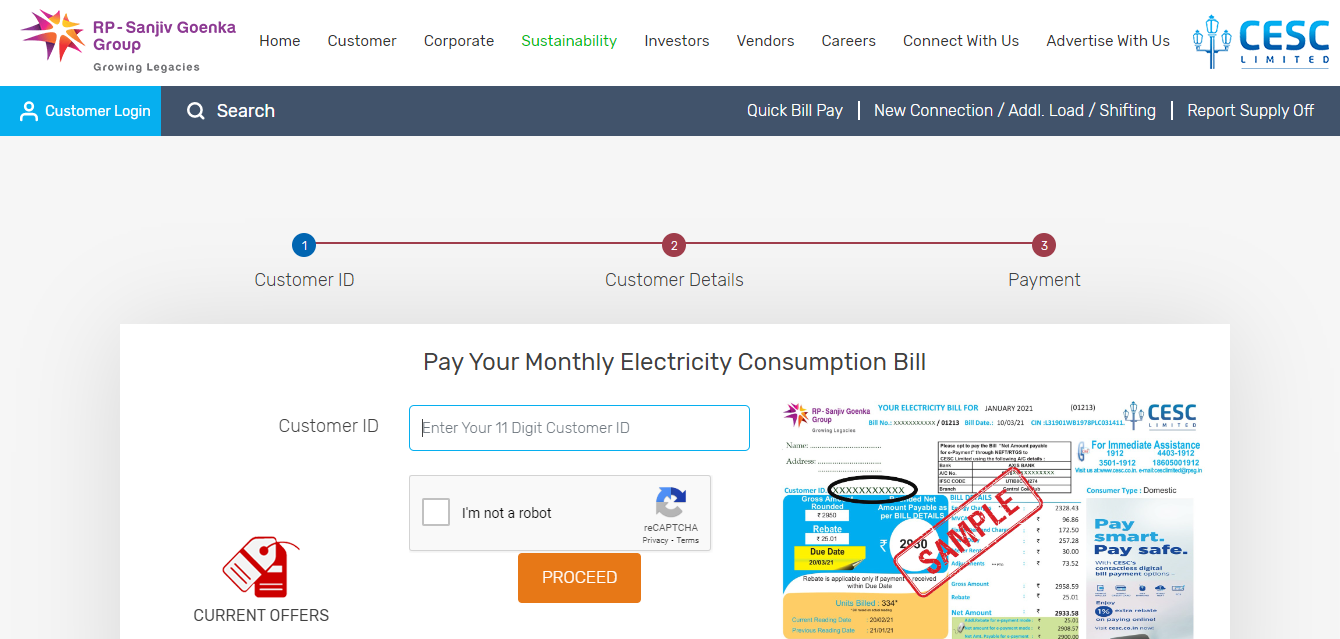
CESC Bill Payment Online I 2023
FAQ
What does Cesc do?
How do I reconnect to Cesc?
How to check Cesc bill payment status online?
You can seamlessly check your CESC bill payment status online by following a few easy steps: Visit TalkCharge.com- Click Electricity Bill Payment Option. A drop-down will appear. Select your city- CESC – West Bengal. You would be redirected to the CESC webpage. Click “View Current Bill” then enter your 11 digit customer ID followed by a captcha.
How to pay Cesc electricity bill online?
Freecharge is your one-stop site for CESC bill payment since it provides a secure and simple payment mechanism. On Freecharge, you may pay your CESC electricity bill quickly and securely. Netbanking, credit card, or debit card payments may be made in less than 10 seconds. Whether you’re in Kolkata or on the road, Freecharge is a touch away.
What services does Cesc offer?
CESC Limited – Online Bill Payment Services, Monthly Bill Payment , AC Charges, Name Change Charges and many more Payment Services LT Customer HT Customer Monthly Bill Monthly Bill Multiple Accounts Advance Payment AC-Charges Name Change Charges New Connection / Additional Load Temporary Connection Reconnection Burnt Meter
Can I get cashback on Cesc online bill payment?
Yes, you can get cashback/offer by Freecharge on CESC online bill payment, just follow these steps- Open/Sign in to your FreeCharge account. Select bill payments, then CESC. Make a transaction of Rs.200 or more, and then use the discount code FIRSTBILL in the following step. Take advantage of the cashback in your FreeCharge Wallet.
