For Xfinity customers looking for convenient ways to pay their cable internet and other Comcast bills each month, using a credit card can seem like an obvious choice. However, Comcast does charge convenience fees for paying bills with a credit card in certain situations. This article will break down when Comcast charges credit card fees, how much they are, and tips to avoid them.
Overview of Comcast Bill Payment Options
Comcast offers Xfinity customers several ways to pay their monthly bills. including
- Online through their account
- The Xfinity app
- By phone
- Automatic bank draft
- In person at Comcast service centers
- Third party retail locations
Most methods allow using a credit card, but some low or no-fee options are available as well. Understanding the fees for each can help consumers make the optimal payment choices.
Comcast Credit Card Payment Fees
In general, Comcast charges a convenience fee for paying bills with a credit card instead of a bank account. This applies when paying online, through the mobile app, by phone, or at a Comcast service center.
The convenience fee for credit card payments is $2.99 per transaction. It applies to Visa, Mastercard, American Express, Discover Card, and any other credit or debit card branded with a credit network logo.
So if paying a $100 internet bill with a credit card online, the total charge would be $102.99.
When Does Comcast Charge a Credit Card Fee?
The $2.99 credit card convenience fee applies whenever a customer:
- Makes a one-time bill payment online, on the app, or by phone using a credit/debit card
- Sets up recurring automatic monthly payments with a credit card
- Pays at a Comcast service center with a credit card
No fee is charged when paying by credit card at an authorized Comcast retail partner location. Customers can find nearby retail payment locations on the Xfinity website.
There are also no credit card fees for Xfinity customers enrolled in Comcast’s auto-pay program who are making recurring payments from a bank account instead of a credit card.
Avoiding Comcast Credit Card Fees
For customers who want to use credit cards responsibly without paying transaction fees, there are a few options:
-
Pay at authorized retail partners – Comcast has retail payment partners like Walmart and PayNearMe where bills can be paid with credit cards in-person without a fee.
-
Enroll in auto-pay – Setting up monthly automatic payments from a checking account avoids all credit card fees.
-
Pay online occasionally with bank account – Customers can pay individual bills online using an eCheck from a bank account to avoid credit card fees when needed.
-
Pay extra upfront – Prepaying bills or paying a higher initial amount when setting up service can allow going longer between future payments.
-
Use rewards points – Some credit card points can be redeemed to make payments directly, avoiding transaction fees.
With proper planning, Xfinity customers can minimize or eliminate convenience fees for paying with credit cards. Ways like enrolling in auto-pay, prepaying Comcast bills for several months at once, visiting authorized retail payment partners, redeeming rewards points, or selectively paying some bills from a bank account can all help consumers leverage the benefits of credit cards without incurring excessive fees.
Understanding when Comcast charges for credit card payments enables customers to weigh the costs against the rewards and convenience to make the best payment choices.
Comcast Bill Pay Overview
Comcast offers various bill payment options to Xfinity customers for flexibility based on individual needs and preferences. Here is an overview of the main ways to pay Comcast bills:
Pay Online
The fastest and most popular way for Xfinity customers to pay their bills is through online bill pay on the Comcast website. After logging into their account, customers can make one-time payments or set up recurring automatic payments.
Online payments go through immediately to avoid late fees. Comcast charges a $2.99 credit card convenience fee for online payments.
Xfinity App
Like the website, the Xfinity app for iOS or Android devices allows users to quickly log in and pay bills online. The app also has account management features, a bill estimator tool, customer support access and more. Credit card convenience fees also apply to app payments.
Phone Payments
Payments can be made through Comcast’s automated phone system or by speaking to a live agent. The automated system is available 24/7 and payments are posted immediately after the call.
The downside is that Comcast’s $2.99 credit card fee still applies to phone payments unless paying from a bank account.
Automatic Payments
For hands-free bill pay, Xfinity customers can enroll in automatic payments to have their monthly bill amount directly debited from a bank account or charged to a credit card.
Auto-pay prevents late fees and frees customers from manually paying each month. Credit card fees apply if using a card, but bank accounts can be used fee-free.
Mail/In-Person Payments
Customers can pay traditional ways with cash, check or money order by mailing payments or dropping them off at Comcast service centers. These locations now discourage cash payments for safety.
Mailed payments should be sent at least 5 business days before the due date. Comcast service center payments incur credit card convenience fees.
Authorized Retailers
To avoid fees, customers can pay their Comcast bill in-person with cash or credit card at thousands of authorized retail partners – including Walmart, Staples, Western Union, and others. Comcast’s site helps find nearby partner locations.
Comcast CARES Program
Low income customers can enroll in discounted internet service and receive bill credits through Comcast’s CARES affordable connectivity program and Internet Essentials initiative.
Non-profit agencies also offer support with Comcast bills for qualifying households through programs like the federal Lifeline Assistance benefit.
Is Comcast’s Credit Card Fee Worth It?
Paying Comcast bills with a credit card allows consumers to earn rewards like cash back, points, or miles that can offset the fees and provide additional value. Cards with bonus categories for cable, streaming, utilities, or online purchases offer even more savings.
However, cards with no annual fee and minimal rewards may not justify paying $2.99 each month in convenience fees. Customers need to evaluate if the rewards earned from cards exceed the total annual fees paid to Comcast.
Enrolling in automatic payments from a bank account is the best way to avoid all credit card transaction costs. But frequent credit card users with premium travel, cash back, or points cards can still benefit from paying Comcast bills with plastic as long as they understand the fees involved.
Key Takeaways on Comcast Bill Pay
-
Comcast charges a $2.99 convenience fee for paying bills by credit/debit card online, on the app, by phone, and at Comcast service centers.
-
No credit card fees are charged at authorized retail payment partners or when enrolled in auto pay from a bank account.
-
Comcast credit card fees can be avoided by paying occasionally from a bank account, prepaying bills, using rewards points, or paying at a partner retail location.
-
Customers need to calculate if the rewards from their credit card outweigh paying Comcast’s $2.99 transaction fee each month.
-
Automatic bank account payments or visiting local payment partners let customers pay Comcast bills with credit cards fee-free.
Understanding Comcast’s credit card payment fees enables Xfinity customers to make smart choices balancing convenience, rewards, and costs when paying monthly bills.
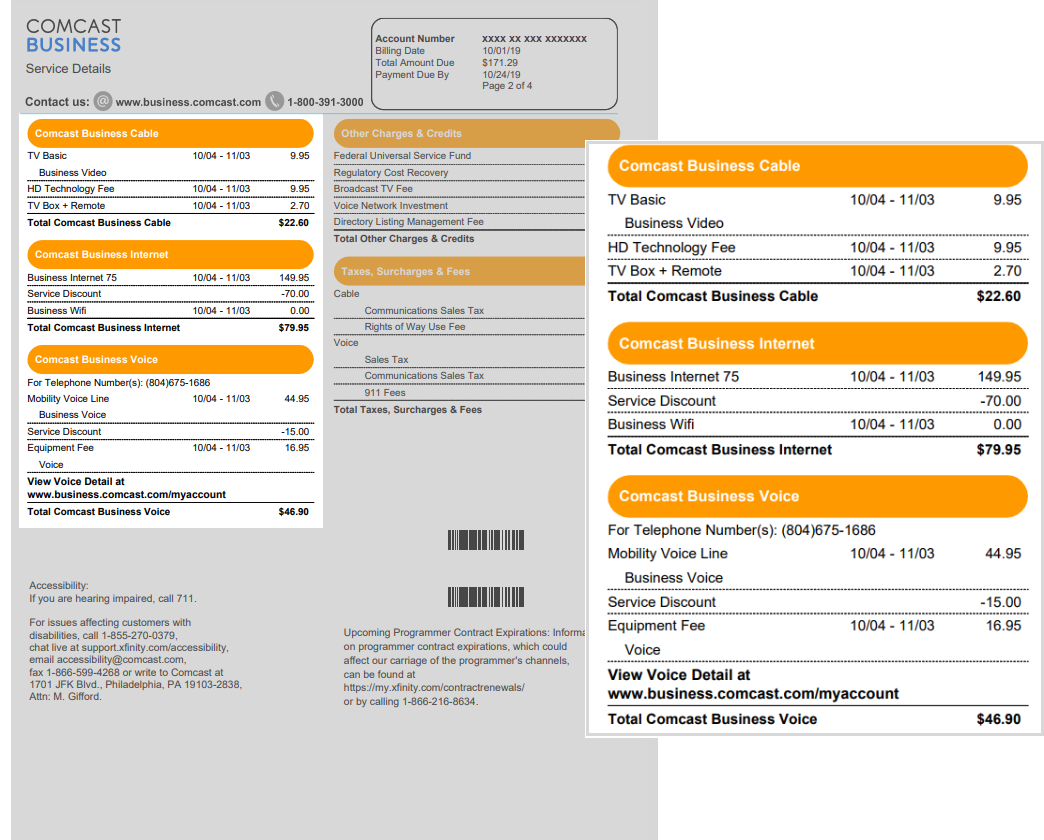
How to Pay Xfinity Bill Online? Xfinity Bill Pay Guide
FAQ
Is there a fee to pay Comcast by credit card?
Can I use a credit card for Xfinity AutoPay?
Is it better to auto pay with a credit card or bank account?
What are service fees on my Xfinity bill?
|
Fees
|
Amount
|
|
Broadcast TV fee
|
Up to $27.25/mo.
|
|
Regional sports fee
|
Up to $17.25/mo.
|
|
Professional installation
|
$100.00
|
|
Self-installation kit
|
Up to $39.99
|
Do I charge a fee if I pay my Xfinity bill online?
fees for credit card payments | Xfinity Community Forum Am I charged a fee if I pay the bill with my credit card? Thanks No if you pay online. You can pay more than owe if your trying to max out your rewards (reach a sign up bonus or max out an extra cash back category). I would like to set up auto pay using a credit card and remove my debit card.
Can I pay my Comcast Bill with a credit card?
You have a few convenient options for paying your **Comcast** bill using a credit card: 1.**Online Payment**: – Visit the [Comcast Bill Pay Center](https://www.xfinity.com/bill-pay) on the Xfinity
Does Comcast charge a phone service fee?
In spite of what the name implies, this fee is not required by any state or federal law. This is a fee that Comcast voluntarily assesses on consumers to “help defray the costs of complying with state regulations,” such as TTY phone service or contributions to state universal service funds.
How much does Comcast cost a month?
The below bill was provided to Consumerist by a real-life Comcast customer who subscribes to a triple-play (TV, broadband, and phone) package for the advertised rate of $99/month. But when you add on the $39.93 in fees they pay on top of that rate, that total soars to $138.93, almost 40% more than the stated price for their bundle.
