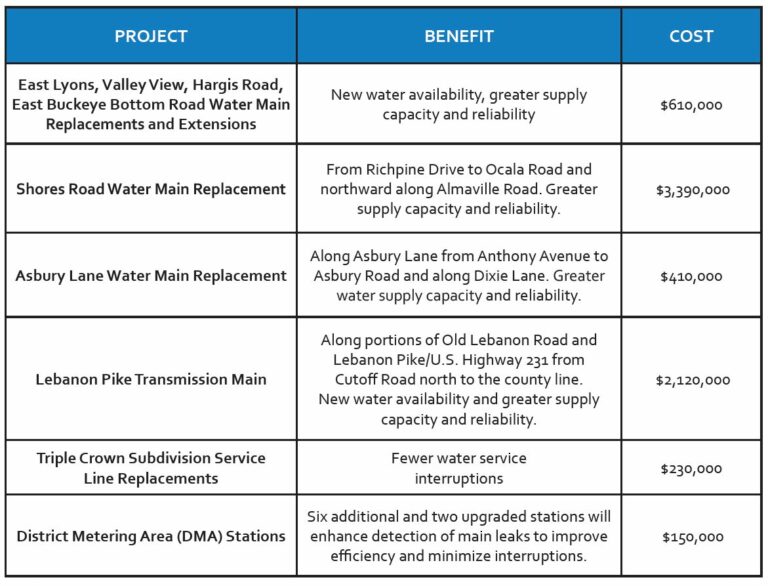Paying your monthly utility bill to Consolidated Utility District (CUD) is easy when you know all the ways to pay online, by phone, or in person. In this comprehensive guide, we’ll overview the various bill payment options CUD offers its customers in Rutherford County, Tennessee.
About Consolidated Utility District
First, a quick introduction to CUD. Consolidated Utility District is the water utility provider serving over 28,000 homes and businesses in Rutherford County, TN. They are a not-for-profit, locally governed utility focused on providing safe drinking water at the lowest possible cost.
CUD offers water sewer and fire protection services to parts of Murfreesboro, Smyrna, La Vergne, and the surrounding county. As a customer of CUD, you receive a monthly utility bill for your water and sewer usage that must be paid by the due date.
CUD offers multiple convenient ways to pay your bill so you never miss a payment Let’s explore the various options,
Paying Online Through MyCUD Account
The easiest way to pay your CUD bill is through your online MyCUD account. To pay online:
-
Go to www.cudrc.com and click on “My Account”
-
Login to your MyCUD account with your username and password. If you don’t have an account, register for one.
-
Under “Pay & View Bills”, click on “Pay Bill”.
-
Choose your payment method – credit/debit card or eCheck.
-
Enter your payment details and submit.
When paying through your MyCUD account, you can view your balance, see past statements, and access payment receipts. Online payments are fast, easy, and secure.
Paying Online Without an Account
Don’t have a MyCUD account? You can still pay your CUD bill conveniently online through their payment portal at connect.cudrc.com.
Just enter your account and occupant number, choose your payment amount, and checkout. Payments can be made instantly by credit/debit card or eCheck. A small convenience fee applies to online payments.
Paying by Phone
To pay your utility bill over the phone, call CUD at 615-893-7225 and select the automated payment option. You will need to enter your account and occupant number which can be found on your monthly statement.
Phone payments can be made by credit/debit card or through your checking or savings account. Have your card or bank details handy when you call.
Paying by Mail
If you prefer to mail in a payment, send your check or money order to:
Consolidated Utility District
709 New Salem Hwy
Murfreesboro, TN 37129
Make checks payable to Consolidated Utility District and include your CUD account number on the check memo line. Mailed payments can take 7-10 days to process so pay early to avoid late fees.
Paying In Person
You can pay your CUD bill in person at their office located at 709 New Salem Hwy, Murfreesboro, TN. They have two drive-thru windows to assist customers.
CUD accepts cash, checks, money orders, Visa, Mastercard, and Discover cards for in-person payments. Payments made at the office by 4:30 pm are processed same day.
Paying Automatically via Bank Draft
For hassle-free bill payment, sign up for monthly auto-draft through CUD’s Bank Draft program. This automatically pays your utility bill from your checking account each month.
To enroll, complete and submit the automatic bank draft authorization form found on the CUD website. On the due date each month, your total bill amount will be drafted from your bank account.
Getting Account Balance Reminders
To help avoid late payments, enroll in CUD’s balance reminder program. You’ll receive a text or email alert a few days before your bill is due indicating the amount owed.
Reminders give you time to log in and pay your bill online or schedule a payment in advance if needed. Call 615-893-7225 to enroll.
Avoiding Late Fees and Disconnection
CUD bills have a definite due date each month, typically around the 10th. Payments received after the due date will incur a 10% late penalty.
If your bill remains unpaid for 30 days after the due date, your water service may be disconnected. Make sure to pay your CUD bill in full by the due date every month to avoid penalties.
Getting Payment Assistance if Needed
If you’re struggling to pay your utility bill, CUD offers payment arrangements and extensions for customers in need. Programs are also available to assist low-income households pay their water bills.
Contact CUD’s customer service team at 615-893-7225 to discuss bill payment assistance options if you’re unable to pay on time. Let them know if your situation is temporary or long-term.
CUD Bill Payment Made Simple
We covered a lot of ground on how to pay your Consolidated Utility District bill. To recap, CUD offers the following payment options:
- MyCUD online account
- Online payment portal
- Phone (automated or agent)
- In person
- Auto-draft
Paying online through your MyCUD account is the easiest and most convenient way to pay. But you can choose the option that best fits your needs each month.
Be sure to pay your CUD utility bill in full every month before the due date. If you’re ever struggling to pay on time, contact CUD immediately to discuss payment arrangements or financial assistance programs that can help.
With multiple payment channels to choose from, CUD makes it simple and stress-free for Rutherford County customers to pay their utility bills promptly every month.
Online Login or Register
- Notice:
- Please visit our website at http://sanmarcostx.gov/
- Compatible with Google Chrome and Firefox
- Not compatible with Explorer
- Deposits are not transferable
- Connection/Disconnects are completed during regular business hours a specific time is not guaranteed
- Utility Billing Dept at 630 E Hopkins to be relocated to 1040 HWY 123 by 12/15/2023
- New drive-thru drop box to replace existing drive-thru at 630 E Hopkins St as of 12/4/2023
Previous news Play/pause news Next news
Need Help? Call Us:
What would you like to do?
Quickly Pay Your Bill Without Registering
Moving In? Register Your New Service
Get 24/7 Online Access Anywhere, Anytime