Receiving reliable electric service requires customers to pay their Duke Energy bill on time each month For Duke Energy customers in Florida, paying by phone is a convenient option available anytime In this comprehensive guide, we’ll provide an overview of Duke Energy Florida and outline the steps for paying your bill by phone using their automated system or live agent.
About Duke Energy Florida
Duke Energy Florida is an electric utility company providing service across much of the state. They serve 1.9 million customer accounts, including 1.7 million residential and 200,000 business accounts. Their service territory covers over 13000 square miles including cities like St. Petersburg, Clearwater, Lakeland, and Bartow.
As an investor-owned electric company overseen by the Florida Public Service Commission, Duke Energy Florida focuses on delivering reliable power to homes and businesses. Maintaining this service requires customers to pay their monthly bills by the due date.
Duke Energy lets you pay in person, over the phone, online, by mail, or through auto-pay. Let’s look at how to pay by calling their Florida customer service number.
Duke Energy Florida’s Customer Service Number
To pay your Duke Energy Florida bill by phone, call:
1-800-777-9898
This toll-free number connects you to Duke Energy’s automated payment system. Through the phone menu prompts, you can check your account balance and make a payment without waiting for a representative.
The automated system is available 24 hours a day, 7 days a week for convenient anytime access. You’ll just need to have your 10-digit Duke Energy account number handy when you call.
Paying Your Bill Through the Automated System
Here are the steps to pay your Duke Energy Florida bill using the automated phone system:
-
Call 1-800-777-9898.
-
Select your language preference when prompted.
-
Enter your 10-digit Duke Energy account number.
-
Select “Make a Payment” from the menu options.
-
Choose whether to pay your total balance due or a different payment amount.
-
Enter your debit/credit card number or bank account details.
-
Follow the prompts to complete and confirm your payment.
The automated system will read back your payment details before processing. You’ll receive a confirmation number at the end verifying the transaction.
Payments made through the phone system post to your account instantly. You can also use the automated system to check your account balance and next due date anytime.
Speaking to a Live Agent for Bill Pay
For customers who prefer to speak with a live representative, that option is also available when calling Duke Energy Florida. Here is the process to pay your bill by phone and talk to an agent:
-
Dial 1-800-777-9898.
-
Select your language.
-
Enter your Duke Energy account number.
-
Choose the “Speak to a Representative” option when prompted.
-
Wait on the line to be connected to the next available agent.
The customer service agent can view your account balance, take a phone payment, update your account details, set up payment plans, and answer other questions.
However, hold times can vary depending on call volume. The automated system is faster for quick bill payments. But talking to a real person allows addressing other needs.
Phone Payment Tips and Notes
Keep these tips in mind when paying your Duke Energy Florida bill by phone:
-
Have your account number handy to pull up your details faster.
-
Make sure your payment method has sufficient funds to avoid processing delays.
-
Save the confirmation number as proof of payment.
-
Pay a few days before your due date to ensure on-time payment.
-
Call early in the day or late at night to potentially get faster service.
-
Avoid calling mid-month when call volume is highest.
-
Sign up for account alerts to get reminders about your bill by email, text or phone.
Benefits of Paying Your Bill by Phone
There are a few key advantages to paying your Duke Energy bill by phone:
-
Convenience – Make payments 24/7 without leaving home.
-
Speed – Payments process instantly through the automated system.
-
Payment options – Use your checking account, credit card or debit card.
-
Talk to an agent – Get personalized service by speaking to a live representative during business hours.
-
Account access – Check your balance or next due date anytime through the phone menu.
As long as you have your account number handy, paying your Duke Energy Florida bill by phone is quick and easy. It avoids the delays of mailing in a check or potential wait times of an in-person visit.
Ways to Avoid Late Fees
In addition to phone payments, Duke Energy Florida offers other options to help avoid late fees:
-
Auto-Pay – Set up recurring monthly payments from your bank account on your bill’s due date.
-
Online Payments – Pay through their website anytime or set up one-time/recurring payments.
-
In-Person Payments – Visit authorized payment locations in your area.
-
Mail– Send a check or money order to the payment address printed on your bill. Allow 5-7 days for it to process.
-
Budget Billing – Get even monthly payments to make budgeting easier.
-
Account Alerts – Get bill reminders and due date notices through email, text or phone.
-
Extensions – Request a due date extension if you need a few extra days in a bind.
Review your monthly statement and pay your Duke Energy bill early to avoid late fees and potential service disruptions.
Get Payment Assistance if Needed
If you are struggling financially, Duke Energy Florida does not want you to go without power. They offer programs to assist qualified customers such as:
-
Payment arrangements – Set up a plan to pay past-due balances over time.
-
Project Care – Receive donated funds to help cover utility bills.
-
Energy efficiency upgrades – Get help lowering your power costs.
Contact Duke Energy to learn more about bill payment assistance programs. They want to keep you connected.
Paying your Duke Energy bill regularly is essential to maintaining electrical service. Use the bill pay phone number to quickly take care of your monthly payment. Reach out to customer service if you ever need help.
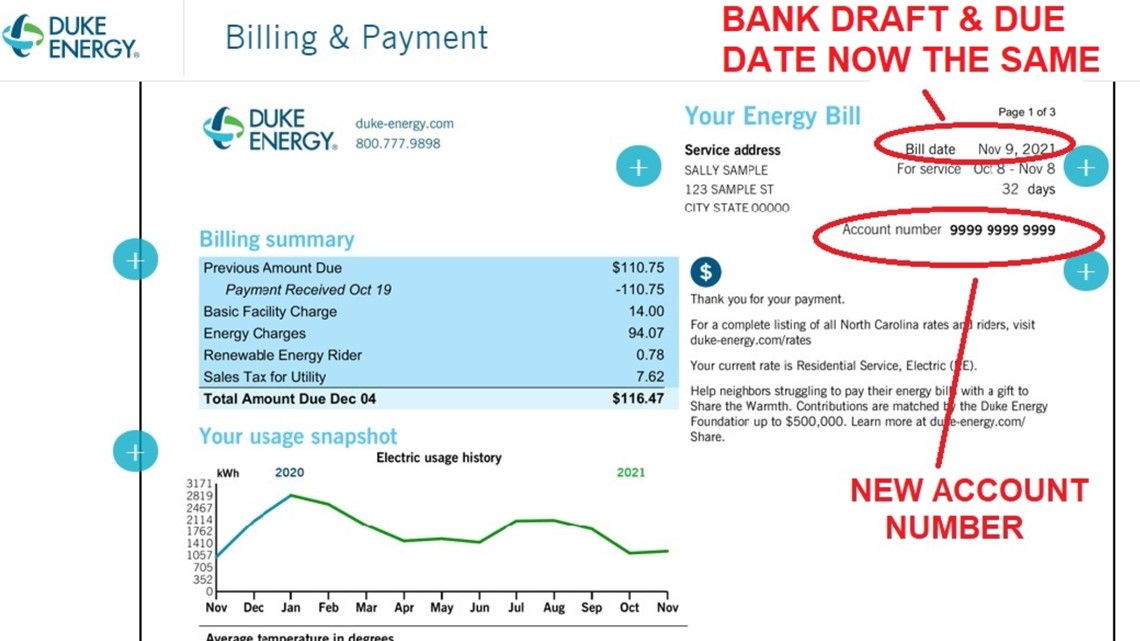
Duke Energy Budget Billing
FAQ
How do I pay my Duke Energy bill by phone in Florida?
What is the phone number for Duke billing?
How do I make a payment to Duke?
