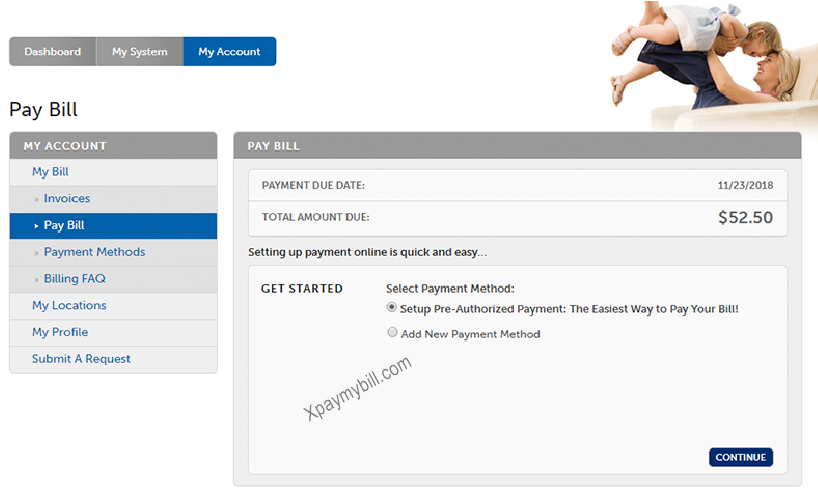Paying your ADT bill doesn’t have to be a hassle. ADT offers several convenient payment options to choose from, making it easy to pay your bill online, over the phone, by mail or in person. In this comprehensive guide, we’ll walk you through the various ways you can pay your ADT bill, as well as provide tips on reading and understanding your bill.
Overview of ADT Billing
ADT bills for your home or business security system on a monthly basis Your billing date is determined by when your system was initially activated
Bills are sent out weekly, so your due date will fall on the same date each month. For example, if your system was activated on the 10th of the month, your bill will always be due on the 10th of each month going forward.
The total amount due includes the monthly monitoring fee, any additional equipment or service charges, taxes and fees Bills are typically due within 30 days of the statement date
Reading Your ADT Bill
When you receive your ADT bill, it’s important to review the charges to ensure accuracy. Here’s a quick overview of key sections:
-
Account Summary: Provides your account number, statement date, payment due date and total amount due.
-
Current Charges: Lists recurring monthly charges like your monitoring fee.
-
Additional Charges: Includes any one-time fees like service call charges.
-
Payments: Shows any payments or credits applied to your account.
-
Past Due Amount: Displays any unpaid balance from previous billing cycles.
-
Total Amount Due: The total payment due for the current billing cycle.
Carefully review all charges each month to catch any errors early. If you see any discrepancies or have questions, contact ADT customer service right away.
Ways To Pay Your ADT Bill
ADT offers several convenient payment options. Here are some of the most popular ways to pay your bill:
Pay Online
The easiest way to pay is online through your MyADT account portal. You can make one-time payments or set up recurring automatic payments.
To pay online:
-
Go to www.myadt.com and log into your account
-
Click on “Billing & Payments”
-
Select “Make Payment”
-
Choose a payment method and enter payment details
-
Review payment info and click “Submit Payment”
Pay By Phone
Call 1-800-ADT-ASAP and use ADT’s automated payment system. Have your billing account number and payment information ready.
Pay By Mail
Send a check or money order to the payment address printed on your bill statement. Make sure to include your account number on the check. Allow 7-10 days for mailed payments.
Auto-Pay (ADT EasyPay)
Enroll in auto-pay to have your bill paid automatically each month from your bank account or credit card. No more missed payments!
To enroll in auto-pay:
-
Log into MyADT
-
Click on “Billing & Payments”
-
Select “Auto Pay Enrollment”
-
Enter bank account or card details
-
Agree to terms and submit
Pay In Person
You can pay your bill at an authorized ADT payment location. Find one near you by calling customer service or checking www.adt.com.
Express Pay
ADT Express Pay allows you to quickly pay your bill online without logging into your account. Just go to www.myadt.com/express-pay and enter your account number, zip code and payment details.
Tips for Paying Your ADT Bill
Follow these tips for an easy, hassle-free billing experience:
-
Pay early – Don’t wait until the due date, which can risk late fees if there are processing delays.
-
Go paperless – Save trees and avoid lost bills by opting for paperless billing through MyADT.
-
Set payment reminders – Mark your calendar or set email/text alerts to remember when your bill is due each month.
-
Review auto-pay details – If enrolled in auto-pay, periodically check that your payment method and details are up to date.
-
Contact support – If your bill seems incorrect or you need help paying, call ADT customer service right away.
Avoid Late Fees
ADT charges late fees if payment is not received by the due date on your bill. Late fees vary but are typically $10 per month.
To avoid late fees:
- Pay your bill early or on time each month
- Enroll in auto-pay to never miss a payment
- Update card details if your payment method expires
- Contact ADT if you need to make payment arrangements
Stay on top of your account and pay on time to steer clear of unnecessary late charges.
Changes to Your Bill
It’s common for your monthly ADT bill amount to change periodically. Here’s why you may see billing fluctuations:
- Rate plan changes you authorized
- Additional equipment or service upgrades
- Promotional pricing expiring
- Plan terms and conditions changing
- Moves or account changes
- Applicable tax/fee increases
Review billing changes closely and follow up with ADT if you have concerns. Unexpected spikes in your bill could indicate an error.
Trouble Paying Your Bill?
If you’re struggling to pay your ADT bill on time, don’t panic. Contact ADT’s billing department as soon as possible to discuss your options, such as:
-
Due date extension – Push your due date back by a few days or weeks if you need more time.
-
Payment plan – Set up a monthly payment plan to pay your outstanding balance over time.
-
Billing adjustment – Review billing and service options to potentially lower your monthly costs.
-
Account cancellation – Cancel service if you can no longer afford it.
The sooner you call, the more options will be available to you. ADT wants to keep you as a customer, so they’ll work with you on managing payments.
Frequently Asked Billing Questions
Here are answers to some common billing and payment questions:
Can I change my due date?
Yes, you can request a due date change by calling ADT customer service. Your billing date is determined by your activation date but can be adjusted in certain cases.
What if I lost my bill?
If you misplaced your bill, you can view and print the current and past statements through your MyADT account online. Or call ADT billing to request a copy.
Where do I update my credit card details?
Log into your MyADT account and click on “Payment Methods” under the billing section to edit the card number, expiration date or billing address.
What is the mailing address for sending payments?
The payment mailing address is printed on the remittance stub attached to your paper bill statement. Or find it on myadt.com under billing contact info.
Can I get a refund for cancelled service?
If you cancel ADT service, any prepaid account credits will be automatically refunded within 2-4 weeks. Refunds are issued to the original payment method.
Get Help Paying Your ADT Bill
Don’t hesitate to reach out to ADT’s customer support team if you need assistance paying your bill. They can:
- Explain any confusing charges
- Check your payment history
- Take a one-time payment over the phone
- Set up payment arrangements
- Adjust your monthly billing or service plan
- Advise on cancellation policies if needed
ADT wants to keep you as a satisfied customer. Their billing team will work to find solutions that fit your financial situation. Don’t let billing issues impact your security – call ADT today for personalized support.