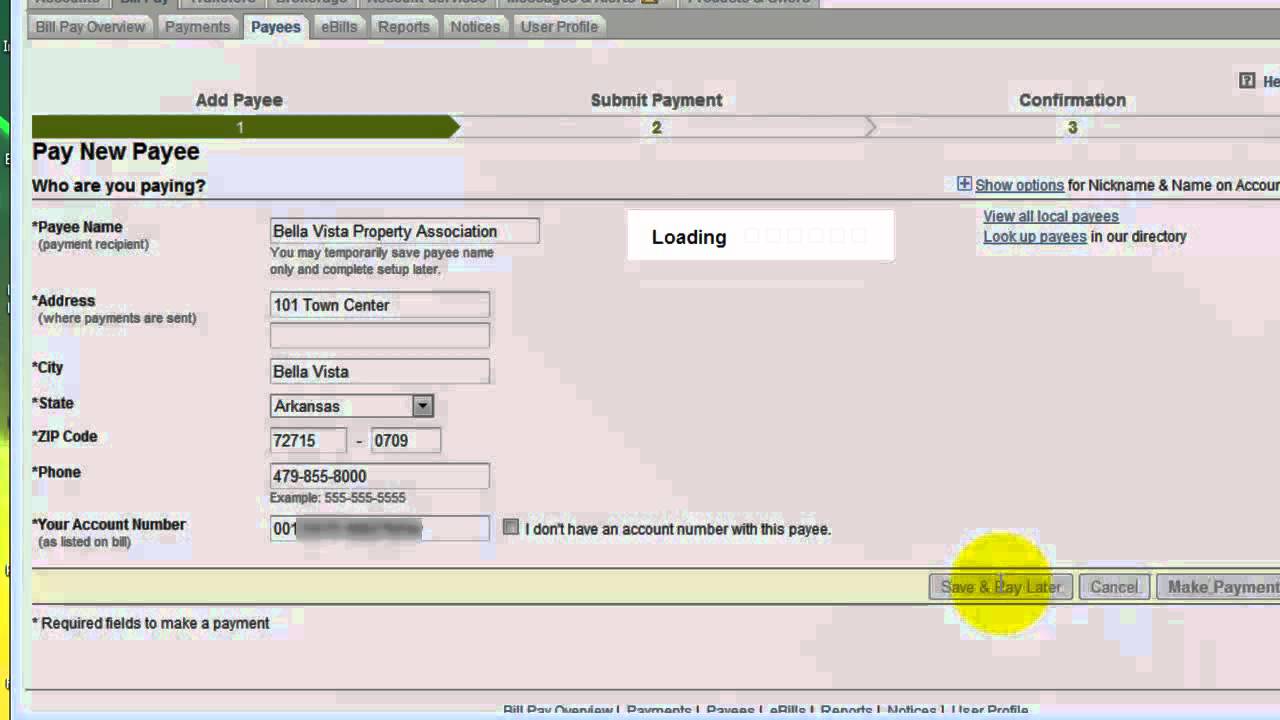Paying bills is a necessary but often tedious task. Writing checks, buying stamps, and making sure payments go out on time takes effort. That’s why setting up online bill pay through Wells Fargo can save you time and hassle each month.
With Wells Fargo’s online bill pay feature, you can quickly schedule and automate payments to avoid late fees. Setting it up is simple and only takes a few minutes. This handy guide will walk you through the process of establishing bill pay with Wells Fargo. Follow our tips for a smooth setup and start streamlining your monthly bills.
Overview of Wells Fargo’s Bill Pay Service
Wells Fargo offers an online bill payment feature called Bill Pay within its online banking platform. This tool allows you to schedule one-time or recurring payments to companies or individuals.
Some key advantages of using Wells Fargo Bill Pay include:
- Schedule payments 24/7 through online or mobile banking
- Automate recurring payments so you don’t forget
- Avoid late fees by picking payment due dates
- Get emailed confirmation when payments are sent
- Access payment history to track bills
- Schedule reminders for upcoming due dates
There is no fee to use Bill Pay. You just need a checking account with Wells Fargo. Once set up, you can pay bills from your computer or phone and control when and how much gets paid.
Step 1: Enroll in Wells Fargo Online Banking
If you don’t already have access to Wells Fargo online banking you’ll need to enroll first before setting up Bill Pay.
You can sign up for online banking right on the Wells Fargo website. Just look for the orange “Enroll now” button on the login page.
You’ll need to provide some personal information like:
- Your Wells Fargo account number
- Social Security Number
- Email address
- Mobile phone number for two-factor authentication
After submitting your info, Wells Fargo will send a secure access code to verify your identity. Enter the code when prompted to complete your online banking registration.
Step 2: Access the Bill Pay Page in Online Banking
You can set up Bill Pay right on the Wells Fargo website once you’ve signed up for online banking.
Go to wellsfargo.com and log into your online banking account. Click on the “Payments & Transfers” tab. Then select the “Bill Pay” page under the “Payments” menu.
This will bring you to the Bill Pay enrollment and management screen. Now you’re ready to set up your payees.
Step 3: Add Payees
A payee is any company or person that you want to pay through Bill Pay. Some common payees include utilities, credit card companies, insurance, and more. Wells Fargo gives you two options for adding payees:
Search Database
Wells Fargo has thousands of payee companies already in their system. You can search for your payee by company name or billing account number. When a match is found, Bill Pay will automatically have the right mailing address and account details.
Enter Manually
If you need to pay someone not in Wells Fargo’s database, you can manually enter them as a payee. You’ll need to provide their full name, mailing address, account number, and phone number. This is also where you’d add individual people like babysitters or friends.
As you add payees, Wells Fargo will create a customized list under your Bill Pay tab. You can return anytime to update, edit or delete payees.
Step 4: Schedule Payments
With your payee list set up, it’s time to start scheduling payments. You can schedule one-time payments or recurring payments that repeat automatically.
On your Bill Pay home page, find the payee you want to pay. Choose “Set up payment” and follow the prompts:
- Enter payment amount
- Select frequency (one-time, weekly, monthly, etc)
- Choose payment date
- Pick delivery speed (standard or express)
Make sure to schedule the payment at least 5 days before the actual due date. Wells Fargo guarantees on-time delivery and you avoid any late fees.
Repeat the process to schedule all your monthly bills through Bill Pay. It takes just minutes per payee and you never have to think about them again!
Step 5: Confirm Account Funding
The final step is confirming you have enough money in your Wells Fargo account to cover the scheduled payments. Log into your checking account dashboard to view your current balance.
As long as you have adequate funds on the day the payment is withdrawn, Bill Pay will process it automatically. If your balance is low, just transfer money over through Wells Fargo’s transfer service.
With those quick enrollment steps complete, you’re all set to start paying bills online through Wells Fargo. Refer to your upcoming payment dashboard to track due dates and confirmation numbers. Then relax knowing your bills will be paid on time, every time! bill pay takes the stress out of bill management.
Tips for Managing Your Wells Fargo Bill Pay Account
Here are some tips for getting the most convenience and savings out of Wells Fargo’s Bill Pay:
-
Go paperless – Set up electronic billing directly with payees to save time and clutter. Wells Fargo can import eBills into your Bill Pay account.
-
Use reminders – Schedule payment reminders through Bill Pay so you never miss a due date. They’ll email you when it’s time to pay a bill.
-
Automate savings – Have a set amount automatically transferred to your savings each month right after paying bills.
-
Review activity – Check your Bill Pay history periodically for fraud, payment discrepancies or payee issues.
-
Update info – Keep your addresses, phone numbers, and account details current for smooth payments.
-
Link accounts – Connect all your Wells Fargo accounts to streamline transfers and payments.
By following these tips and keeping your Bill Pay organized, you’ll maximize the time and hassle savings. Never stress about paying bills late again!
Enjoy Simplicity with Wells Fargo Bill Pay
As you can see, Wells Fargo’s online Bill Pay service is convenient, user-friendly, and secure. In just minutes you can be on your way to painless bill management each month.
The ability to automate payments means you avoid the work of manually sending payments. And you gain reliability knowing your bills will be paid accurately and on time.
So why waste time and money on late fees? Sign up for Wells Fargo online banking and Bill Pay today. Their step-by-step setup guides you smoothly through the enrollment process. Before you know it, your monthly bills will be on autopilot so you can focus on more important things!
Three easy ways to manage your payments online
Use our online payment services to send money quickly and securely from your computer or mobile device.
Use Wells Fargo’s online payments services to simplify paying bills and to streamline your monthly credit card and mortgage payments. You can even share the tab for dinner with friends.

Pay almost any bill, anytime, with Bill Pay.
- Schedule a one-time payment, or set up recurring payments and have your bills paid automatically.
- Get email reminders when payments are due or sent.
- Manage your bill payments in one secure place with only one username and password.

Esta página solo está disponible en inglés
Selecione Cancele para permanecer en esta página o Continúe para ver nuestra página principal en español.
- Personal
- Banking Made Easy
- Simplify Your Payments

![]()
How to Pay Bills Using Wells Fargo | 2023
FAQ
How to set up Bill Pay Wells Fargo app?
Can Wells Fargo do online Bill Pay?
How do I set up recurring payments Wells Fargo?
How do I pay my Wells Fargo bills online?
Use Wells Fargo’s online payments services to simplify paying bills and to streamline your monthly credit card and mortgage payments. You can even share the tab for dinner with friends. Pay almost any bill, anytime, with Bill Pay. Schedule a one-time payment, or set up recurring payments and have your bills paid automatically.
How do I pay my Wells Fargo credit card?
Your Wells Fargo Credit Cards and loans are already there! Schedule your payments, amounts to pay, and when to pay them. Set up auto pay, and we’ll take care of the bill. You set the rules on timing and amount, and we follow them. We send your payments as you tell us, and confirm with an email.
How do I set up a bill pay account?
Visit wellsfargo.com/online-banking/bill-pay to learn more. The first time you access Bill Pay you’ll be prompted to complete a Bill Pay User Profile. After you set up your profile, continue to add payees and schedule payments as shown. Locate payees in your list, enter payment amounts and dates, then verify your payment and select Pay.
How do I add bill pay to my Wells Fargo account?
Sign on to the app1 from your smartphone and follow these simple steps to add bill pay. If you just enrolled in online banking, select Activate Bill Pay from the welcome message. Or, you can add Bill Pay by signing on from your laptop, desktop, or tablet. Take a photo of your bill or by QR Code Your Wells Fargo accounts are added for you.