As a Comcast Xfinity customer, you have several options when it comes time to pay your monthly cable, internet, and phone bill While paying online is quick and easy, some people may prefer handling bills in person Luckily, Comcast offers numerous locations for paying your bill in-store across the country.
In this comprehensive guide, I’ll cover the various Comcast centers and retail partners where you can pay your bill conveniently and locally. Keep reading to find in-person payment locations near you.
Paying at Xfinity Stores
Xfinity Stores are Comcast-owned and operated locations designed specifically for customer service needs. There are over 500 Xfinity Stores in the U.S. where you can pay your bill.
Locate a Nearby Xfinity Store
Start by finding an Xfinity Store in your area The Xfinity Store Locator makes this easy. Simply enter your zip code or city/state and search
You can also call 1-800-XFINITY for help finding a store location near you. Most major cities and metro areas will have multiple Xfinity Store options.
Pay Your Bill In-Store
When you visit an Xfinity Store, let an employee know right away that you need to make a payment. Provide them with your Comcast account number and payment amount.
You can pay by cash, credit/debit card, or check at Xfinity Stores. Payment kiosks are also available for fast self-service bill payment. Don’t forget to get a receipt.
Paying at an official Xfinity Store is quick, easy, and convenient when you want to pay your Comcast bill in person.
Paying at Authorized Retailers
In addition to Xfinity Stores, Comcast has partnered with over 1,500 authorized retail locations across the country accepting in-person payments.
Find an Authorized Retailer
The Comcast payment location finder lets you search authorized retailers by address, zip code or city/state.
Major retail chains like Albertsons, Costco and Walmart are authorized Comcast bill pay locations in many areas.
Pay Your Bill In-Store
At the authorized retail location, let the cashier know you need to make a Comcast bill payment. Provide your Comcast account number and payment amount.
You’ll complete the transaction at the register, typically by cash, card, or money order. Don’t forget to get a receipt from the retailer.
This gives you many more convenient options for paying your Comcast bill in-person near where you live and work.
Paying at Comcast Service Centers
In addition to retail stores and authorized sellers, Comcast has over 500 service centers that also allow you to pay your bill in-person.
Find a Nearby Service Center
Use the Comcast location finder and search for “service centers” near you. Enter your zip code or city/state to search.
Service centers are available across Comcast’s coverage regions for customer support needs. Many are open evenings and weekends.
Pay at the Service Desk
At the service center, let the representative at the desk know you need to make a bill payment. Provide your Comcast account details and payment amount.
You can pay by cash, check, or credit/debit at most service center locations. Don’t leave without getting a receipt of your transaction.
This gives you another option for paying your Comcast bill conveniently in-person at a Comcast location.
Paying by Phone
In addition to visiting physical locations, Comcast also allows you to pay your bill conveniently over the phone.
Call Comcast Customer Service
To make a payment by phone, contact Xfinity customer service at one of the following numbers:
- 1-800-XFINITY
- 1-800-934-6489
- 1-800-266-2278
Let the agent know upfront that you wish to make a bill payment over the phone. Have your account number handy.
Provide Payment Details
The customer service agent will ask for your account number, name on the account, and current balance owed. Be sure to have this information ready.
You’ll need to provide a debit/credit card number or other payment details. The agent will process and apply the payment to your account.
Paying your Comcast bill over the phone takes only a few quick minutes. It’s very convenient when you don’t have time to visit a location.
Paying by Mail
Sending a check or money order by mail is another way to pay your Comcast bill. While slower than other options, it can still be convenient.
Use the Payment Coupon
Your monthly Comcast bill includes a payment coupon that you’ll need to send in. Detach this coupon from your statement.
If you don’t have the coupon, be sure to write your Comcast account number clearly on the check or money order.
Mail the Payment
Place your check or money order in an envelope along with the payment coupon from your bill. Double check that your account details are included.
Mail your Comcast bill payment at least 7-10 days before your due date to ensure it arrives on time. Send to the address printed on your statement.
Paying by mail takes more planning ahead, but can still be reliable if you prefer not to leave home or use the internet.
Paying Online with My Account
For fast and easy payments anytime, register for My Account at Xfinity.com. You can pay in seconds online or using the Xfinity app.
Login to My Account
Go to Xfinity.com and click “Sign In” to access your My Account dashboard. If you haven’t registered, click “Create Account” to get started.
My Account lets you view bills, make payments, set up AutoPay, manage services, and more from your computer or mobile device.
Select Pay Bill
Once logged into your My Account, choose “Pay Bill” from the top menu. This will take you right to the payment screen.
Enter your payment amount and select your payment method. Review and submit to complete your online payment in seconds!
Paying through your My Account is incredibly fast and can be done anywhere, anytime. I highly recommend setting up your free account.
Avoid Late Fees and Service Interruptions
With the many payment options Comcast provides, there’s no reason your account should incur late fees or have service interrupted for non-payment.
As long as you pay your bill in full by the due date, you can keep your Xfinity services active and avoid any unnecessary fees. Here are some tips:
- Enroll in paperless billing and AutoPay through My Account for automatic on-time payments
- Set bill reminders on your calendar so your due date doesn’t sneak up on you
- Pay a partial payment if you can’t pay the full amount by the due date
- Contact Comcast immediately if you anticipate a late payment to make arrangements
- Know your local payment locations in case you need to pay in person
By staying organized and on top of your account, paying your Comcast bill can be hassle-free each month. Take advantage of the many convenient ways to pay.
Paying Your Comcast Bill Is Quick and Easy
As you can see, Comcast offers numerous options for Xfinity customers to pay their bill promptly each month, both online and in person. Find the payment method that fits your needs and budget.
Paying on time is key to avoiding service interruptions or extra fees. As long as you pay the amount due by the due date, you can sit back and enjoy all the great entertainment and connectivity Comcast provides.
So choose your preferred payment option and pay your Comcast bill stress-free. Just be sure to pay the full amount owed by the due date every month. This will keep your account active and in good standing.
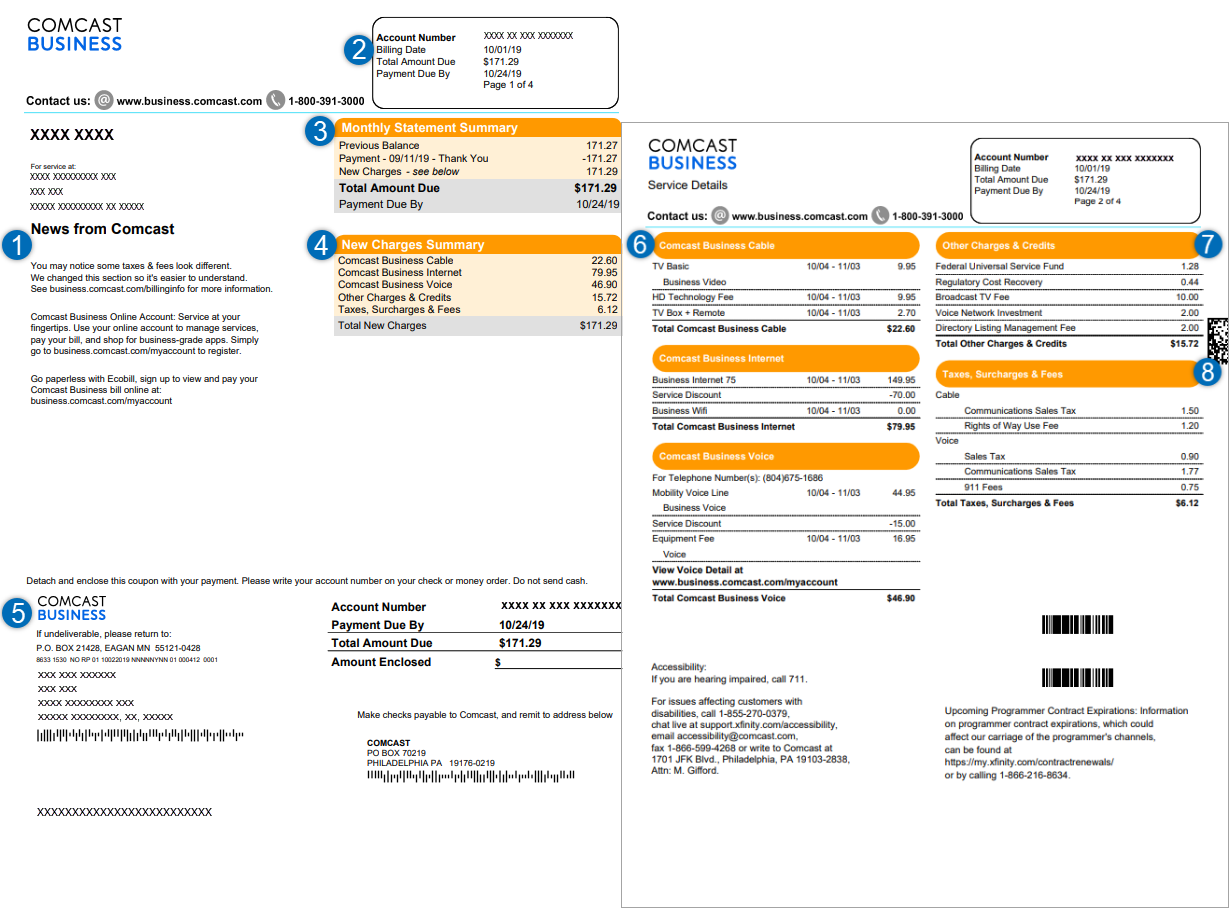
Prepare For Your Visit
- Most, but not all, Xfinity locations offer appointments. If a location offers appointments, there will be a link at the top of this page, below the store address. Appointments are not mandatory but can help ensure reduced wait times during peak business hours. When arriving, there may still be a brief wait until the next representative becomes available. Paying a bill? If you don’t need to speak with a representative, no appointment is needed! Xfinity self-service kiosks are located inside all Xfinity stores. Or you can pay your bill online anytime, on any device. Cancelling one or more Xfinity services? We hate to see you go, but if you have to cancel, we’ll make it easy. In addition to a store visit, you can cancel your Xfinity services in several ways:
- Cancel through Xfinity Assistant
- Cancel over the phone
- Learn about bereavement options
Walk-ins are always welcomed.
- New and existing customers should bring a valid government-issued ID. If you’re signing up for new services, please bring proof of residence. Please note we may be required to run a credit check. Come prepared to discuss your current services with other providers, including your current data usage. Be sure to bring your latest bill from your current mobile carrier so we can find ways to save you money with Xfinity Mobile. Download the Xfinity app prior to your visit. We’d love to walk you through how it works and all the ways it enhances your services. Visit xfinity.com/apps to explore our apps and self-service options.
- Review the differences between user roles. Not all household users are authorized to make changes to an Xfinity account. To pick up or exchange equipment, the Primary User or Manager on the account must be present. If you are simply returning equipment, anybody can drop it off for you at one of our Xfinity stores.
- If you are not already an Xfinity Mobile customer, be sure to bring your latest bill from your current mobile carrier so we can find ways to save you money with Xfinity Mobile. Check out the savings calculator to see what you can save when you switch to Xfinity Mobile. To sign up for Xfinity Mobile, you’ll need to have Xfinity Internet. If you don’t currently have Xfinity Internet, we can walk you through our plans during your visit. Please bring all phones and devices you would like to add to your plan, and be prepared with your account number and pin. Apple users: Please bring your Apple ID and password, and back up your current device prior to your visit. For trouble shooting tips to try at home, go to Xfinity.com/mobile/support
- Have questions about your Xfinity services? We’re here to help find the best solutions to keep you connected. Before you visit, there are a few tips we’d love to share:
- For quick solutions to some common questions, visit Xfinity.com/support
- Check for local outages at Xfinity.com/outage
- Download the Xfinity app prior to your visit. Visit xfinity.com/apps to explore our apps and self-service options.
- Canceling one or more Xfinity services? We hate to see you go, but if you have to cancel, we’ll make it easy. In addition to a store visit, you can cancel your Xfinity services in several ways:
- Cancel through Xfinity Assistant
- Cancel over the phone
- Learn about bereavement options
- You must be an existing Comcast Business Internet customer in order to sign up for Comcast Business Mobile. If you don’t currently have Comcast Business Internet, visit business.comcast.com to get started. Here are a few things to bring with you to ensure a smooth visit: Your account number, a credit card connected to your Comcast Business account, and your photo ID. If you do not have your account number, log into My Account to access all your account information.
- Customers do not have to wear a face mask unless otherwise required by federal, state or local municipality mandates. By visiting a store, you acknowledge that in the past 14 days neither you nor anyone else in your household has been under active quarantine or isolation for COVID-19
Move or Transfer Service
Make Xfinity your internet provider in Houston, TX! Visit your closest Xfinity store to discover Internet, cable TV, streaming, home security, and wireless deals in your area. Chat with an Xfinity representative and find a cable package that works for you. With Xfinity X1, youll enjoy the ultimate entertainment experience including live TV and sports, thousands of shows and movies On Demand, and all your favorite streaming apps all in one place. Easily search across all your entertainment with the award-winning Xfinity Voice Remote. If cable bundles arent for you, explore Xumo Stream Box from Xfinity, our streaming box. Stream all your favorite apps like Netflix, Hulu, Disney+ and more. Once youve chosen your Internet and entertainment bundle, explore our whole-home security solutions.
Can I pay my Xfinity bill over the phone?
Where can I pay my Comcast Bill?
At a Comcast Service Center, you can pay your bill , manage your account, or subscribe to additional services. Visit an Xfinity Store to pay in person or use one of our Xfinity Self-Service Kiosks. …
How do I pay my Xfinity X1 Bill?
Say “Pay my bill” into your Xfinity Voice Remote to open your account and pay on Xfinity X1. Please use the insert included in your Xfinity bill. Never mail cash. Visit an Xfinity Retail Store to pay using one of our Xfinity Self-Service Kiosks, which accept the payment methods listed above, plus cash and traveler’s checks.
Can I pay my Comcast Bill with money services?
Pay your Comcast bill with Money Services and it’ll reach them faster than a mailed payment would. If you get your TV, internet, phone or home security from Comcast, you can drop by and make your bill payment by cash, check or debit card and know your payment’s always going to arrive quickly.
How do I pay Xfinity by phone?
By Phone – Call 1-800-Xfinity and follow the prompts to use the automated payment service by phone. Please note an additional fee may apply. Mail – Xfinity customers are still welcome to send payment through the mail. Read More
