Having reliable cell phone service is essential these days But keeping up with monthly payments can sometimes be a hassle. If you’re a Metro PCS customer, you have various quick and easy ways to pay your phone bill every month. This guide will walk through the major options to pay your Metro PCS wireless bill, so you never miss a payment.
Overview of Metro PCS Bill Payment
Metro PCS offers prepaid cell phone plans so you pay for service upfront each month. When your bill generates you have to cover the full amount due to avoid an account suspension. As a Metro PCS customer, you can pay your wireless bill through various methods
- Online
- Mobile app
- By phone
- In person
- AutoPay
You’ll need to reference your Metro PCS wireless number or account number when making a payment, Keep reading to learn how to use each bill pay option
Paying Online
The quickest way to pay your Metro PCS phone bill is online. You can pay directly on the Metro PCS website. Just follow these steps:
- Visit metrobyt-mobile.com and click “My Account”
- Login to your account
- Under “Quick Links”, click “Make a Payment”
- Enter your payment amount
- Enter your payment method details
- Click “Submit Payment”
The online system accepts all major credit cards, debit cards, and PayPal. You’ll receive an instant email confirmation with details of your transaction. Log in anytime to view past payments.
Using the Mobile App
Metro PCS offers an app for Android and iOS so you can pay bills on the go. Download the app and you can make a quick payment in a few taps. Just open the app, go to the payments section, enter your info, and submit.
The Metro PCS app also lets you set up reminders to avoid late payments. Enable notifications so you never miss an upcoming bill.
Paying by Phone
To pay your Metro PCS bill over the phone, simply dial 611 from your Metro PCS device. Then follow the automated prompts to make a payment using your debit/credit card or PayPal.
You can also call MetroPCS customer service at 1-888-8metro8 and speak to a representative to process your payment. This is useful if you have any questions about your bill amount before paying.
In-Person Payments
If you prefer to pay your cell phone bill in cash, you can bring your payment to any Metro PCS authorized dealer location. Make sure to reference your wireless number so they can properly apply the payment.
Most dealer locations have extended evening and weekend hours for added convenience. Stop by on your schedule to make a bill payment in person. Just be aware that it may take 24 hours for in-person payments to be applied to your account.
Setting Up AutoPay
The easiest way to stay on top of Metro PCS bill payments is by enrolling in AutoPay. This automatically deducts your monthly payment from a debit/credit card or bank account of your choosing.
To get started with AutoPay:
- Login to your Metro PCS account
- Click on AutoPay under “My Payment Settings”
- Enter your preferred payment method
- Pick your payment date
- Review and submit the enrollment form
Once setup, Metro PCS will automatically charge your bill every month on the specified date so you don’t have to do anything. You can cancel or change your AutoPay method at any time through your online account.
Helpful Tips for Paying Your Bill
To avoid any Metro PCS service interruptions, keep these bill payment tips in mind:
- Set payment reminders a few days before your due date
- Pay a little early in case processing takes 1-2 days
- Opt for AutoPay so payments are always on time
- Update your payment method right away if your card expires
- Contact customer service with any bill questions
- Avoid account suspensions by paying on time
Monitoring your data usage and account balance also helps avoid any unexpected charges when your bill comes due. Overall, Metro PCS offers flexible ways to stay on top of payments.
Answering Common Metro PCS Bill Payment Questions
If you’re new to Metro PCS, you probably have some questions about paying your bill. Here are answers to some frequently asked questions:
How long does it take for a payment to apply to my account?
Online, phone, and app payments apply instantly. In-person payments take up to 24 hours. Mailed checks can take 5-7 days to post.
Is there a fee to pay my bill online or through the app?
No, Metro PCS does not charge any fees for online, phone, or app bill payments.
When is my monthly bill due?
Payment is due each month on your bill cycle date. Your cycle date depends on when you activated your Metro PCS service.
What happens if I miss my payment due date?
If your payment is late, Metro PCS will suspend your service within 1-2 days. You must pay any past due balance to have service reactivated.
Can I see my payment history online?
Yes, you can view your last 12 months of payment history by logging into your Metro PCS account.
What is the latest I can pay my bill online?
Online and app payments can be made up until 11:59 PM Pacific Time on your due date.
Paying your monthly Metro PCS wireless bill is fast and straightforward. Follow the steps in this guide to stay connected and avoid any service interruptions due to missed payments. Reach out to customer support if you ever have any billing questions.
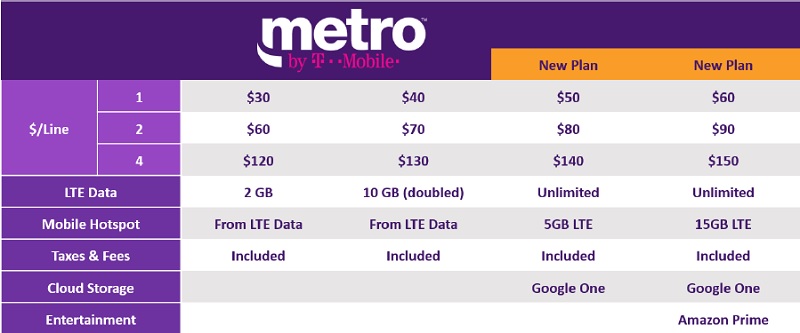
Get premium handset protection
Visit Metro by T-Mobile Support for help with billing & payments, account management, plans & add ons, device help, and more!
T‑Mobile Customer Relations P.O. Box 37380, Albuquerque, NM 87176-7380
How to Pay Your Metro Bill on Your Phone or Online
How do I pay my MetroPCS Bill?
You can also stop by a MetroPCS store to pay your bill in person or send a check or money order to MetroPCS. You may be able to have your bank automatically send a check to the company every month when your bill is due. You can also use the myMetro app for iPhone or Android phones to pay your bill and manage your account.
How do I pay a metro card?
PAY BY PHONE Call 888-8metro8 (888-863-8768) or dial *611 from your Metro by T-Mobile phone. PAY IN STORE If your nearest Metro store is not open during these uncertain times and you’d like to pay in cash, you can purchase a prepaid Visa, MasterCard or AMEX gift card at your nearest grocery store and go online to make your payment.
What happens if I don’t pay my MetroPCS Bill?
You can also use the myMetro app for iPhone or Android phones to pay your bill and manage your account. You’ll usually receive a text from MetroPCS when your payment is due. If you don’t pay on time, your account may be suspended, although you usually can restore service within 30 days by paying the bill.
How do I contact MetroPCS?
If for some reason you need to contact MetroPCS directly, you can do so via a few different methods — but oddly not by email. Taking care of things like AutoPay, Express Pay, or viewing account info can all be done easily online, but should you need to go beyond that, contacting MetroPCS by phone is your best bet.
