Paying your water bill is an essential task as a Michigan City resident. All homes and businesses in the city get clean, safe drinking water from the Department of Water Works. We often forget how important it is to have access to reliable water services. On the other hand, it can be very expensive to process, clean, and deliver water to customers.
As a customer it’s your responsibility to pay your water bill on time each month. Thankfully Michigan City offers easy and convenient ways to pay online or by phone. In this article, I’ll walk you through the step-by-step process for paying your water bill online through the city’s vendor InvoiceCloud.
Why Pay Online?
Paying your water bill online through InvoiceCloud provides several key benefits:
-
Convenience: You can pay anytime, anywhere using a computer, smartphone or tablet. No need to mail in checks or visit City Hall.
-
Payment Options Make secure payments by credit card debit card or e-check.
-
Account Management: View billing history, make recurring payments, update account info and more.
-
Notifications: Get email or text alerts for current and past due invoices.
-
No Fees: InvoiceCloud does not charge fees for account access, viewing history or scheduled reminders.
Compared to paying by mail or in-person, the online system is faster, more accessible and provides better account oversight. For busy residents, online bill pay is a must-have utility service.
Step 1: Access InvoiceCloud
To get started paying your water bill online, you first need to access the InvoiceCloud portal. This can be done in two ways:
-
Go Directly to InvoiceCloud Website
-
Visit Michigan City Water Department Website and click “View & Pay Your Bill Online with InvoiceCloud”
Both options will redirect to the InvoiceCloud login page for Michigan City utility customers.
Step 2: Login or Register an Account
If this is your first time using InvoiceCloud, you’ll need to register for a new account. Click “Register” and fill out the required fields including name, address, email, phone number and account password.
For security, you’ll need your 10-digit Michigan City Water Account Number and last payment amount. This connects your InvoiceCloud profile securely to your water account.
If you’ve used InvoiceCloud before, simply login using your email and password credentials. Click “Login” and you’ll be directed to your account dashboard.
Step 3: Locate Your Water Bill
After logging in, you’ll see your account dashboard with any open invoices or account alerts. To view your water bill details:
-
Click “Pay Bill” for the current open water invoice
-
Expand the “Billing History” section to locate past water bills
-
Toggle between list or calendar view to find specific billing cycles
The dashboard makes it easy to access any current or past water bills associated with your account. Everything is stored securely online for 24/7 access.
Step 4: Make Your Payment
With the water bill open, you can review details like service period, usage charges, water rates and balance due before paying.
To make a payment, click the “Pay Bill” button for the invoice you want to pay. This will open the payment window.
From here, choose your preferred payment method:
-
Credit Card – Visa, MasterCard, American Express, Discover
-
Debit Card – Process as credit card
-
e-Check – Use checking/savings account
Enter your payment info and confirm details. Finally, click “Make Payment” to remit your water bill.
Step 5: Get Payment Receipt
Once your transaction is processed, InvoiceCloud will display a payment confirmation screen with a receipt number. Your account dashboard will also update to reflect the paid status.
Make sure to save or print the receipt for your records. This is proof your bill has been paid in full.
Convenient Water Bill Management
The InvoiceCloud system makes it easy to monitor and pay your Michigan City water utility bills online. Everything is handled through one convenient portal.
In addition to standard bill pay, you can also leverage InvoiceCloud to:
-
Set up automatic payments or reminder alerts
-
Update account information
-
Enroll in paperless billing
-
View water usage graphs
-
Receive payment confirmations
Managing your monthly water service bill no longer has to be a chore. By paying online with InvoiceCloud, you can save time while ensuring your account stays current.
Pay on the Go With Mobile Apps
For added convenience, InvoiceCloud offers iOS and Android mobile apps so you can pay bills and manage your water account on-the-go. Just search for “InvoiceCloud” in the Apple App Store or Google Play Store.
With mobile access, you can securely:
-
Pay bills immediately with one click
-
Review account balance and history
-
Set and receive reminders for due dates
-
Update payment methods
-
View payment receipts
No matter where you are, monitoring and paying your water bill is quick and easy. Mobile bill pay makes water account management flexible and efficient.
Don’t Get Disconnected – Pay on Time
Having access to clean, affordable water is an essential service we depend on for our health, sanitation and daily household needs. Failure to pay your water bill can eventually lead to account suspension or service disconnection.
Avoid headaches and extra fees by keeping your account current. InvoiceCloud provides a streamlined way to pay your water bill from anywhere in just minutes. Plus you gain better visibility into your usage and billing details when logged into your account.
Don’t take water service for granted. Follow the steps outlined in this guide to easily pay your Michigan City water bill electronically each month through InvoiceCloud. Clean water flowing directly to your home or business is a convenience we often overlook. Do your part by paying on time and keeping your account in good standing.
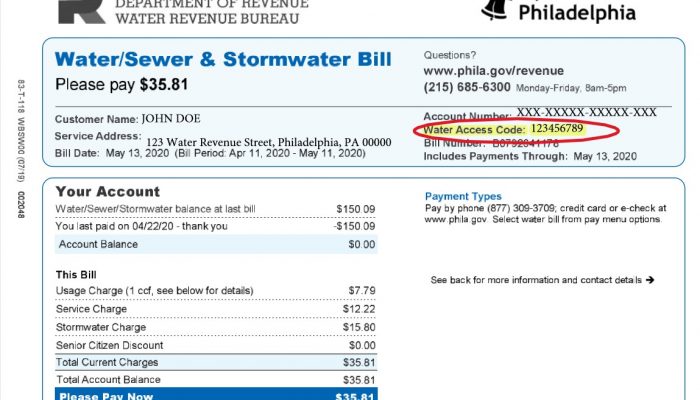
Cross Connections – HydroCorp
ALL RESIDENCE ARE REQUIRED TO BE INSPECTED PER ENVIRONMENT, GREAT LAKES & ENERGY (EGLE)
Bay County Department of Water and Sewer has partnered with HydroCorp for our cross connection program. The cross connection program is mandated by Environment, Great Lakes & Energy (EGLE) to maintain safe and healthy potable water. The program requires HydroCorp on behalf of Bay County Department of Water and Sewer to perform plumbing inspections of all residences that have a connection to the public water supply. Thank you for your participation in this matter. If you have any questions or concerns please contact us through our website (www.baycodws.org).
Address 3933 Patterson Rd.
Bay City, MI 48706
Office Hours Monday—Friday: 7:30AM- 4:00PM Closed 12:30PM – 1:00PM
Lobby Hours Monday—Friday: 9:00AM- 3:30PM Closed 12:30PM – 1:00PM
Closed Saturday & Sunday
Pay Water and Sewer bills online
FAQ
How do I pay my water bill in Dearborn Michigan?
What is the average water bill in Michigan?
|
#
|
State
|
Average Water Bill
|
|
34
|
Michigan
|
$29
|
|
35
|
Georgia
|
$28
|
|
36
|
Minnesota
|
$28
|
|
37
|
Kansas
|
$27
|
How do I check my Detroit water bill?
