As a Minnesota Valley Electric Cooperative (MVEC) customer, you have multiple options for paying your electric bill conveniently online. MVEC offers online payment through their SmartHub portal, automatic bank draft, recurring credit card payments, and more. In this comprehensive guide, I’ll walk through all the online payment choices available to MVEC members.
Getting Started with SmartHub
The centerpiece of MVEC’s online account management is SmartHub. This secure online portal allows you to
- View your current and past electric bills
- Monitor your home’s energy usage
- Pay your bill online 24/7
- Set up automatic payments
- Go paperless
To use SmartHub, you’ll first need to create an online account Have your MVEC account number handy – it’s on your monthly bill. The system will email you a temporary password to login.
SmartHub lets you manage your electric account at any time after it’s been set up. It’s optimized for desktop and mobile access. I love having my MVEC account info available on my phone.
Making One-Time Payments
The most basic way to pay your bill through SmartHub is with one-time online payments. When you receive your new bill just log into your account and submit payment by credit/debit card or e-check.
One-time payments go through right away, so you don’t have to worry about mail delays. But remember to pay by the due date; paying online doesn’t change the date.
Through SmartHub, MVEC accepts VISA, Mastercard, American Express, and Discover cards for payments.
Setting Up Automatic Payments
For hassle-free bill payment, I recommend setting up automatic monthly deductions through SmartHub. This ensures your bill gets paid on time without you having to do anything.
MVEC offers two choices for automatic payments:
Bank Account Draft
To pay by bank draft, complete the authorization form on their website. This authorizes MVEC to deduct your bill amount directly from your checking or savings account each month.
With bank draft, your bill’s due date stays the same. Drafts on weekends/holidays debit the next business day.
Recurring Credit Card
You can also set your MVEC bill to automatically charge to your credit card every month. Supported cards include VISA, Mastercard, American Express, and Discover.
Just like bank draft, your bill’s due date does not change with automatic credit card payments.
Pay Now for One-Time Payments
If you don’t want to create a full SmartHub account, MVEC offers Pay Now for quick, one-time payments by credit/debit card or e-check. Simply enter your account number, amount due, and payment details.
This is great for occasional payments without recurring billing. But for regular monthly payments, SmartHub offers more convenience and options.
Pay by Phone
For bills you need to pay immediately while on the go, MVEC offers phone payments through their automated Touch-N-Go system. Call toll-free 1-866-999-4504 to pay by credit/debit card or checking account over the phone.
Just have your account number, amount due, and payment info ready when you call. Payments process right away.
Mail-In and Drop Box
Of course, MVEC still accepts traditional payment methods like checks sent by mail or dropped into their drive-up drop box.
I prefer the speed and convenience of online payments. But mailed checks work if you prefer. Just make sure to allow 3-5 business days for mail delivery to avoid late fees.
Budget Billing for Consistent Payments
MVEC offers Budget Billing to residential customers who want more predictable electric bills throughout the year.
With Budget Billing, you pay an average amount each month based on your previous annual usage. This avoids seasonal spikes from increased heating/cooling demands.
Budget Billing amounts are recalculated twice per year. You can also combine it with automatic payments for maximum consistency.
Payment Reminders and Notifications
Through your SmartHub account, you can set up email or text alerts to get notified about:
- Bills ready to view
- Payment confirmations
- Due payment reminders
- Past due notices
These notifications help you stay on top of your account and avoid late fees. I have MVEC text me each month when my bill is ready and payment is due.
Avoid Late Fees and Disconnection
To prevent electric service interruption, make sure to pay your MVEC bill by the due date, especially if your account becomes past due. Online payments take 1-2 days to process, so don’t wait until the due date.
If your account is at risk of disconnection, call MVEC immediately to discuss options and make payment arrangements. Simply paying online may not be enough to stop disconnection once it has been initiated.
Get Account Help from MVEC
While SmartHub and online payments provide convenience, you can still contact MVEC’s member services for personal assistance:
Phone: (952) 492-2313 or (800) 282-6832
Hours: Monday – Friday 8am – 4:30pm
Email: [email protected]
The MVEC team is available to help resolve any account issues that can’t be handled through the online portal or automated payment system.
Go Paperless with Online Statements
Once signed up for SmartHub, I recommend switching to paperless billing to reduce clutter and go green. Your statements will be securely archived online instead of mailed.
You’ll get email alerts when new bills are ready to view. And they are available anytime through your SmartHub account. Less paper, more convenience!
As an MVEC customer, you have multiple great options to pay your electric bill online through SmartHub without writing checks or buying stamps. I recommend setting up automatic monthly payments to simplify bill payment while still receiving usage notifications by email or text. Go paperless to complete the digital billing experience!

Newsletter & Latest News
Stay informed of important notices, events and co-op information. Check it out!
Your trusted energy partner
Creating exceptional member experiences, while safely providing reliable energy at cost.
Paying your bill and checking your usage is safe and secure with SmartHub, our online account management tool.
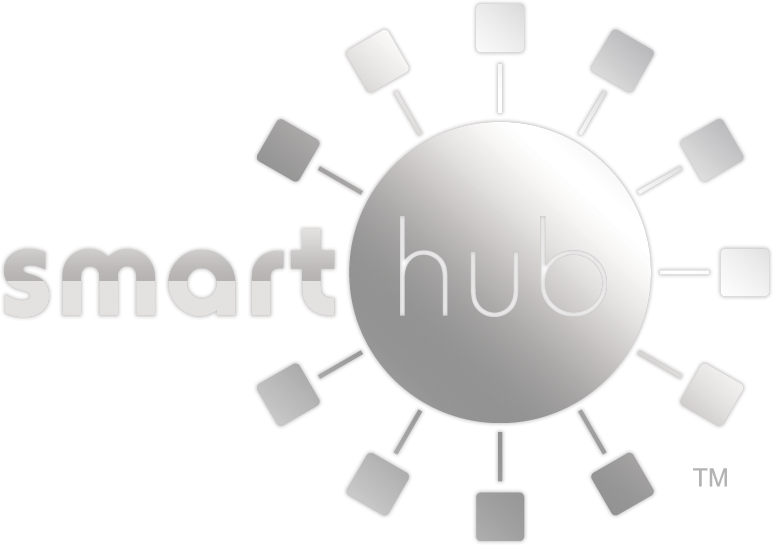 Sign In New to SmartHub? Register or make a quick one-time payment
Sign In New to SmartHub? Register or make a quick one-time payment
Energy Wise participants help manage our energy costs. View Load Control
Understanding Your Electric Bill
FAQ
How to pay electric bill in Minnesota?
How do I pay my Minnesota energy bill by phone?
