Having a phone plan with Cricket Wireless means you get reliable cell phone service at an affordable price. One of the convenient features Cricket offers is the ability to quickly and easily pay a friend’s phone bill. While you can’t log into their account and make a payment Cricket’s Quick Pay feature allows you to safely pay their bill without any account access.
Paying a phone bill can be a kind gesture when a friend is short on cash or as a gift just to help cover their monthly wireless expense. Whatever the reason paying a Cricket phone bill for a friend is simple to do either online or through the Cricket Wireless app.
Why You Might Want to Pay a Friend’s Cricket Phone Bill
There are a few different reasons why you may want to pay a friend’s Cricket wireless bill
-
If you owe them money, you’d like to pay their phone bill to repay them.
-
You want to give them a gift card or pay for their phone service because it’s their birthday.
-
You want to help them out because you know they’ve been struggling financially.
-
You share a family plan and want to contribute your portion of the monthly charges.
-
They are letting you temporarily use their Cricket phone and you want to compensate them by paying the bill.
Whatever the circumstance, being able to easily pay their Cricket bill online is convenient compared to paying by cash or check.
How To Pay a Cricket Phone Bill for a Friend Online
Paying online through the Quick Pay option on Cricket’s website is the fastest way to pay your friend’s wireless bill. Here are the simple steps:
-
Go to cricketwireless.com/quickpay on your computer or mobile device.
-
Enter your friend’s Cricket wireless phone number.
-
Select the payment amount.
-
Enter your credit card, debit card, or refill card information.
-
Accept the Terms & Conditions.
-
Review payment details and submit the payment.
Once submitted, you’ll see a confirmation page and receive a text message confirming your payment. The funds will be applied as a credit to your friend’s account to pay their monthly bill or any outstanding balance.
Paying a Cricket Phone Bill on The Mobile App
You can also easily pay your friend’s Cricket phone bill using the Cricket Wireless mobile app for iPhone or Android. Just follow these steps:
-
Download and open the Cricket Wireless app.
-
Tap on “Quick Pay” on the main menu.
-
Enter your friend’s Cricket phone number.
-
Choose the payment amount.
-
Enter your credit/debit card information.
-
Accept the Terms & Conditions.
-
Review and submit the payment.
The app provides the same quick online payment options as the website so you can securely pay their bill from anywhere.
Payment Confirmation For Your Records
No matter which payment method you choose, make sure to save the confirmation number on the final page after submitting the payment. You’ll also receive a text message confirming the payment details for your records.
It’s a good idea to take a screenshot of the confirmation page or forward the text confirmation to your friend so they know you paid their bill and the payment amount.
Payment Goes Towards Overall Account Balance
One thing to note with Cricket’s Quick Pay is that the payment will apply to your friend’s overall account balance, not just a specific line.
So if they have multiple lines on their family plan, you aren’t able to specify that the payment is just for one line. Just be aware that the payment will go towards the total monthly charges for all lines.
Quick Pay vs Logging Into Their Account
While you can’t log into your friend’s Cricket account and make a payment, Quick Pay allows you to conveniently pay their bill without having any of their account login information.
Making a one-time payment through Quick Pay is fast and keeps their account login information private. It’s also safer than handing over cash or a check which could get lost or stolen.
Multiple Quick Pay Transactions Allowed
If the payment you make isn’t enough to cover the full monthly charges on your friend’s account, you are able to complete multiple Quick Pay transactions.
You can pay as often as you’d like through Quick Pay with multiple credit/debit cards or refill cards until your friend’s balance is paid in full.
Payment Deadline to Avoid Service Interruption
To keep your friend’s service active, make sure to pay their bill by the monthly due date. Cricket bills are due on the same date each month.
If their bill is not paid in full by that due date, their service could get suspended until the balance is paid. Quick Pay allows you to instantly pay their bill online so you don’t have to worry about mail delays with checks or bill pay.
Ways to Check Your Friend’s Account Balance
Before making a Quick Pay payment, you’ll probably want to check with your friend about their current account balance. Here are some easy ways for them to check their balance:
-
Cricket App: They can open the app and go to Account > Usage to see their balance.
-
Online Account: They can log into their online account dashboard to view their balance.
-
Text Message: They can text “BAL” to 611611 from their Cricket phone to request their balance.
-
Customer Service: They can contact Cricket customer support to check on the balance.
Knowing their balance will allow you to pay the right amount to cover monthly charges and avoid any service interruptions.
Surprise Gift to Pay Their Phone Bill
Once you know the amount due on your friend’s account, you can surprise them by making a Quick Pay payment as a gift.
It’s a thoughtful way to help out and one less bill they have to worry about that month. After you make the payment, give them a heads up by forwarding the confirmation text or email.
You could even print or email the confirmation page and include it as part of a gift bag or birthday card for them to unwrap.
Quick Pay for Prepaid Plans
Cricket’s Quick Pay feature works for both monthly postpaid plans as well as prepaid accounts.
So if your friend has a pay-as-you-go type of prepaid plan, you can easily add funds to their account as needed. Quick Pay gives you a simple way to keep them connected.
Automatic Payments With a Refill Card
Beyond one-time Quick Pay transactions, you can also set up automatic payments on your friend’s account using a refill card.
Simply purchase a Cricket refill card with auto-pay and provide your friend with the card number to load onto their account. This will automatically renew each month as a recurring payment source.
Avoid Fees for Late Payments
Using Quick Pay to pay your friend’s Cricket wireless bill on time can help them avoid late fees. If an account balance goes unpaid after the due date, Cricket charges a $5 late fee.
Making an on-time Quick Pay payment is an easy way to help your friend sidestep late fees and keep their service connected without disruption.
Quick Pay During Account Suspension
If your friend’s account does end up getting suspended due to non-payment, you can use Quick Pay to instantly get them reconnected.
Even when service is suspended, you can still make a Quick Pay payment which will go towards their past due balance. Once the balance is paid, their account and service will be restored.
Just make sure to pay the full past due amount so your payment fully covers the balance and they can avoid any reactivation fees.
Easy Online Payment History
One perk of paying your friend’s Cricket bill online with Quick Pay is that you’ll have an electronic record of the payments.
Your bank statement will show each transaction made using your debit/credit card. You can also access past Quick Pay confirmation pages in your email inbox.
This payment history can help avoid any confusion or disputes since you have documentation of paying their phone bill.
Quick Pay to any Cricket Account
Cricket allows you to make Quick Pay payments on any Cricket wireless account, not just your own. As long as you have the phone number for your friend’s account, you can complete the transaction.
You don’t need access to their account or login information. All it takes is their Cricket phone number to securely pay their bill online through Quick Pay.
So there you have it! With just a few quick steps, you can easily pay your friend’s Cricket wireless bill online using Quick Pay on the website or mobile app. It’s a convenient way to cover their monthly service charges or repay them for allowing you to use their phone. Paying their phone bill is also a thoughtful gift idea to help lighten their financial load.
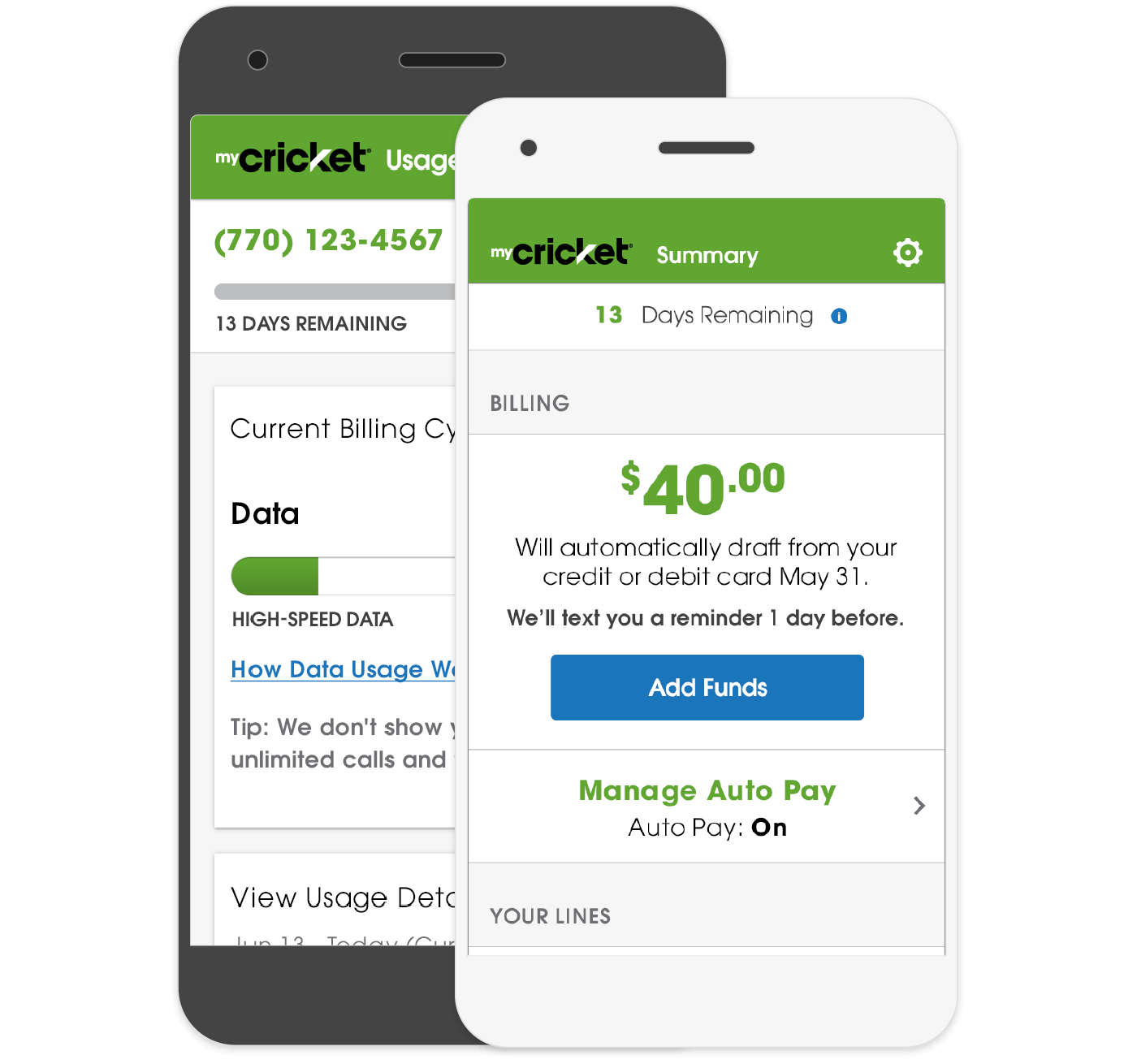
Phone – Automated Payment System [Dial *PAY (*729) from your Cricket phone] or call Cricket Support (1-800-274-253
- Credit Card
- Debit Card
- Gift Cards*
- Reloadable Prepaid Credit Cards**
- Cricket Refill Card
- Service Payment Card
Note: A $5 Customer Assistance Fee applies.
- Cash
- Credit Card
- Debit Card
- Apple Pay
- Google Pay
- Samsung Pay
- Gift Cards*
- Reloadable Prepaid Credit Cards**
Note: A $5 Customer Assistance Fee applies.
Note: Be sure to bring your account number. Fees may apply.
Fee Exclusions: The Customer Assistance Fee does not apply to payments made in Cricket stores in Connecticut or Vermont, and the Automated Phone System Payment Fee does not apply to payments made to accounts with a Connecticut billing address. This info is subject to change and may be modified or terminated at any time without notice.
*Gift Cards can only be used for one-time payments and cant be used for Auto Pay. May not be accepted at all Cricket stores. Please refer to your local stores policy.
**Most reloadable prepaid debit cards with the Visa, MasterCard, and American Express logo can be used for Auto Pay.
How to pay your bill
For your convenience, we offer several payment locations and payment methods to pay your Cricket bill. Keep reading to learn more about the payment options, where each option is available, and steps on how to pay online.
