Paying your monthly CenterPoint Energy bill quickly over the phone is easy and convenient. CenterPoint Energy offers several phone payment options to pay your gas or electric bill.
Overview of Paying CenterPoint Bills by Phone
CenterPoint Energy customers can pay their utility bills over the phone in just a few minutes Here’s a quick look at paying by phone
-
Call anytime 24/7 to make quick automated payments.
-
Pay by debit/credit card or check with automated system.
-
Avoid late fees by paying before the due date
-
Get instant payment confirmation over the phone.
-
Use speed pay for registered accounts.
-
Speak to an agent during business hours for help.
-
Schedule future dated payments.
-
Enroll in auto-pay over the phone.
How to Pay Your Bill by Phone
Paying your CenterPoint Energy gas or electric bill over the phone is very simple:
Automated Payments
-
Call 1-800-752-8036.
-
Select your state and account type.
-
Enter your account number.
-
Choose “Make Payment” from menu.
-
Select payment method.
-
Enter payment details.
-
Get confirmation number.
Agent Assistance
-
Call 1-800-752-8036.
-
Select your state and account type.
-
Speak to a customer service agent.
-
Provide account number and details.
-
Agent will process payment.
-
Get confirmation number from agent.
Fast Automated Phone Payment Options
CenterPoint Energy offers convenient automated phone payments including:
Card Payments
-
Debit/credit cards – Visa, Mastercard, Discover accepted.
-
Card on file – Pay with card you have on your account.
-
Fees apply – Convenience fees charged by vendor.
Check Payments
-
Electronic check – Use routing and account number.
-
Bank draft – Funds drafted from your account.
-
No fees – Free to pay by electronic check.
Registered Account Speed Pay
-
Faster payments – Bypass account number entry.
-
Registered callers – Confirms your identity.
-
Recurring autopay – Set up ongoing payments.
Paying Your Bill with Live Agent Help
For personal assistance paying your CenterPoint Energy bill over the phone, you can speak with a customer service agent during regular business hours by:
-
Calling 1-800-752-8036
-
Selecting your location and residential account
-
Saying “Representative” or waiting on the line
The live agent can help with:
-
Getting account balance
-
Making a one-time payment
-
Setting up recurring autopay
-
Checking previous payments
-
Changing payment method
-
Understanding your bill
-
Payment extensions
-
Payment arrangement plans
Use Speed Pay for Faster Registered Account Payments
For frequent phone payments, register for Speed Pay on your CenterPoint Energy account. This allows faster automated payments by:
-
Register online or by phone
-
Create unique phone password
-
Store payment account details
-
Skip entry of account number when paying
-
Make payments and autopay setup easier
Speed Pay saves time and eliminates having to enter your full account number each time. Just enter your phone password.
Schedule Future Dated Payments
You can schedule future dated one-time payments over the phone when paying your CenterPoint Energy bill.
To schedule future payments:
-
When prompted for payment date, don’t select today’s date.
-
Enter the future date you want the payment made.
-
The system will schedule payment for that date.
-
Avoid late fees for periods with due dates between pay dates.
-
Get payment confirmation for the scheduled date.
Enroll in Recurring Automatic Payments
For maximum convenience, enroll in auto-pay over the phone to have your CenterPoint Energy bill paid automatically each month.
To signup for auto-pay by phone:
-
Call 1-800-752-8036 when logged into your account.
-
Select the auto-pay enrollment option.
-
Choose your payment method.
-
Pick the payment date that works best.
-
Confirm your enrollment over the phone.
-
Your bill will be paid automatically going forward.
Get Payment Assistance From CenterPoint Agents
If you need help paying your CenterPoint Energy bill, the customer service agents can assist with:
-
Payment extensions – Get few extra days to pay.
-
Payment plans – Set up installment payments.
-
Budget billing – Pay fixed monthly amount.
-
Late fee waivers – Request fee removal.
-
Balance transfers – Move past due balance to current bill.
-
Community resources – Local payment assistance programs.
Just explain your situation to the agent and they’ll explain your options and work to find a solution.
Check Your CenterPoint Account Balance by Phone
Checking your current account balance is easy with CenterPoint Energy’s automated phone system or speaking with an agent.
To get your balance:
-
Call 1-800-752-8036
-
Enter your account number
-
Select “Account Balance” option
-
Automated system will state balance
-
Or option to speak to agent
-
Agent will provide balance details
Getting your balance by phone lets you confirm your bill amount and whether payments have been processed before your due date.
Receive Bill Reminders and Payment Alerts
CenterPoint Energy offers optional bill reminders and payment confirmation alerts you can select over the phone or in your online account.
Reminder notifications can be sent by:
-
Email
-
Phone call
-
Text message
Alerts available include:
-
Bill ready notification
-
Due date reminder
-
Payment received confirmation
-
Failed payment notification
These alerts help you stay on top of your bill and avoid late fees. Sign up over the phone or log into your account.
Check Your Payment History by Phone
You can easily listen to your last 12 months of CenterPoint Energy payment history and confirm details using the automated phone system or by speaking with an agent.
To check your payment history:
-
Call 1-800-752-8036.
-
Select payment history menu option.
-
Enter your account number.
-
Automated system lists your payments.
-
You can repeat for details.
-
Agent can also provide history.
This allows you to verify payment dates, amounts, and confirmation numbers by phone at anytime.
Other Ways to Pay Your CenterPoint Energy Bill
In addition to quick phone payments, CenterPoint Energy also lets you pay your utility bill conveniently:
-
Online – Pay on CenterPoint’s website 24/7.
-
Mobile app – Pay on your phone on the go.
-
Automatic payments – Setup recurring autopay.
-
By mail – Send check or money order.
-
In person – Pay at authorized payment locations.
Benefits of Paying Your Bill by Phone
Paying your CenterPoint Energy utility bill over the phone provides great advantages like:
-
Convenient 24/7 access by automated system or agents.
-
Quick and easy payments in just minutes.
-
Payment reminders and alerts available.
-
Ability to schedule future dated payments.
-
Sign up for recurring automatic payments.
-
Check account balance and payment history.
-
Immediate payment confirmation.
Use CenterPoint Energy’s flexible phone payment options to pay your gas or electric bill quickly and easily from anywhere.
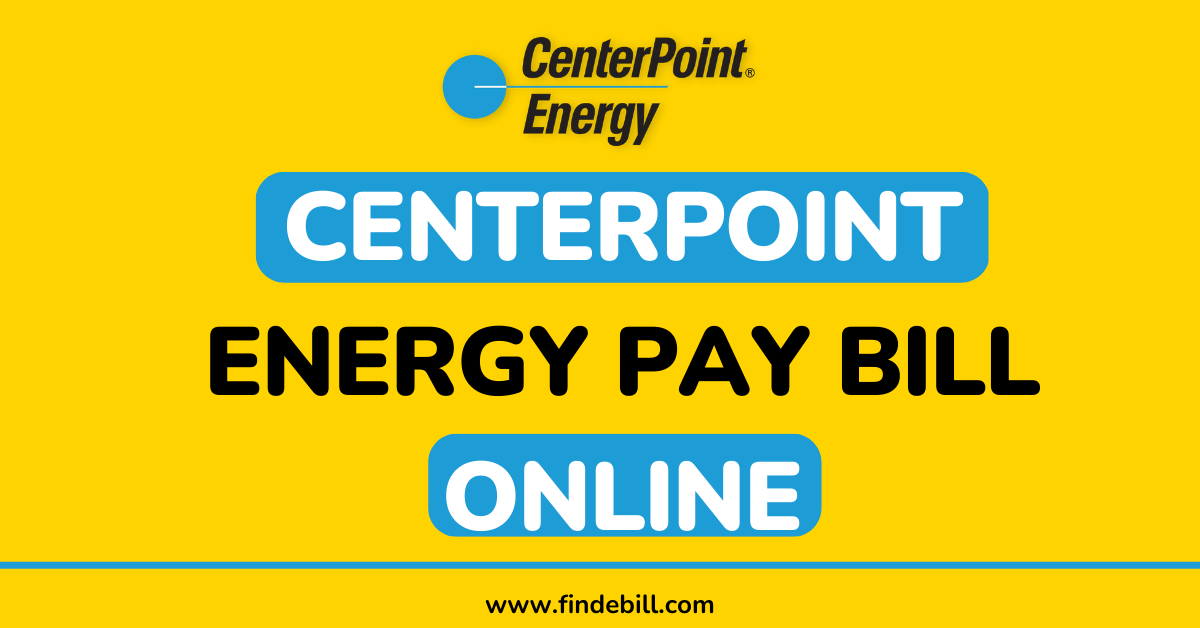
Manage your options online by registering your free online account.
All you need is your CenterPoint Energy account number and a valid email address.com. Get started
Manage and pay online
Pay your bill online or find other payment options.
Find a payment arrangement that is right for you.
Have your bill automatically deducted from your bank account.
Receive your bill by standard mail or email.
Make your bill amounts predictable.
Find resources to help with your energy bills and weatherization assistance programs.
Center Point Energy Customers See Spike In Utility Bill
FAQ
Where can I pay my CenterPoint Energy bill in Evansville, Indiana?
|
Find a Payment Site
|
|
|
|
C K Newsome Center
|
100 East Walnut EVANSVILLE, IN 47713
|
Daily 11am-4pm
|
|
Simpsons Food Fair
|
1365 Covert Avenue EVANSVILLE, IN 47714
|
8-10 pm daily
|
|
Buehler’s Buy Low # 4635
|
4635 First Ave EVANSVILLE , IN 47710
|
8:00-8:00
|
|
Horneres Butcher Block 2
|
201 N Main Street FAIRMOUNT, IN 46928
|
Daily 8am-8pm
|
How do I pay my CenterPoint Energy Bill online?
To pay online, you will need your CenterPoint Energy account number. Need help finding your account number? Bank Account Use your checking or savings account. Credit Card Pay with a credit or debit card. You may pay using either a checking or savings account. You’ll need both the account number and routing number.
Does CenterPoint Energy offer payment assistance?
CenterPoint Energy works with many local agencies that offerpayment assistanceprograms. We also have programs available to set up apayment plan, or request apayment extension. Sign into your secure online account to access your online payment options such as making an immediate payment, scheduling future payments and setting up automatic payments.
How do I get access to my CenterPoint Energy Online Services?
Sign in now to get access to your CenterPoint Energy online services, including billing and payment options, energy usage reports, communication preferences, online service scheduling and more! Password* Forgot your password? Don’t have an online access? Simply create your user profile and get access to our online services.
How do I contact CenterPoint Energy?
Contact a CenterPoint Energy representative, report an issue and find other important information. Send us an online message. We want to work with you to avoid shutting off your energy service.
