Paying your water bill online is the most convenient way for Columbus residents to take care of this essential utility payment. The City of Columbus offers several easy online payment options to fit every budget and preference. In this comprehensive guide, we will walk through everything you need to know about paying your Columbus water bill online.
Overview of Paying Water Bills Online in Columbus
The Columbus Department of Public Utilities allows customers to pay water and sewer bills online through their customer portal. You can make one-time payments or set up recurring automatic payments using either eCheck or credit/debit card. There are no fees for eCheck payments but credit/debit cards incur a 2.5% processing fee.
To pay online, you first need to create an account on the Public Utilities Customer Portal. This gives you access to pay bills, view payment history, sign up for paperless billing, and more.
Below I’ll go through the step-by-step process to pay your Columbus water bill online through the portal.
Step 1: Create an Account on the Public Utilities Customer Portal
First, go to https://www.columbus.gov/Templates/Detail.aspx?id=2147491326 and click on “Public Utilities Customer Portal” to get started.
On the portal login page, click on “New User” to set up your account. You’ll need your 10-digit account number and an email address.
Enter the required info and click “Next”. You’ll receive a confirmation email with a temporary password to log in.
Step 2: Log In and View Your Columbus Water Bill
Use the temporary password from the confirmation email to log into your Public Utilities Customer Portal account.
Once logged in, you will see your current account balance and due date. Click on “Bill and Payment” to view a PDF copy of your latest water bill.
Review the bill details like usage charges, account number, service address, etc. Scroll down to see your payment options.
Step 3: Make a One-Time Payment
Under “Pay Bill”, choose whether to pay by eCheck or credit/debit card.
For eCheck, enter your routing and account numbers and the payment amount. eChecks don’t have any fees.
For credit/debit card, enter your card details and the payment amount. Cards incur a 2.5% processing fee that will be added to your total.
Double check that the payment info is correct. Click “Continue” to proceed to the verification screen. Review everything carefully then click “Confirm Payment” to complete the transaction.
You will see a payment confirmation page and receive a confirmation email. The payment will typically process in 1-2 business days.
Step 4: Set Up Recurring Payments
To automate payments, click on “Recurring Payments” from the left menu.
Choose whether to pay by eCheck or credit/debit card. Enter the payment info and how often you want payments processed (monthly, bi-weekly etc).
Pick the preferred processing date each period. Make sure funds will be available on that date to avoid declined payments.
Double check that everything is correct and click “Continue”. On the next page, click “Confirm” to complete the setup.
That’s it! Recurring payments will now automatically process on the selected dates. You can edit or cancel scheduled payments any time through the portal.
Other Ways to Pay Your Columbus Water Bill Online
Aside from the Public Utilities Customer Portal, Columbus offers a few other online payment options:
-
Western Union – Make one-time credit/debit card payments through Western Union’s online system. A $1.95 convenience fee applies.
-
Bank Bill Pay – Set up water bill payments through your bank’s online bill pay service. Payments are sent by check, so allow 7-10 days to process.
-
In person – Take cash, check, or credit/debit card to one of the walk-in payment locations.
No matter which online payment method you choose, the funds will automatically apply to your Columbus water account, saving you the hassle of mailing payments.
Tips for Managing Your Columbus Water Bill Online
Here are some tips to help you stay on top of your Columbus water bill payments:
-
Log into your Public Utilities Customer Portal account regularly to monitor your balance and view latest bills.
-
Set payment reminders and alerts through the portal so your bill doesn’t slip your mind.
-
If funds are tight, call 614-645-8276 to set up a payment arrangement that works for your budget.
-
Submit meter readings regularly to ensure your bills reflect actual usage.
-
Review your usage and charges each month to catch any irregularities quickly.
-
Update your contact information through the portal so you receive important notifications.
-
Go paperless! Opt out of mailed paper bills and access your bill electronically through the portal anytime.
Paying your Columbus water bill online is simple, fast, and secure. Sign up for a Public Utilities Customer Portal account today to take control of your account and say goodbye to paper bills!
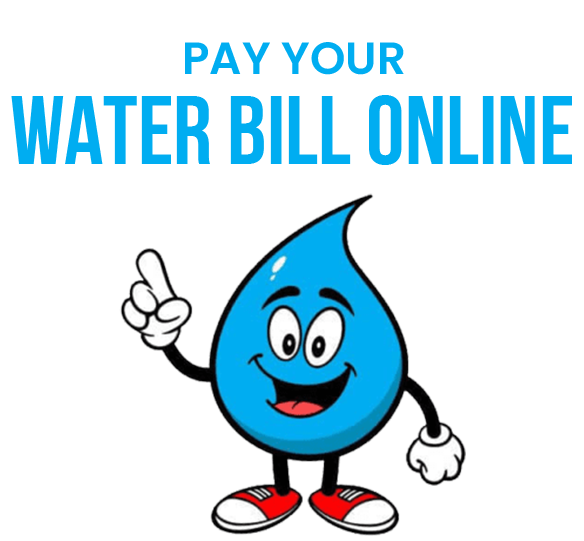
Login to My Account
Your session has expired. Click on F2 key or OK button to login again.
Enter account information Enter the customer and account numbers provided by your utility. Customer Number
You are currently enrolled as a “cash only” customer and are not allowed to setup a payment plan. Please contact your Utility for further assistance.
