Paying your Etisalat bill on time every month is important to avoid service interruptions. Luckily, Etisalat offers many convenient ways to pay your bill either online, through the app, or in person. In this article, I’ll explain the 8 easiest methods to pay your Etisalat bill, so you can choose the option that works best for you.
Overview of Payment Options
Here’s a quick overview of the payment options covered in this article:
- e& Self Service App
- Etisalat Online Portal
- Direct Debit
- Cash Payments
- Credit/Debit Card Payments
- Cheque Payments
- Exchange Houses
- Etisalat Smart Stores and Majlis Locations
Now let’s look at each of these Etisalat bill payment methods in more detail
1. e& Self Service App
The e& Self Service app allows Etisalat customers to easily manage their account and pay bills through their mobile device. Here are the steps to pay your bill through the app:
- Download the e& Self Service app from the App Store or Google Play Store.
- Log into the app using your Etisalat username and password.
- Go to the Bills section.
- Select your account number.
- Review bill details and amount due.
- Choose your payment method – credit card, debit card or e-Dirham card.
- Enter card details and complete payment.
The app provides instant payment confirmation so you can be sure your bill is paid on time.
2. Etisalat Online Portal
Etisalat’s online portal also enables quick and easy bill payment Just follow these steps
- Go to www.etisalat.ae
- Click on Quick Pay & Recharge in the top menu.
- Select Mobile Bill Payment or eLife Bill Payment.
- Log in with your Etisalat username and password.
- Choose your account number, review bill details and amount due.
- Select your payment method – credit/debit card or e-Dirham card.
- Enter card information and complete payment.
You’ll receive a confirmation message and receipt confirming your Etisalat bill is paid.
3. Direct Debit
With Direct Debit, your monthly Etisalat bill is automatically deducted from your bank account. This ensures timely payment without having to manually pay the bill each month.
To set up Direct Debit:
- Log into your Etisalat online account.
- Under Billing > Payment Methods, choose Direct Debit.
- Enter your bank account details.
- Confirm the terms and conditions.
- Your monthly bill will now be automatically deducted from the linked bank account.
You can change or cancel Direct Debit anytime through your Etisalat account.
4. Cash Payments
To pay your Etisalat bill with cash, you have a few options:
Etisalat Majlis
- Visit your nearest Etisalat Majlis retail store.
- Inform the agent you want to pay your Etisalat bill.
- Provide your account number.
- Pay the bill amount in cash.
- Collect receipt confirming payment.
Exchange Houses
Exchange houses like Al Rostamani and Al Ansari also allow cash payments for Etisalat bills.
- Visit your nearby exchange house branch.
- Tell the cashier you want to pay your Etisalat bill.
- Provide account number and bill amount.
- Pay in cash and collect the payment confirmation receipt.
5. Credit/Debit Card Payments
In addition to paying by card through the app and online portal, you can also use your credit or debit card to pay your Etisalat bill through these methods:
IVR
- Call 800 22 from your Etisalat mobile or 600 22 from any other phone.
- Select your language preference.
- Choose the ‘Pay by Card’ option.
- Enter your account number.
- Use your card keypad to enter card details.
- Follow prompts to complete payment.
USSD
- Dial *221# on your Etisalat mobile.
- Follow menu to select ‘Pay bill’.
- Enter your card details when prompted.
- Confirm payment details.
- Receive SMS confirming transaction is complete.
6. Cheque Payments
You can pay your Etisalat bill by cheque using any of these options:
- Send a cheque to Etisalat PO Box 3838, Abu Dhabi. Include your account number on the cheque.
- Visit an Etisalat Majlis and submit your cheque payment along with account number.
- Post-dated cheques can also be submitted for future bill payments.
Ensure cheques are made out to ‘Emirates Telecommunications Corporation’. Keep the payment receipt for your records.
7. Exchange Houses
In addition to cash payments, major exchange houses like Al Rostamani and Al Ansari allow Etisalat bill payments by cheque and card.
- Visit your nearby exchange house.
- Tell the cashier you want to pay your Etisalat bill.
- Provide your account number and amount.
- Pay by cash, card or cheque.
- Collect payment confirmation receipt.
This gives you another option besides heading directly to an Etisalat center.
8. Etisalat Smart Stores and Majlis
Etisalat has over 40 Smart Stores and Majlis retail locations across the UAE where you can pay your bill in person.
To pay at an Etisalat store:
- Visit any Smart Store or Majlis near you.
- Inform the customer service officer you want to pay your bill.
- Provide your Etisalat account number.
- Pay by cash, credit/debit card or cheque.
- Collect your payment receipt.
Store staff can also help with any bill inquiries you may have.
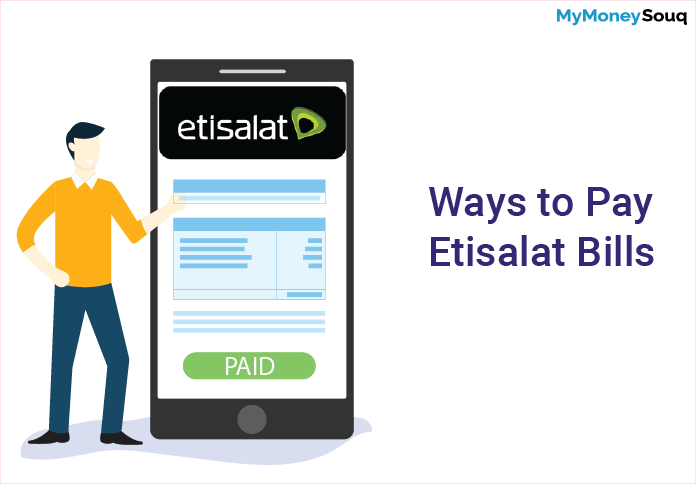
Smart ways to pay your bills
Making a bill payment takes only a few minutes.
Now you can make bill payment for your account effortlessly and immediately.
- Debit / Credit Cards / Online Bank Transfer
- Cheque Payment
- Cash Payments
Pay your bills easily and anytime through one of the following channels:
- Quick Pay Pay your bills online using your account number without having to login
- Business Online Portal Manage your accounts and allocate your payments at your convenience. Learn more
Other Channels
- Business Mobile App Manage your accounts on the move through our Business mobile app. Track your usage and pay your bills in an easy and quick way. Download our App – App store | Google Play | Huawei Play
- Etisalat Smart Payment Machines Pay your bills by Cheque, card, or in cash through a wide range of e-kiosks across UAE using your Party ID or B2B reference number. Locate the nearest machines
- Online Bank Payment Use your own online banking portal for quick and easy bill payments Make your payment through your own online banking.
Pay your bills by Cheque, card, or in cash through a wide range of e-kiosks across UAE using your Party ID or B2B reference number. Locate the nearest machines
To learn more about cheque payment click here.
- Etisalat Smart Payment Machines Pay your bills by Cheque, card, or in cash through a wide range of e-kiosks across UAE using your Party ID or B2B reference number. Locate the nearest machines
- Exchange House Payment Make your payment through one of our exchange partners
- Al Ansari Exchange
- Al Fardan Exchange
- Index Exchange Co
- Joy Alukkas Exchange
- Lari Exchange
- LULU Exchange
- Redha Al Ansari Exchange
- UAE Exchange
- Wall Street Exchange
How To Pay Etisalat Internet BIll Online | Pay Elife Bill Online
FAQ
How can I pay my Etisalat bill online?
How can I check my Etisalat bill by number?
How to recharge Etisalat for someone else?
How to recharge Etisalat?
