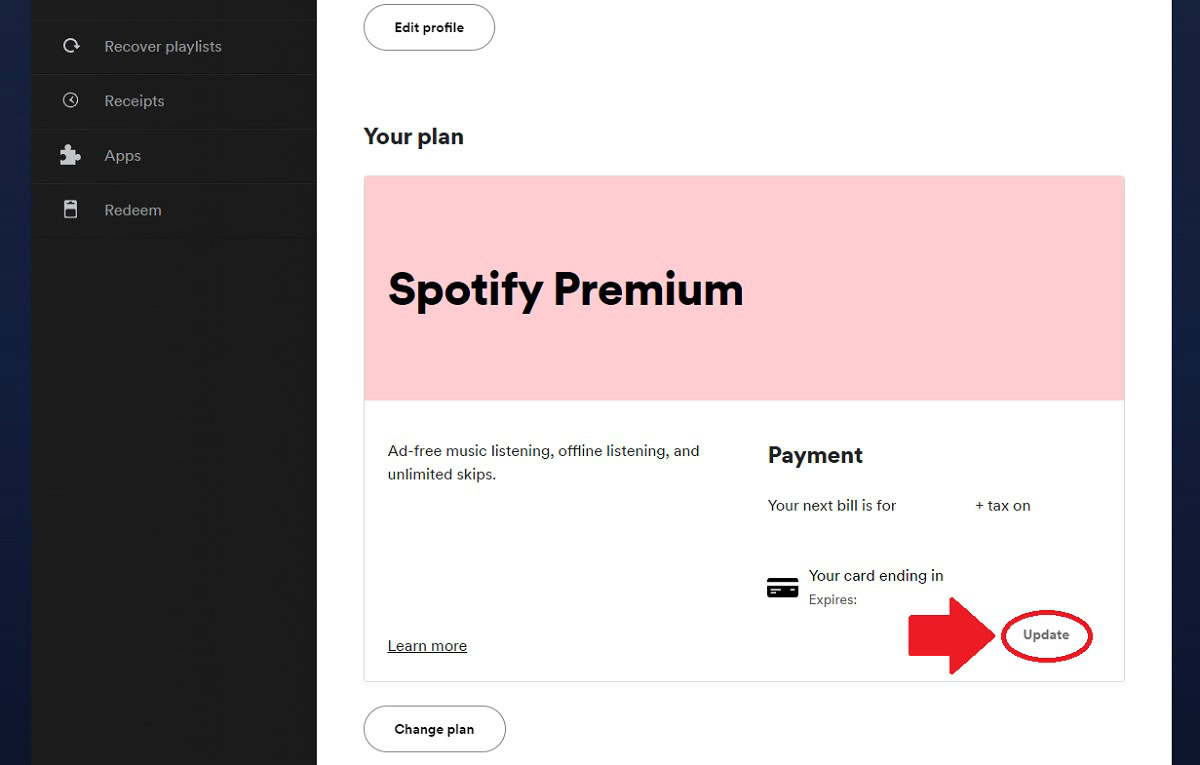As one of the most popular music and podcast streaming services, Spotify offers users access to endless entertainment. But like most good things, Spotify does come at a cost. While free ad-supported listening is available, most users opt for the enhanced experience of a Premium subscription. If you’re a Premium Spotify subscriber, you’ll need to pay your Spotify bill regularly to keep the music playing Read on for a comprehensive guide to understanding and paying your Spotify costs
Premium Plan Options
Spotify offers a few different Premium subscription options at various price points, The plan you choose will determine how much your monthly Spotify bill is,
Individual Plan
- $9.99 per month
- 1 account
- Listen offline and ad-free
Duo Plan
- $12.99 per month
- 2 accounts
- Shared playlist library
- Listen offline and ad-free
Family Plan
- $15.99 per month
- Up to 6 accounts
- Family Mix playlist
- Block explicit songs
- Listen offline and ad-free
Student Plan
- $4.99 per month
- 1 account
- Listen offline and ad-free
- Eligibility verification required
When signing up, review the features of each plan to choose the best option for your listening needs. You can always change plans later if your needs change.
Payment Methods
To pay your Spotify bill, you’ll need to have an accepted payment method on file. Here are some of the most common ways to pay your Spotify subscription:
- Credit/Debit Card – Visa, Mastercard, American Express, Discover
- PayPal – Must have a linked credit/debit card
- Pre-Paid Card – Visa, Mastercard, American Express, Discover pre-paid cards
- Mobile Carrier Billing – If offered by your carrier
- Spotify Gift Card – Redeemable codes purchased from retailers
You can manage your payment details by visiting your Spotify account page and clicking on “Manage Plan”. Here you can view your current payment method, update the card details, or switch to a new method.
Billing Date and Cycle
Your Spotify bill is charged on the same date each month, based on the initial sign-up date. For example, if you started your Spotify subscription on the 5th of January, your account will be billed on the 5th of every subsequent month.
Right before you are billed, you’ll receive an email invoice detailing the amount owed and payment method on file. Once billed, you have 30 days of access before the next invoice is due.
Monitoring Your Balance
While Spotify bills monthly, it can be helpful to monitor your account balance and upcoming charges in between billing cycles.
You can check your balance at any time by logging into your Spotify account online. The account dashboard shows your current subscription plan, next billing date, and amount due on that date.
If your card details ever change, be sure to update them ahead of your next billing date to avoid any payment issues that could interrupt your access.
Changing Plans or Canceling
You can change your Spotify Premium subscription plan or cancel it completely at any time.
To change plans, visit your account dashboard and click “Change Plan” to view available options. Changing plans takes effect at your next billing cycle.
To cancel, click the “Cancel Subscription” link and confirm your choice. After the current billing period, your access will end and account will revert to free streaming. You can restart your subscription at any time without losing your playlists or account data.
Troubleshooting Payment Issues
In some cases, technical problems may interfere with Spotify collecting your monthly bill successfully. Here are tips for resolving some common payment issues:
-
Expired/Invalid Payment Method – If your card details changed since you first signed up, Spotify may fail to charge your old card. Add valid details.
-
Insufficient Funds – Check your account balance if Spotify indicates your payment method was declined. Add a new method or add funds.
-
Incorrect Billing Date – Your billing date may have changed if you recently changed plans. Verify the next bill’s due date.
-
Account Hacked – Hackers sometimes add or change payment details. Reset your password and remove any unknown payment methods.
If payments fail for 2 consecutive months, Spotify will attempt to contact you via email before suspending your account. Get in touch with their support team for personalized help resolving persistent payment difficulties.
Using Spotify for Free
If you need a break from paying the monthly subscription cost, you can still use Spotify without paying by switching to their free, ad-supported tier. While limited compared to Premium, free Spotify still gives you access to millions of songs and podcasts. Premium can be resumed anytime.
Is Spotify Worth the Money?
At the end of the day, only you can decide if paying $10-$16 per month is worthwhile for a Spotify Premium subscription. Compare the Premium features to free Spotify and other streaming service options. Consider how much you use Spotify and your budget. For most users, the unlimited, uninterrupted, customizable listening experience of Premium justifies the monthly expense. But you have options depending on your needs!
Pay Up and Play On
Understanding Spotify billing cycles, managing your payment details, and troubleshooting issues ensures your access to the music and podcasts you love goes uninterrupted. Pay your monthly Spotify bill on time and you can stream your favorite playlists and albums hassle-free. Happy listening!
How To Change Payment Method On Spotify! (2022)
FAQ
How do you pay your Spotify bill?
How do I renew my Spotify subscription?
Why can’t I pay my Spotify Premium?