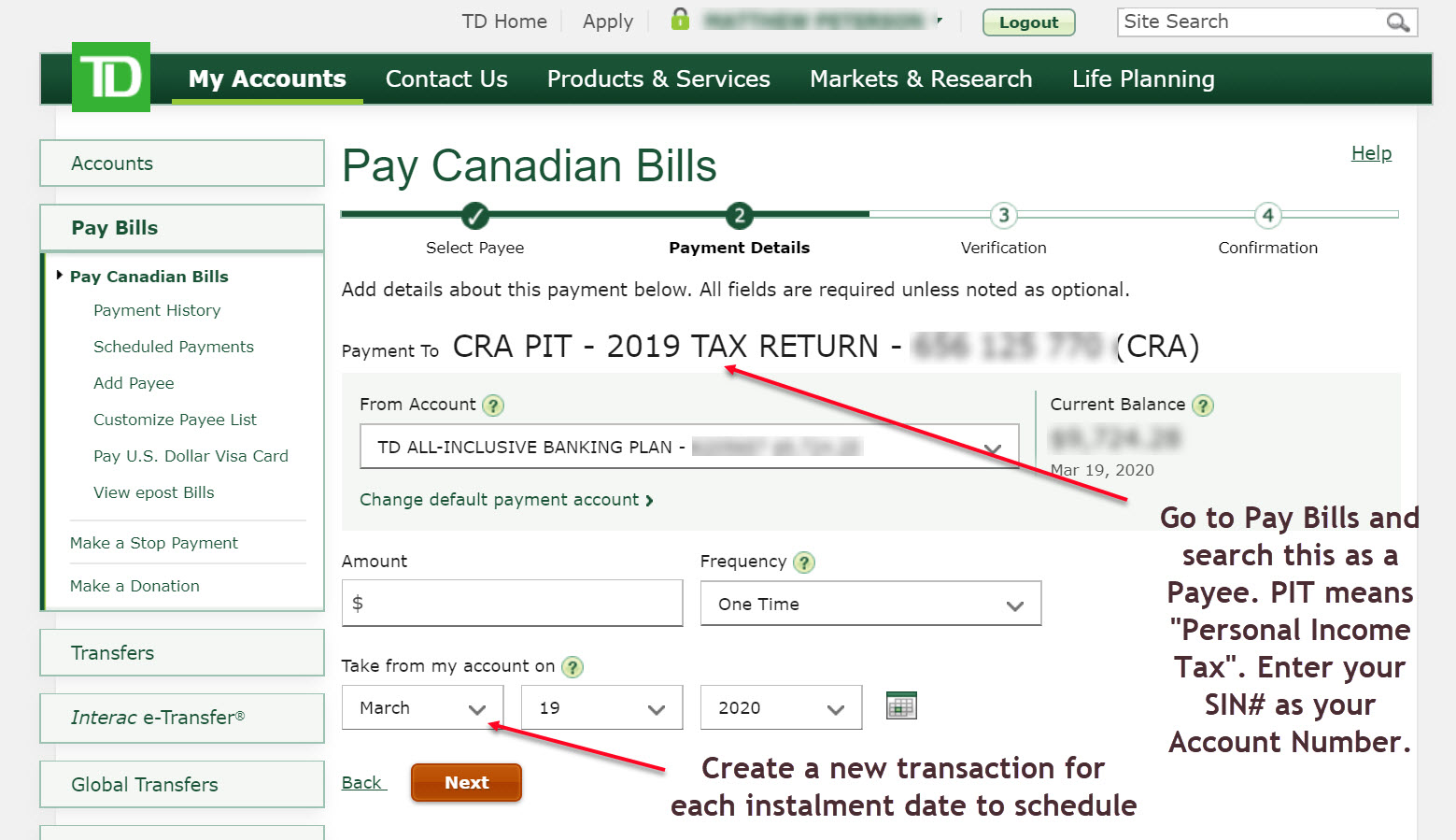As a New York resident, paying state income taxes is an annual necessity But trekking to the post office or writing and mailing a check can feel outdated in our digital world That’s why more New Yorkers are opting to pay their NY state tax bill conveniently online.
It’s easy to settle what you owe by paying through the website of the NY Department of Taxation and Finance. We will go over everything you need to know to make an online account, pay your taxes, set up recurring payments, and more. Read on to master the process of paying your NY tax bill electronically.
Overview of NY State Income Taxes
First a quick primer on New York personal income taxes. As a resident you pay tax on income earned within the state. NY utilizes a graduated tax rate system based on your total taxable income. Rates range from 4% up to 8.82% for high earners.
You’re required to file a NY state return and pay any owed tax each year by the April deadline. Tax is paid as you earn income via employer withholding or estimated quarterly payments. If your total payments don’t cover what you owe for the year, you must pay the remaining balance by April 15th to avoid penalties.
Now let’s look at how to easily handle that payment online.
Benefits of Paying NY Taxes Online
Paying your state tax bill electronically provides a number of advantages:
-
Convenience – Avoid mailing paper checks and waiting for processing. Pay anytime from your computer or mobile device.
-
Payment tracking – Get instant confirmation your payment was received and processed.
-
Payment flexibility – Use direct bank account withdrawals or credit cards. Schedule one-time or recurring payments.
-
Time savings – Takes just minutes to make a payment through the online portal.
-
Paperless process – Go green by reducing paper bills, checks, and envelopes.
-
Late fee avoidance – Pay by the deadline to dodge extra charges. Set up auto-pay as a safeguard.
For today’s busy taxpayers, paying online is the obvious choice to efficiently take care of your NY tax bill.
Creating a NY Tax Department Online Services Account
To pay your state taxes electronically, you first need to set up an Online Services account with the NY Department of Taxation and Finance. This allows you to access their online portal to view bills and make payments.
Follow these steps to get started:
-
Go to www.tax.ny.gov and click on “Create My Account” at the top right.
-
Select “Individual Account” and click Next.
-
Enter your personal details like name, address, Social Security number, and date of birth.
-
Create a username and password.
-
Select security questions and provide an email address.
-
Agree to the terms of use.
Once your account is created, you can start using the online features for tax payments and account management.
Making a Direct Tax Bill Payment
If you receive a tax bill or notice from New York state, you can easily pay it online through your account. Here’s how:
-
Log into your Online Services account at www.tax.ny.gov.
-
From the menu, select “Make Payments.”
-
Choose the bill you want to pay and enter the payment amount.
-
Select a payment method—direct bank account withdrawal or credit card.
-
Enter your account details and submit the payment.
-
Save payment confirmation for your records!
The flexibility to pay directly from your checking account or charge a credit card makes online payments super convenient.
Paying Your Income Tax Balance
Aside from specific bills, you can also pay a balance due on your annual income tax return through your online account. Simply log in and:
- Navigate to “Make Payments” and select “Income Tax Return”
- Enter your payment amount and select a payment method
- Fill in your account details and submit payment
You can even schedule a tax payment in advance to make sure it’s settled by the filing deadline. Easy!
Setting Up Recurring Payments
Manually paying your tax bills each time is a hassle. For stress-free automation, set up recurring payments through your online account.
You can schedule automatic withdrawals from your bank account to pay estimated quarterly taxes, property taxes, or other routine bills. Just log in, navigate to “Manage Recurring Payments,” and set up your preferred schedule and payment details. Then your payments happen automatically on the dates you specify!
Is Paying NY Taxes Online Secure?
Rest assured the NY state online payment system is secure. The portal uses industry-standard encryption to protect your financial information and transactions. You need your unique username and password to log in, so only you can access your account.
Take basic precautions like avoiding public Wi-Fi when making payments and using strong login credentials. As long as you safeguard your account access, paying online is completely safe.
Get Streamlined Tax Payments with Online Bill Pay
When tax time rolls around each year, you want the easiest and most efficient way to pay your NY state tax bill. Forget about paper checks and mail delays. The NY Department of Taxation and Finance online payment portal provides a quick and streamlined solution.
With benefits like 24/7 access, payment flexibility, account management tools, and security, paying online helps simplify your tax responsibilities. Follow the steps in this guide to start enjoying seamless electronic tax payments. Your future self will thank you next tax season!
Pay from account with a bank or banking services provider (free)
Authorize a direct debit from your preferred account with a bank or banking services provider and:
- schedule payments in advance,
- save your bank account information, and
- receive instant confirmation from the New York State Tax Department.
Your bank statement will indicate our receipt of your payment with an NYS Tax Payment line item for the authorized amount.
How to pay electronically through our website (individuals only)
You can pay directly from your preferred account or by credit card through your Individual Online Services account.
If you received a bill regarding your personal income tax return, such as a Statement of Proposed Audit Changes (Form DTF-960-E) for unreported unemployment income you received, use Pay a bill or notice instead.
How To Pay Your Balance Due With The IRS Online
FAQ
Can I pay my ny property taxes online?
How do I know if I owe NY state taxes?