Paying your OG&E energy bill over the phone is a fast, simple way to make sure your payment gets processed right away. With OG&E’s automated phone payment system, you can pay in just minutes using a debit/credit card, checking account or OG&E account
In this comprehensive guide, we’ll walk through the step-by-step process to pay your OG&E electricity bill by phone.
Overview of Paying OG&E Bills by Phone
Here’s what you need to know about paying your OG&E bill by phone
-
It’s free, fast and secure
-
Payments post to your account immediately
-
Use debit/credit card, checking account or OG&E account
-
Confirmation number provided after paying
-
Available 24/7 through OG&E’s automated system
-
Takes just a few minutes to pay once you call
To get started, you’ll need your 10-digit OG&E account number and payment info ready when you call.
Step-By-Step Guide to Pay OG&E Bill by Phone
Follow these simple steps:
1. Call the OG&E Automated Phone Payment Line
Dial 1-800-272-9741 – OG&E’s toll-free automated pay-by-phone number.
2. Select “Pay by Phone” Option
Press 2 on your phone to select the “Pay by Phone” option when prompted.
3. Enter Your 10-Digit OG&E Account Number
Use the keypad to input your 10-digit OG&E account number. This can be found on your monthly bill.
4. Choose a Payment Amount
Press 1 to pay the total amount due on your account, or press 2 to specify a payment amount.
5. Select Payment Method
Choose whether to pay from your bank account, credit/debit card or OG&E account credit.
6. Provide Payment Details
Enter your payment info such as card number, expiration date, bank routing number, etc.
7. Confirm Payment Details
The system will repeat your payment details – confirm they are correct.
8. Get Your Confirmation Number
You’ll receive a confirmation number for your records immediately after paying.
And you’re done! It’s that quick and easy to pay your OG&E electricity bill over the automated phone system.
Phone Payment Tips & Notes
Keep these tips in mind when paying your OG&E bill by phone:
-
Call during normal business hours to speak with a representative if needed.
-
Only enter payment info through the secure automated system.
-
Save your confirmation number to verify the payment later.
-
Payments made after 7 PM CT may take an extra day to process.
-
Debit/credit card and check payments have no fee.
-
OG&E account credit is applied to your bill immediately.
-
If you hear your balance but can’t make a payment, your account may have issues that need addressed first. Try again later or call during business hours for assistance.
What Payment Methods Can I Use?
OG&E offers several payment methods when you pay your energy bill by phone:
Debit or Credit Card
- Visa, MasterCard, American Express & Discover accepted
Checking or Savings Account
- Must provide bank name, routing & account number
OG&E Account
- Pay from any credit balance on your OG&E account
OG&E does not charge any fees or transaction costs for pay-by-phone payments. You’ll simply pay the amount due on your bill.
Your bank or card issuer may have fees, so check with them. But OG&E does not charge extra to pay by phone.
Can I Set Up Recurring Payments?
Yes, you can establish automatic recurring payments over the OG&E pay-by-phone system. This securely pays your monthly bill automatically each month.
To set up recurring phone payments:
-
Call 1-800-272-9741
-
Press 2 for “Pay by Phone”
-
Enter your 10-digit account number
-
Select option for “Recurring Payment”
-
Provide payment amount and method
-
Confirm recurring details
Your OG&E bill will now be paid automatically each month on the due date using the payment method you selected. You can cancel or change this anytime through the automated phone system.
What Information Do I Need to Have Ready?
Before you call to pay your OG&E bill by phone, have these account details ready:
-
Your 10-digit OG&E account number
-
Last payment amount and date made
-
Payment amount you want to make
-
Payment method you want to use
-
Account number, routing number, expiration date for payment method
Having this information ready speeds up the phone payment process so it takes just a minute or two.
Can I Get a Payment Receipt?
Yes, you can request an email payment receipt after paying your OG&E bill by phone. When prompted:
-
Press 2 for a payment receipt.
-
Enter your email address using the phone keypad.
-
A detailed payment confirmation will be emailed to you.
Save this receipt along with your confirmation number for records of the phone payment transaction.
You can also view payment history anytime through your online OG&E account. Sign up for an account on oge.com to access billing and payment details.
Who Do I Contact If I Have Trouble?
If you have any trouble making a payment over the automated OG&E phone system, contact customer support:
-
OG&E Customer Service: 800-272-9741
-
Automated Bill Pay Line: 405-272-9741
Support agents can help troubleshoot any phone payment issues during normal business hours. This ensures your OG&E bill gets paid on time.
The Bottom Line
Paying over the phone is a quick, easy way to pay your OG&E energy bill. Using the automated system, it takes just minutes to process your payment using your preferred method.
With flexible payment options, secure process and no fees, the OG&E pay-by-phone system offers convenience when making sure your bill gets paid on time each month.
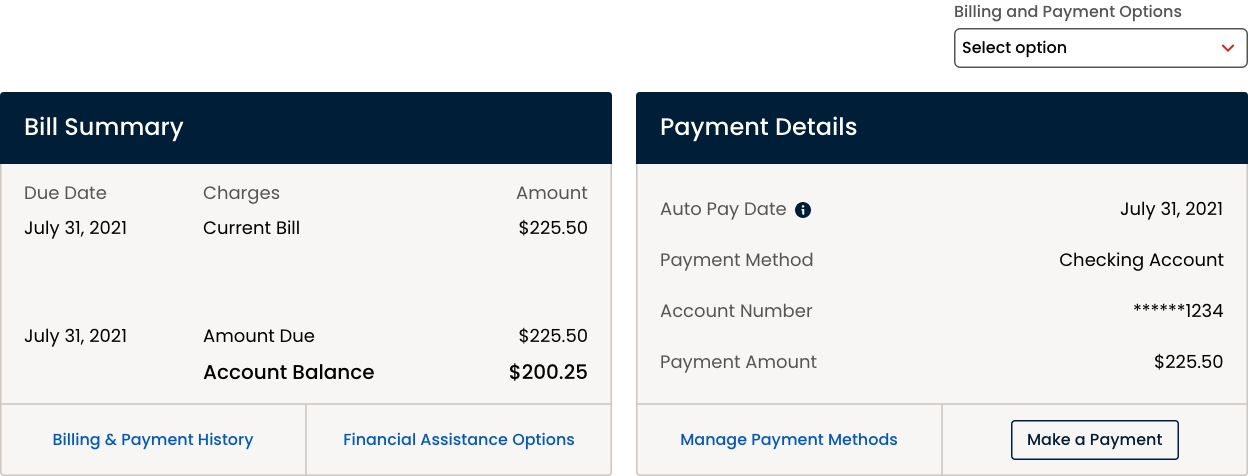
OG&E customers shocked by high electric bills
How do I pay my OG&E Bill?
Make a payment towards your bill or on behalf of an existing OG&E customer – all without signing in. All you need is the account number. You choose. Pay by mail, phone or online. Choose Auto Pay or Paperless Billing. Easily choose the right billing and payment options for your lifestyle.
How do OG&E bill payments work?
Here’s how it happens, according to company spokeswoman Kathleen O’Shea. “Customers often search web browsers such as Google, Bing and Yahoo for ‘how to make OG&E payments.’ The search results often yield several paid advertisement links that take customers to a third party, bill payment website.
Are OG&E customers being hacked by online bill-payment vendors?
OKLAHOMA CITY – Several OG&E customers have recently fallen victim to sophisticated online bill-payment vendors that collect fees on payments and hold them for extended periods, often making payments much later than the date designated by the customer. The company wants to spread awareness of how to avoid the trap.
Does OG&E charge a convenience fee?
We offer convenient guest payments through U.S. Payments, which charges a convenience fee. OG&E does not receive any portion of this fee.
