To help family and friends out when money is tight, it’s common these days to pay their phone bill. Most of the big cell phone companies make it easy to pay someone else’s bill online or through their app. Here is a full guide on how to pay someone else’s cell phone bill.
Overview of Paying Other People’s Phone Bills
Paying someone else’s phone bill with major carriers like AT&T, T-Mobile, Verizon, or Sprint is a straightforward process Here’s a quick rundown
-
You’ll need the account holder’s wireless number or account number.
-
Carriers allow you to make one-time payments without logging in.
-
You can use your credit card, debit card, or bank account.
-
The payment posts to the account holder’s bill immediately.
-
You’ll receive a confirmation email with details of the transaction.
It only takes a few minutes to complete a payment. Just be sure you have the right account info for the person you’re paying for.
Reasons to Pay Another Person’s Phone Bill
Why would you want to pay for someone else’s cell phone service? There are a few good scenarios:
-
Helping out family members who are low on cash.
-
Covering your kids’ phone bills so they can focus on school.
-
Lending money to a friend in a tight spot.
-
Chipping in on shared family plans.
-
Gifting phone service.
-
Reimbursing employees for business device usage.
Whatever the reason, paying other people’s phone bills is a nice way to help out. Just be sure to communicate clearly so they know to expect the payment.
Carrier-Specific Instructions
Paying other phone bills is mostly similar across carriers, but there are some specific steps for each:
Paying an AT&T Wireless Bill
AT&T makes it easy to pay someone else’s wireless bill through their website:
- Go to att.com/support and find the “Make a payment” section.
- Enter the wireless number or account number you want to pay.
- Confirm the number/account.
- Enter the payment amount and your card details.
- Click “Continue” to process the payment.
You’ll receive an email confirmation from AT&T with the payment details. The funds should hit the other person’s account almost instantly.
Paying a Verizon Wireless Bill
To pay a Verizon wireless bill, you need to register for My Verizon first. After signup, you can:
- Login and select “Pay Another Bill”.
- Enter their wireless number.
- Select if it’s an individual or business account.
- Enter the payment amount and submit.
The payment will apply to their next bill. You need an account to pay Verizon bills for others.
Paying a T-Mobile Phone Bill
T-Mobile allows guest payments without registering:
- Go to the T-Mobile Guest Pay page.
- Input the wireless number or account number.
- Confirm the details.
- Enter the payment amount and card details.
- Click “Submit Payment”.
You’ll see a confirmation message immediately after the payment goes through.
Paying for Sprint or Boost Mobile
To pay a Sprint or Boost Mobile phone bill, you need to call customer support at 800-639-6111. Let the agent know you want to make a one-time bill payment for another customer. Have the account number ready.
Sprint is one of the few carriers without an automated web payment option for other customers.
What Information You’ll Need to Make Payments
To pay someone else’s cell phone bill, make sure you have the right account info:
-
Wireless phone number – This is the quickest way to look up accounts. However, some carriers require the account number instead.
-
Account number – For Verizon and T-Mobile guest payments, you’ll need the account number associated with the phone line.
-
Account PIN – Sprint requires the account PIN to process third-party payments. Set this up with the account holder beforehand.
-
Payment amount – Determine how much you want to pay towards the other person’s bill. You can cover the full balance or make a partial payment.
Having the right info makes it easy to pay other people’s phone bills seamlessly. Touch base with them to get account details.
Payment Confirmations and Receipts
Once you complete a phone bill payment for someone else, you’ll receive a payment confirmation with transaction details:
-
AT&T emails a payment receipt to the email you entered.
-
T-Mobile shows a real-time confirmation onscreen after submitting the payment.
-
Verizon emails a receipt and notifies the account holder of the payment.
-
Sprint’s call center agent will confirm payment details on the call.
Be sure to save these receipts for your records, especially if paying for business purposes. It’s proof the payment was made.
The account holder will also see the payment reflected on their next bill, so they know who took care of it.
Timing of Payments
Most carrier bill payments for other customers hit their accounts almost instantly. However, it can take up to 24 hours for the payment to fully process in some cases.
Here’s when other people will see your phone bill payments:
- AT&T – Immediately reflected on the account.
- Verizon – Takes 1-2 billing cycles to apply.
- T-Mobile – Posts to account right away.
- Sprint – Applies within 24 hours typically.
As long as you pay a few days before the bill due date, the funds should be there in time to avoid service interruptions. Always pay extra early in the month if possible.
Avoiding Payment Support Fees
When paying other people’s phone bills, you want to avoid any extra fees for “payment support” charged by carriers. These add a $5-10 fee to cover the cost of agent assistance.
You can dodge support fees by:
-
Using self-service online payment pages to pay.
-
Paying via the carrier’s app if available.
-
Knowing the account details so a call isn’t necessary.
-
Opting for automated phone prompts instead of an agent.
Taking a few minutes to pay online or through the mobile app is the cheapest way to cover someone else’s phone bill.
Make Sure to Communicate
Anytime you pay someone else’s phone bill as a gift or favor, be sure to communicate clearly:
-
Explain that you’ll be making a one-time payment and when.
-
Tell them the amount you’ll be paying towards their bill.
-
Send them a copy of the payment receipt after.
-
Ask them to confirm when they see the payment applied.
This avoids any confusion and makes sure the funds are going where expected. Proper communication is key!
Paying Other Phone Bills Made Simple
Picking up the phone bill for a family member or friend in need? Don’t stress! AT&T, Verizon, T-Mobile and Sprint all make it quick and easy. Just have the right account number or phone number handy when you pay online or through their mobile app. Avoid support fees, communicate payment details clearly, and enjoy helping out your loved ones. Paying phone bills for others is a kind and useful practice for all.
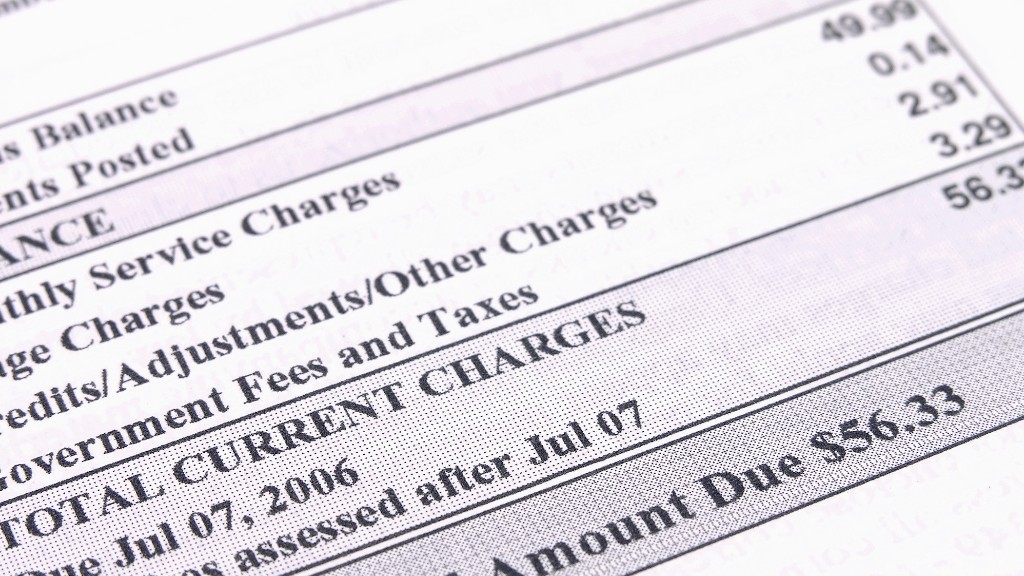
Can I pay someone else’s Metro PCS bill?
FAQ
Can I pay someone’s cell phone bill?
Can I pay another person’s T-Mobile bill?
Can I pay someone else’s bills?
