Paying your Vodafone mobile phone bill online in Delhi is now easier and more convenient than ever. With Vodafone’s online payment system, you can quickly pay your postpaid or prepaid bill from the comfort of your home without having to visit a store or queue up.
In this comprehensive guide, we will walk you through the entire process of paying your Vodafone bill online in Delhi, covering everything you need to know including registration, payment methods, offers and more
Overview of Paying Vodafone Bill Online
Vodafone makes paying your monthly mobile phone bill simple through their website or mobile app Below are some of the key benefits
-
Pay anytime, anywhere – Make secure payments 24×7 through the website or app.
-
Multiple payment options – Choose from credit card, debit card, net banking, UPI and more.
-
View bills online – Check current and previous bills instantly on the site.
-
Get reminders – Opt for bill payment reminders via SMS or email.
-
Easy recharges – Also recharge prepaid mobile phones online.
-
Track payments – Payment history available to view or download.
Step-by-Step Guide to Pay Vodafone Bill Online
Follow these simple steps to pay your Vodafone mobile bill online in Delhi:
1. Visit Vodafone Bill Payment Website
Go to the Vodafone bill pay website: https://www.myvi.in/postpaid/quick-online-bill-payment
This is where you can make a postpaid bill payment online in just a few clicks.
2. Enter Your Vodafone Mobile Number
On the bill payment page, enter your 10 digit Vodafone mobile number without any prefixes. This helps fetch your current bill amount automatically.
3. Enter Bill Amount
If you already know your outstanding bill amount, enter it directly. Else, you can click “Fetch Bill” to automatically pull your latest bill details.
4. Select Payment Method
Choose your preferred online payment mode – credit card, debit card, net banking, Paytm, Mobikwik or other UPI apps. Enter the required card or account details.
5. Complete Payment
Review payment details and confirm. You will get payment confirmation via SMS and email instantly.
That’s it! By following these 5 simple steps you can pay your Vodafone mobile bill online in Delhi in just a few minutes.
Register Online to Manage Vodafone Account
To make online bill payment even more convenient, register your Vodafone number on their website: https://www.myvi.in/account/login
Registration helps you:
-
Securely save your card or bank account for swift payments each month.
-
View past bills and payment history.
-
Set up bill payment reminders.
-
Activate auto-pay to make payments automatically on bill date.
-
Get exclusive deals and offers.
Follow these steps for online registration:
-
Go to the My Vodafone login page.
-
Enter your Vodafone mobile number.
-
You will receive a one-time password (OTP).
-
Input OTP and create a password.
-
Login using your mobile number and password.
How to Check Postpaid Bill Amount?
Before making a postpaid bill payment online, you can check your latest outstanding amount in two ways:
On Website
-
Go to Vodafone Bill Pay page
-
Enter your number and click “Fetch Bill”
-
It will display your bill amount and due date
On Mobile App
-
Download MyVodafone (Vodafone Idea) app
-
Register with your number
-
Go to Bill Pay
-
It shows your bill amount and also lets you pay
This makes it easy to view your bill amount and pay it immediately on the app itself.
Vodafone Postpaid Bill Payment Offers
Below are some of the latest online bill payment offers from Vodafone you can avail in Delhi:
-
Get 10% cashback on postpaid bill payments via Paytm or Mobikwik wallet
-
Get up to ₹500 cashback on bill pay through Amazon Pay
-
Additional data – Get 1GB, 2GB or 5GB extra data on select prepaid plans
-
Movie vouchers – Get discounts on BookMyShow or PVR tickets
-
Free subscription – 3 months Gaana Plus or Hungama free
-
Discount coupons – for shopping, food delivery and more
So don’t miss out on these exciting offers and deals when you pay your Vodafone mobile bill online!
FAQs on Vodafone Online Bill Payment
Below are answers to some frequently asked questions about paying Vodafone mobile bills online in Delhi:
How to pay Vodafone bill for inactive number?
You can still pay outstanding bills for an inactive Vodafone number online to reactivate it, using the steps mentioned above.
How to enable autopay on Vodafone?
Login to your My Vodafone account, go to Manage Payments → Auto Pay and enable it by setting a payment date and saving card or bank details.
How can I get Vodafone bill payment receipt online?
The payment confirmation SMS and email serves as your bill payment receipt. You can also view and download receipts from payment history in your My Vodafone account.
Is there any charge for late payment of Vodafone mobile bill?
Yes, a late fee is charged if you don’t pay your Vodafone postpaid bill by the due date. So pay on time using the quick online payment modes.
How much time does Vodafone bill payment take?
Vodafone bill payments via net banking, UPI, debit/credit cards are instant. You get payment confirmation in real-time.
That concludes our detailed guide on how to easily pay your Vodafone mobile bill online in Delhi. Follow the steps explained above and take advantage of the offers to get the maximum benefits when making Vodafone postpaid or prepaid bill payments online.
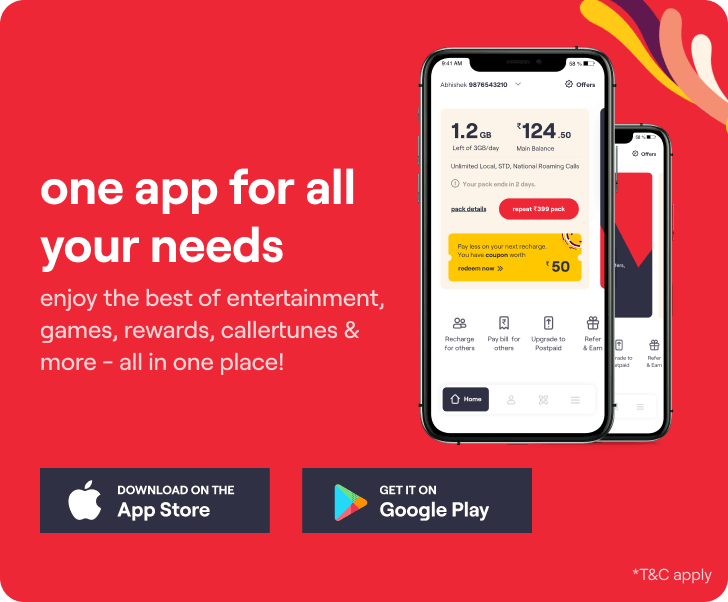
Didn’t you find what you looking for?
Let our friendly staff help you. We are always availaible 24×7
We are just an email away. Reach us at [email protected]
