Living in the sunny city of Yuma, Arizona means relying on water utilities to keep homes and businesses running. If you have a City of Yuma water account, paying your bill on time is important. Read this guide to learn how to easily pay your Yuma water bill online, by phone, or in person.
Overview of City of Yuma Water Billing
The City of Yuma provides water service to over 90,000 residents and businesses in Yuma County. Water bills include charges for:
- Water usage
- Wastewater services
- Environmental compliance fee
- Utility sales tax
Bills are sent out monthly and payment is due upon receipt. Paying on time avoids late fees and disruption of service. The City offers various ways to pay your Yuma water bill conveniently.
Paying Your Water Bill Online
The fastest way to pay your Yuma water bill is online through the self-service customer portal. Here’s how it works:
-
Go to the City of Yuma website
-
Click on “Pay Utility Bill” under the Popular Links section,
-
This will redirect you to the utility billing login page. Click “Pay Without Registering” to make a one-time payment.
-
Enter your 10-digit account number and last payment amount.
-
Select “Water” as the account type and click “Add to Cart”.
-
Enter your payment info and submit the payment.
-
Print or save the payment confirmation number.
Online payments made before 11pm reflect on your account right away. It’s the most convenient way to pay!
Paying Your Water Bill by Phone
You can also pay your Yuma water bill conveniently over the phone.
To make a payment by phone:
-
Call the City of Yuma Water Billing department at (928) 373-4999.
-
Provide your 10-digit account number and last payment details.
-
Have your credit/debit card ready to make the payment.
-
Note down the confirmation number at the end.
Phone payments can be made 24/7 using the automated payment system. Talk to a customer service agent during business hours if you need assistance.
Paying Your Water Bill by Mail
If you prefer to mail in your payment, follow these steps:
-
Write your 10-digit account number on your check or money order.
-
Make it payable to the City of Yuma.
-
Write out the payment amount in words and numerals.
-
Mail it to the address printed on your water bill.
Mailed payments take 5-7 business days to process. Pay online or by phone for faster processing.
Paying in Person
You can also pay your water bill in person at the:
- City Hall
- One Stop Shop
- Main Library
Bring your latest bill and photo ID. Cash, check, money order or credit/debit cards are accepted. Visit during business hours for in-person payments.
Setting Up Auto-Pay
For automated hands-free payment, enroll in Auto-Pay through the online billing portal. To set up:
-
Log into your account and click on “AutoPay Program”.
-
Select your preferred payment method.
-
Choose the date each month you want payments debited.
-
Review and submit the AutoPay agreement.
Your bill will now be paid automatically each month. You can edit or cancel AutoPay at any time.
Benefits of Paying Your Water Bill Online
Paying online directly through the City offers many benefits:
-
24/7 account access
-
Avoid late fees with automated or scheduled payments
-
Payment confirmation immediately upon completion
-
Secure encrypted payment processing
-
Access billing history and statements
-
Reduce paper waste with paperless billing
-
Easy bill management from your desktop or mobile device
Go paperless and take control of bill pay! Sign up for automated payments to make water bill management totally hassle-free.
Key Takeaways on Paying Your Yuma Water Bill
-
The City of Yuma offers online, phone, mail and in-person payment options
-
Bills can be paid conveniently via the self-service online portal
-
AutoPay and one-time payments can be made by credit/debit card or e-check
-
Phone payments are processed 24/7 through the interactive voice system
-
Mailed payments require 5-7 days to process and reflect on your account
-
Pay online for instant processing and to access account management features
Take the stress out of bill payment by utilizing the City’s online billing and payment system. Manage your water account seamlessly and avoid late fees!
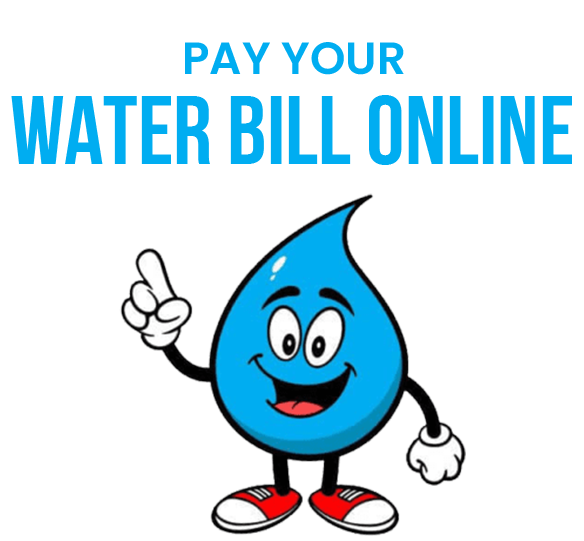
Pay Water and Sewer bills online
How do I pay my utility bill in Yuma AZ?
Use your account statement to pay your bill. Quickly log into your utility account and make a payment. No registration process is required; simply have your account number available when you log in to the utility billing payment process. City of Yuma, One City Plaza, Yuma, AZ 85364. If you would like to pay by phone, please call (928) 373-4999.
How do I Stop my Water service in Yuma?
Click here to fill out a Start Service Form . When you move out of a home in Yuma, you’ll need to stop your water service with the Yuma City Water, so you don’t keep getting billed. Simply fill out the following online form. Stopping service normally takes just two business days. Click here to fill out a Stop Service Form .
Does myuma still offer online account access & payments?
Online account access and payments are still available, but soon customers currently enrolled in myUMA will be receiving information on how to continue automatic payments. Invoice Cloud will provide the new service, which the city says will provide customers with greater flexibility in viewing and paying their city bill.
Where can I pay my Uma bill online?
In addition, customers will now be able to pay in person at Walmart and Del Sol Market. Creating an online myUMA account is recommended; however, it is not necessary to view bills and make a payment. To learn more, visit www.yumaaz.gov/myuma.
