If you use one of Southern California Edison’s (SCE) easy payment options, it’s easy to pay your monthly bill. Customers of SCE can pay their electric bill in a number of ways, both online and off. This detailed guide will show you all the ways you can pay your SCE bill and include helpful hints for an easy payment process.
Overview of SCE Bill Payment Options
Southern California Edison provides both residential and business customers with a range of choices to pay their electric bills, Here’s a quick look at what’s available
- Online via My Account
- Mobile app
- Phone
- In person
- Automatic bank draft
- Credit/debit card
- Electronic check
With these options, you can pay your SCE bill online, over the phone, or in person, 24 hours a day, seven days a week. Now let’s explore each method in more detail.
Paying Online via My Account
The fastest and easiest way to pay your SCE electricity bill is through your online My Account. Here’s how it works:
Step 1: Log into My Account
Go to www. sce. com and click on “My Account” at the top right. Enter your username and password to log in.
Step 2: Select “Make Payment”
On the My Account homepage find the “Make Payment” button. Click this to go to the payment page.
Step 3: Enter Payment Details
On the payment page, choose whether to make a one-time payment or set up recurring payments. Enter the amount to pay and select a payment method.
Step 4: Confirm and Submit
Review the payment details and click “Submit Payment” to complete. You’ll receive a confirmation email.
It’s the fastest, simplest way to pay in just a few clicks online 24/7.
Paying via Mobile App
SCE also offers a free mobile app so you can pay bills on the go.
Step 1: Download the MySCE App
Get the MySCE app on your Android or iOS device. Log into the app.
Step 2: Tap “Make Payment”
The payment feature is prominently displayed. Tap it to go to payment screens.
Step 3: Enter Payment Information
Select one-time or recurring payment, enter amount, and submit.
That’s all it takes to pay through the mobile app!
Paying by Phone
You can also pay your SCE electric bill over the phone using their automated system or by speaking with a customer service agent.
To Use the Automated System
- Call 1-800-655-4555
- Enter your account number
- Follow voice prompts to enter payment details
- Receive confirmation number
To Speak with an Agent
- Call 1-800-655-4555
- Select the “Make Payment” option when prompted
- Talk to the agent to process your payment
- Get a confirmation number
Phone payment is available 24/7. A $1.50 convenience fee applies to debit/credit card payments.
Paying by Mail
If you prefer, you can mail in a payment to SCE by check or money order.
Step 1: Make Check or Money Order Payable to SCE
Write the check or money order out to Southern California Edison.
Step 2: Include Payment Stub
Attach your payment stub from your SCE bill to help process payment properly.
Step 3: Mail to Address on Bill
Mail to the address listed on your SCE bill. Allow 5-7 days for delivery and processing.
Just be sure to mail in plenty of time before your due date.
Paying In Person
For cash payments or money orders, you can visit an authorized SCE payment location to pay your bill in person.
- Find a payment location near you on SCE’s website or call to ask
- Bring your SCE bill or know your account number
- Pay by cash, money order, or other accepted payment types
- Get a receipt as proof of payment
This is a good option if you prefer making in-person payments.
Setting Up Automatic Payments
For hassle-free bill payment, sign up for automatic monthly payments directly from your bank account.
To Enroll:
- Log into My Account and select “Manage Automatic Payments”
- Enter your bank account information
- Choose the date each month for payments to debit
Once enrolled, your payment will automatically deduct each month on the set date so you don’t have to remember to manually pay!
Helpful Tips for Paying Your SCE Bill
Follow these tips for smooth SCE bill payment:
- Set payment reminders to avoid late fees
- Pay early to account for mailing/processing time
- Save payment receipts and confirmation numbers
- Enroll in paperless billing to skip mailed bills
- Contact SCE with any payment issues or questions
Choosing the right payment method for your needs makes paying your SCE bill a breeze!
Benefits of Paying Your SCE Bill Online
Paying your SCE utility bill through your online My Account offers great advantages like:
- Secure encrypted payment processing
- Immediate posting to your account
- Access your account and payment history
- Set up recurring payments for convenience
- Avoid mailing delays or lost payments
- Save time over other payment methods
- Available 24/7 for payments anytime
Answering Common SCE Bill Pay Questions
If you’re new to paying your SCE bill online or through other methods, you likely have some questions. Here are answers to some frequently asked questions:
Are there fees for online, phone, or mobile payments?
SCE does not charge fees for payments made from your online My Account or their mobile app. However, there are convenience fees to pay by debit/credit card over the phone.
When will my online payment post to my account?
Online payments made via My Account typically post to your SCE account immediately after you submit payment.
How do I get a receipt for online payments?
Your online payment confirmation functions as your receipt. You can also access payment history and reprint receipts within My Account.
What if I entered the wrong amount for online payment?
If you realize you paid the incorrect amount online, contact SCE as soon as possible to get assistance reversing the error.
Can I set up automatic bill payments?
Yes! You can easily enroll in automatic monthly payments from your bank account via your My Account.
Is paying online through My Account secure?
SCE uses encryption and other security measures to keep your account and payment information protected online.
Reach out to SCE customer support if you have any other questions about your online bill pay options.
Avoid Late Fees and Service Disruption
Don’t let late SCE bill payments result in penalties that can really add up. Stay on track with on-time payment using one of the many convenient options SCE offers. Late fees typically start at 1.5% and can lead to service disconnection if chronic late payments become an issue.
Setting payment reminders, enrolling in autopay, and paying online early are simple ways to prevent headaches from missed due dates. Plus, late payments negatively impact your credit rating over time.
Rather than deal with the stresses of late fees or collections, take advantage of SCE’s online, mobile and automated payment processing to pay on time every time.
Paying your SCE electric utility bill is quick and painless when you use one of their simple, convenient payment options. Online payments via My Account allow secure, 24/7 payment processing in just minutes. You can also pay on the go with SCE’s mobile app or by phone, mail, in person, or through automatic monthly payments. Choose the options that fit your needs and say goodbye to the hassle of traditional bill payment methods. SCE makes it easy to check this routine task off your list each month!
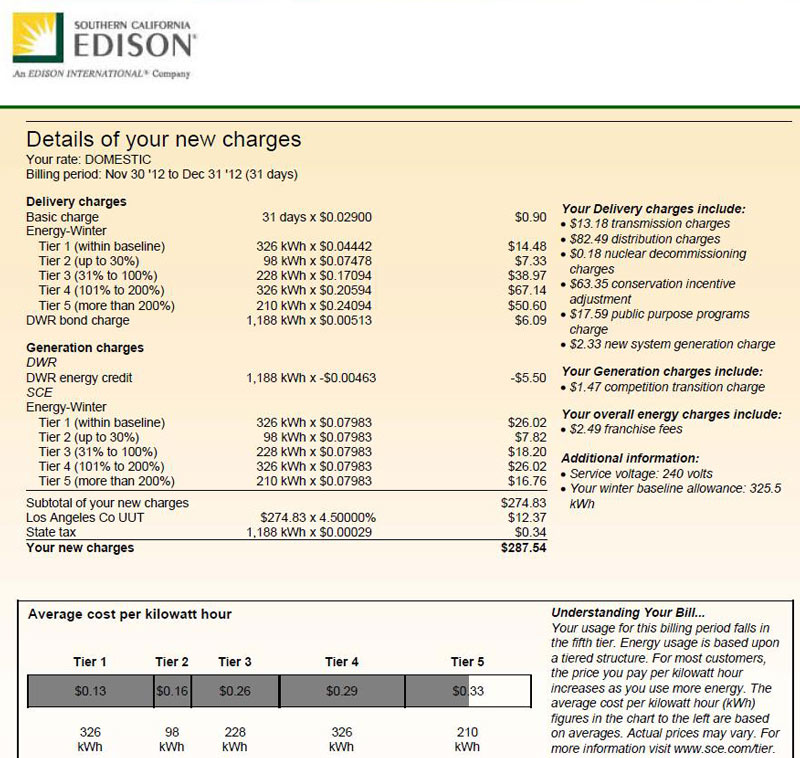
Welcome to Billing & Payment
Pay your monthly bill, get help understanding your charges, find ways to save on energy, and set up payment arrangements if you’re experiencing financial difficulties.
Want to pay your bill? Find easy ways to pay your bill.
Need help paying your bill? Start here.
Have questions about your bill? Find answers here.
Havent received your bill? Start Here.
Ways to Receive Your Bill
Three reasons to sign up for Paperless Billing:
- Secure & Convenient
- Helpful Monthly Reminders
- Better for the Environment
Signing up is quick and simple. You’ll need an online account to enjoy the clutter-free convenience and peace of mind knowing your personal information is safe.
If you use your bank’s bill pay service, why not receive your bill there, too? Get your e-bill through a participating bank for a no-hassle way to manage and make payments.
Paying with a check or money order?
Residential Customers Southern California Edison P.O. Box 600 Rosemead, CA 91771-0001 Business Customers Southern California Edison P.O. Box 300 Rosemead, CA 91772-0001 Expose as Block No Expose as Block No
The Budget Billing Plan offers eligible customers the opportunity to pay for their annual electricity service across 11 equal monthly payments. Budget Billing Plan does not reduce the amount of your bill – youre still responsible for paying the full cost of the energy you use, but you can split the cost into equal payments throughout the year.
California is changing how energy is priced for residential customers. Here’s what you need to know. Learn More About the Changes >
Southern California Edison: Save money on electricity bill if you own Electric or Hybrid plug in Car
FAQ
Can I pay my Southern California Edison bill online?
How do I contact SCE billing customer service?
Can I pay a SCE bill with a credit card?
