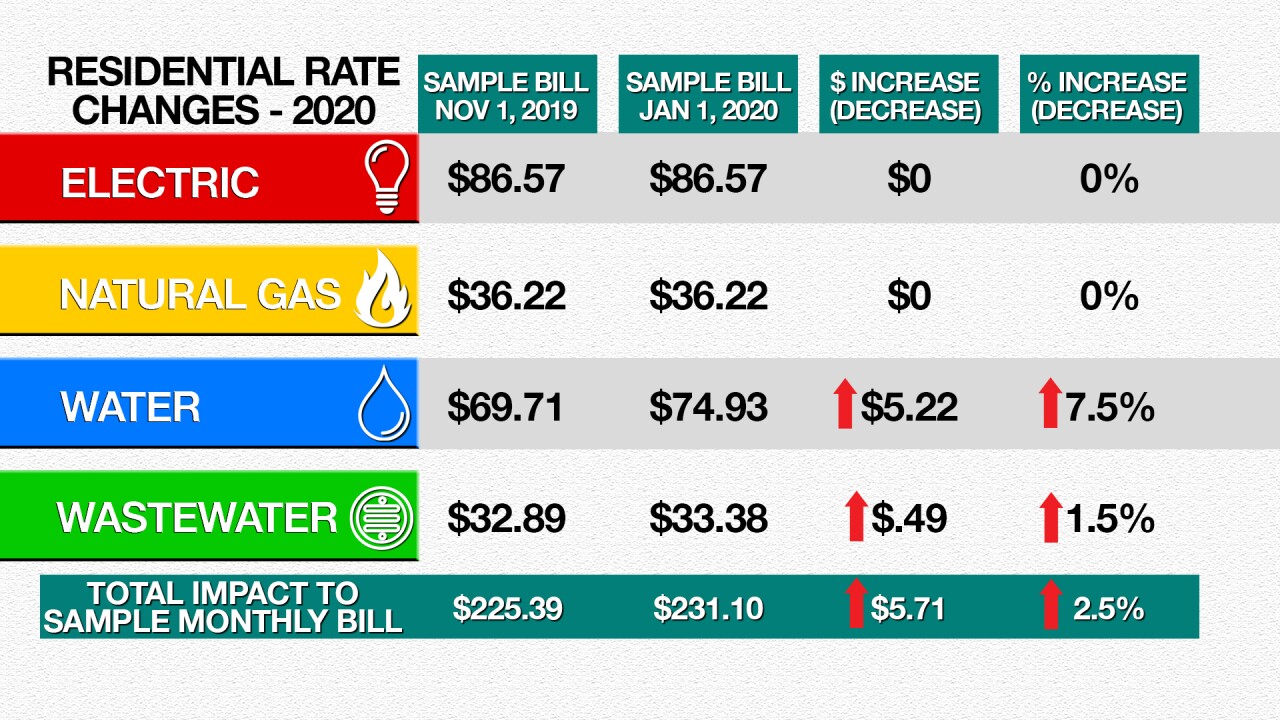You can easily and quickly pay your Colorado Springs utility bill through a number of convenient payment options. Colorado Springs Utilities serves people and businesses in Colorado Springs with natural gas, water, electricity, and sewage.
As a customer you receive a monthly utility bill that includes charges for the services you used during the previous billing cycle. It’s important to pay your Colorado Springs Utilities bill on time each month to avoid late fees or service disruptions.
Colorado Springs Utilities offers various ways to pay your bill so you can choose the method that works best for you Here are the main options for paying your Colorado Springs Utilities bill
Pay Online
This is the easiest and fastest way to pay your Colorado Springs Utilities bill: use Account Access or the MyCSU app on your phone.
To pay online:
- Go to csu.org and click on “Pay Bill”
- Log in to Account Access
- Select your bank account or credit/debit card
- Enter amount to pay and submit
Your payment will process instantly. You’ll receive a confirmation number and email receipt. Paying online is secure, easy, and allows you to view payment history.
Pay by Phone
Call 1-800-448-4800, Colorado Springs Utilities automated pay-by-phone number, to pay your bill over the phone. You’ll need to enter your:
- Account number
- Zip code associated with the account
- Payment amount
- Credit/debit card or bank account details
Follow the voice prompts to complete your payment. Paying by phone is quick and convenient.
Pay by Mail
Mail in a check or money order to:
Colorado Springs Utilities
P.O. Box 1103
Colorado Springs, CO 80901
Write your account number on the check and allow 7-10 days for mail delivery time. Payments by mail take longer to process than online or phone payments.
Pay In Person
Bring your Colorado Springs Utilities bill to an authorized payment location to pay in person with cash, check, or credit/debit card. Stores accepting CSU payments include:
- King Soopers
- Safeway
- Walmart
- Ace Cash Express
- Check into Cash
Find in-person payment locations on the CSU website. In-person payments process instantly.
Pay with Mobile App
Download the MyCSU app on your iOS or Android device to pay your bill conveniently on the go. Log in, select ‘Pay Bill’, choose payment method, enter amount, and submit.
The app also lets you view your usage, set up alerts, check your balance, and access your account anywhere.
Enroll in AutoPay
For automated, hassle-free bill payment, enroll in AutoPay through Account Access. This securely links your CSU account to your bank account or credit/debit card.
Your bill amount will automatically deduct each month on your due date. AutoPay ensures you never miss a payment. You can update your AutoPay details anytime.
Extension Requests
If you need more time to pay your Colorado Springs Utilities bill, you can request a one-time extension before the due date to avoid late fees.
Contact CSU customer service to submit an extension request. If approved, you’ll get an extra 8 days to pay the bill. Extensions are limited to once every 12 months.
Late Fees and Disconnection
Colorado Springs Utilities bills are due by the date on your monthly statement to avoid penalties. Late fees include:
- Electric – 1.5% monthly late charge
- Natural Gas – 1.5% monthly late charge
- Water – 10% penalty on past due balance
Failure to pay your utilities bill may result in service disconnection. Reconnection fees also apply. Avoid late payments and service interruptions by paying your bill on time.
Moving and Closing Your Account
Notify CSU at least 3 business days before you move by calling customer service. Provide your move out date and new address. You’ll receive a final bill that must be paid within 20 days.
Make sure all credits are used prior to closing your CSU account. Credits are non-refundable when closing an account.
Payment Arrangements
If you’re struggling to pay your Colorado Springs Utilities bill, you may qualify for a payment plan to pay past due balances over time. Payment arrangements spread costs over several months.
Contact CSU customer service to see if you’re eligible for a payment plan based on your account history and status.
Budget Billing
For consistent costs monthly, CSU offers Budget Billing to even out bills rather than paying actual fluctuating usage each month. Your payment stays the same every month for better budgeting.
Request Budget Billing through Account Access. CSU calculates your new fixed payment amount based on past usage at the location.
Average Billing
Average Billing is an alternative billing option that takes your most recent 12 months of actual usage and averages it to calculate your next bill. This helps avoid spikes.
If you prefer your bill reflect average usage rather than actual monthly usage due to fluctuations, you can enroll in Average Billing.
Financial Assistance
If you’re having trouble paying your CSU bill, check if you qualify for LEAP, REACH, or other financial assistance programs for low-income customers or those facing hardships. These programs can help with past due balances.
Visit csu.org or call CSU for details on available bill payment assistance programs if you need help.
Keeping your utilities payments up to date is important for maintaining service. Colorado Springs Utilities offers flexible ways to pay your bill exactly how you want – online, phone, mail, mobile or in person. Consider AutoPay to streamline bill payment. And contact CSU if you need payment help or options. Paying your Colorado Springs Utilities bill is quick and easy.