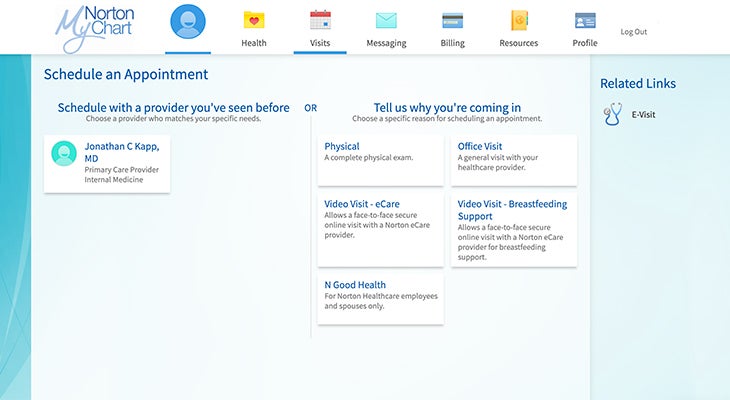Receiving medical care from Norton Healthcare provides access to top-rated hospitals, clinics, and providers in the Louisville area. But it also comes with a bill for the services rendered. As a Norton Healthcare patient, you have several options to easily pay your bill online, by phone, in-person, or by mail. This guide will walk through the various payment methods, tips for avoiding late fees, and how to get billing help from Norton’s customer service team.
Online Bill Pay Through Norton MyChart
The fastest and most convenient way to pay your Norton Healthcare bill is through the online bill pay system within Norton MyChart. This secure online portal allows you to:
- View current account balance and statements
- Make one-time payments
- Setup recurring auto-pay
- Store payment methods like credit card or bank account
- Go paperless
To use the online bill pay, first create a Norton MyChart account at mychartnortonhealthcareorg. You can also login as a guest to make one-time payments without an account.
Once logged in, click “Billing” then “Pay Bill” to view your balance and make payments. The simple guided process walks you through entering your payment info and submitting.
Pay Online as a Guest
If you don’t have a MyChart account, Norton also allows guest bill pay for one-time payments at mychart.nortonhealthcare.org/MyChart/billing/guestpay/payasguest.
Simply enter the guarantor account number from your statement, then your contact details. Follow the steps to enter your credit card and submit payment. No account needed
Pay Over the Phone
For added convenience, you can pay your Norton Healthcare bill over the phone by calling (502) 479-6300. Have your account number, contact information, and payment details ready.
Follow the prompts to enter your info and make a one-time payment. Phone payments let you easily pay on the go without internet access.
Auto-Pay and Recurring Payments
Setting up recurring auto-pay through Norton MyChart is a hassle-free way to ensure your bill gets paid on time each month. On the due date, your designated credit card or bank account will automatically be charged the balance owed.
You control the payment date and method. And you can cancel or update auto-pay anytime. Say goodbye to late fees!
Pay by Mail
To pay your bill by physical check, you can mail payments to:
Norton Healthcare
P.O. Box 776365
Chicago, IL 60677-6365
Be sure to include your remittance slip or write your account number on the check. Allow 7-10 business days for mail delivery to avoid late fees.
In-Person Payments
For in-person bill payment, you can visit the Patient Accounting office at:
Norton Healthcare Patient Accounting
234 East Gray Street
Suite 100
Louisville, KY 40202
Office hours are Monday-Friday from 8am to 4:30pm. Bring your statement or account number. Cash, checks, money orders and credit cards are accepted.
Avoid Late Fees and Maintain Account
To avoid late fees and prevent collections, it’s essential to pay your Norton Healthcare bills in full and on time each month. The due date is shown on statements. Here are some tips:
-
Setup auto-pay through Norton MyChart to ensure on-time payment.
-
If mailing payments, allow 7-10 business days for delivery before the due date.
-
Pay online or by phone for fastest processing compared to mailed checks.
-
Opt into paperless billing to get due date reminders by email.
-
Mark due dates on your calendar and set payment reminders.
-
Contact Norton immediately if you anticipate difficulty paying on time to discuss options.
Potential Consequences of Late Payments
If your account becomes past due, here is the sequence of events:
-
15 days past due – First bill notice sent alerting you to pay immediately.
-
30 days past due – Second notice mailed indicating legal action will commence without payment.
-
60 days past due – Final notice before account is sent to an outside collection agency.
-
90-120 days past due – Account is forwarded to collections. Additional fees apply.
-
150+ days past due – Norton Healthcare may terminate your care for nonpayment.
As you can see, it’s very important to pay on time and maintain an up-to-date account. Communicate with Norton’s billing team proactively if you anticipate any difficulty making payments.
Payment Plan Options
If you’re struggling to pay your bill in full, Norton Healthcare offers interest-free payment plans to qualified applicants. Payment terms up to 12 months may be available based on balance owed.
To apply for a payment plan, contact the billing department at (502) 479-6300. The team can explain requirements and get you set up on an affordable recurring payment schedule.
Payment plans help avoid aggressive collections and keep your account in good standing while gradually paying down the balance. Discuss this option right away if you anticipate needing extra time.
Financial Assistance Programs
In addition to payment plans, Norton provides financial assistance programs for uninsured or underinsured patients based on income level and other criteria.
Options include:
- Discounts for uninsured patients or high medical expenses
- Medicaid/Medicare application assistance
- Charity care financial assistance
- Interest-free loans
To determine eligibility and apply, speak to a Norton financial counselor at (502) 629-3535. They’ll confidentially evaluate your situation and match you with the right assistance programs.
Get Support from Norton’s Billing Team
For any billing questions or issues, the Norton Healthcare billing department is available with fast, friendly customer service and support.
Reach out to them for help with:
- Clarifying charges or coverage
- Understanding your statements
- Making payments
- Applying for financial assistance
- Arranging payment plans
- Resolving billing discrepancies
Contact the billing team at (502) 479-6300 or visit the Patient Accounting office. They’re ready to provide billing guidance tailored to your specific needs as a Norton Healthcare patient.
Key Takeaways on Paying Your Bill
Managing medical bills can be confusing and stressful. But Norton aims to provide a smooth, convenient billing process. Use this guide to recap the main payment options and billing best practices:
-
Pay conveniently online through Norton MyChart for fastest processing. Set up recurring payments.
-
Make one-time guest payments online without an account.
-
Pay over the phone with your account number and payment info ready.
-
Auto-pay automatically charges your card each month on the due date to avoid late fees.
-
Mail payments allowing 7-10 days for delivery before due date.
-
Visit Patient Accounting office to pay in-person with cash, check or credit card.
-
If struggling to pay, immediately contact Norton about enrollment in a payment plan or financial assistance.
-
Reach out to the billing department with any account questions or issues.
-
Avoid late fees and collections by paying on time and keeping your account current.
With convenient online payments, auto-pay, and excellent customer support, paying your Norton Healthcare bill can be simple and stress-free. Use the right payment method for your needs and budget. Norton looks forward to serving your healthcare needs while providing a transparent, patient-friendly billing experience.