Ultra Mobile is a popular prepaid wireless provider known for its affordable international calling and data plans. Paying your Ultra Mobile bill quickly and easily online helps you avoid service interruptions and unnecessary fees. This comprehensive guide will explain how to set up an online account, choose a payment method, understand your bill, and get help when you need it.
Overview of Ultra Mobile
Ultra Mobile provides prepaid cell phone service without requiring contracts or credit checks. Some key facts about Ultra Mobile include:
- Uses T-Mobile’s nationwide 4G LTE network
- No activation fees or overage charges
- Plans ranging from $3/month for talk & text to $59/month for unlimited everything
- Additional perks like free mobile hotspot, international calling, and global roaming
Customers can pay as they go each month or pay in advance for multi-month savings. Keep reading to learn how to conveniently manage payments online.
Benefits of Paying Your Bill Online
Paying online with Ultra Mobile provides these advantages:
- Avoid late fees by scheduling timely payments
- View and download bills and payment history
- Set up low balance alerts
- Enable auto-pay to set and forget your bill
- Access account and reset passwords 24/7
- Fast and free payments with most methods
- Eco-friendly paperless billing
How to Set Up an Online Account
Follow these instructions to establish an online account with Ultra Mobile
-
Go to my.ultramobile.com/login and click “Register Now”
-
Enter your Ultra Mobile phone number account PIN and email
-
Create a password and provide some basic personal details
-
Complete email verification and login to your new account
Once registered, you can conveniently manage payments, check usage, update account settings, and more.
Choosing Your Preferred Payment Method
Ultra Mobile gives you flexibility with how you pay your bill. You can have payment automatically deducted from:
- Credit/Debit Card – Visa, Mastercard, American Express, Discover
- Bank Account – Link your checking or savings account
- PayPal – Instantly pay from your PayPal balance or linked accounts
One-time payments are also accepted online using the above methods.
Understanding Your Ultra Mobile Bill
Your bill will include these main components:
- Service Plan Charge: Based on your selected talk, text, and data plan
- Usage Charges: Any pay-per-use minutes, texts, or data not covered in your plan
- Taxes & Surcharges: Varies by location
- Previous Balance: Outstanding balance due from prior bills
- Payment Due Date: Date your payment must be received to avoid late fees
Review details closely each month and reach out to customer support with any questions.
Steps to Pay Your Bill Online
Follow these steps to pay your Ultra Mobile bill through your online account:
-
Log into your account dashboard at my.ultramobile.com/login
-
Click on “Make a Payment” from the menu
-
Select your payment amount and method
-
Enter required payment details and confirm them
-
Review payment confirmation and retain for your records
-
Check your account to ensure payment is processing as expected
Pay early to avoid late payments – allow 3-5 business days for processing time before your due date. For convenience, set up recurring auto-pay.
Getting Help with Your Online Account or Bill Payments
If you have any issues with your online account access or bill payment, Ultra Mobile offers the following support options:
-
Email [email protected]
-
Chat with an agent through your account or the Ultra Mobile website
-
Call 1-888-777-0446 and speak to a customer service representative
-
Connect on social media like Facebook or Twitter for quick inquiries
-
Visit an authorized Ultra Mobile retailer for in-person support
-
Submit feedback through your online account under the help section
The Ultra Mobile support team is available 7 days a week to help resolve any payment or account issues.
Paying online is the easiest way to stay on top of your Ultra Mobile bill. Just register for an account, choose your payment method, understand your monthly charges, schedule on-time payments, and leverage support options when needed. Consistently paying on time will help you avoid extra fees so you can enjoy seamless cell phone service.
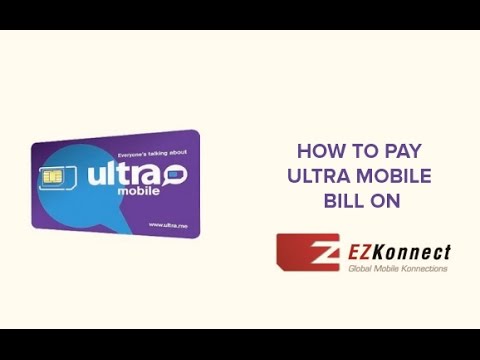
Buy an Ultra Mobile recharge online
Recharge Ultra Mobile plans on Recharge.com so you will never run out of Ultra Mobile minutes or texts. It only takes a few taps! We know how frustrating it is to not have enough credit. Just when you need to call your Mom, text your friend or look something up online. With Recharge.com you can top up your Ultra Mobile prepaid phones immediately. Youll be back on your phone before you know it! To top up Ultra Mobile Pay as you Go simply select the amount you need and enter your phone number. Your Ultra Mobile payment is fast and easy. You can pay using PayPal, American Express, Mastercard, credit card/debit card, or using more than 23 other safe and secure payment methods. When the payment is complete, your Ultra recharge will be topped up immediately online! We will send the Ultra Mobile refill code to the email inserted, with instructions on how to redeem the Ultra Mobile top-up credit. Top up your Ultra Mobile plan on Recharge.com. Its fast, safe, and simple! Looking for an alternative or similar product to the Ultra Mobile recharge? We recommend:
You can see all the options on our Mobile top-up page.
Frequently Asked Questions
-
How to redeem Ultra Mobile call credit code?
Recharge will directly top up the inserted phone number. Recharging the mobile code is very easy on the website. Whether at home or abroad, just follow these steps:
- Select the product & the amount.
- Fill in the needed information such as the phone number and the email address.
- Proceed to pay, after which, the code will be received on the given number in few seconds.
-
How to check the balance of Ultra Mobile code?
Text “BALANCE” to 7770.
-
How to contact Ultra Mobile customer service?
- Call 611 from Ultra Mobile number in United States
- Call 0018 8877 704 46 from any other phone
- Call 0018 8877 704 46 from abroad
- Visit Ultra Mobile website https://www.ultramobile.com/faq/
How to recharge your Ultra Mobile account
How do I pay my Ultra Mobile bill?
Visit an Ultra Mobile Authorized Retailer for in-person payment. Use PayGo Recharge cards available at T-Mobile retail stores. Contact the Ultra Mobile Care Team at 888-777-0446 for assistance. For all other Ultra Mobile plans, the payment steps are similar to those for Multi-Line accounts. Log in to your Ultra Mobile account.
What payment methods does Ultra Mobile offer?
Ultra Mobile offers different payment steps based on your plan type. Multi-Line and Other Plans can be renewed directly through your Ultra Mobile account. PayGo Plan offers multiple payment and recharge options, including in-store and online methods. Various payment methods are available, from PayPal to over 23 other secure options.
Is it safe to make ultra mobile payments online?
Making My Ultra Mobile Payments Through CellPay Online Bill Pay Is 100% Secure. Instant Ultra Mobile Real Time Refills With No Hidden Fees, No Taxes and No Log-In. Pay Your Prepaid Mobile Plan, or Pay As A Guest Using CellPay For Fast, Easy and the Most Secure Way To TopUp Your Ultra Mobile Wireless Account. Pay As You Go With Ultra Mobile RTR’s.
How to refill and pay Ultra Mobile bill?
Refill and Pay Ultra Mobile bill from TopMyCell is a convenient and fast way to replenish your phone with data or call credits. When you want to Refill and Pay Ultra Mobile bill, simply visit the Ultra Mobile website and follow the simple instructions.
