CPS Energy provides electricity and natural gas to over 840000 customers in the San Antonio area. Paying your utility bill on time each month is important to avoid late fees and potential service disconnection. CPS offers several convenient online payment options to pay your bill instantly from home.
Online Account Access
The easiest way to pay online is to enroll in CPS Energy’s Manage My Account system. This gives you 24/7 access to view and pay bills, see usage history, set up recurring payments and more.
To get started
- Visit CPSenergy.com and click “Manage My Account”
- Select “Enroll My Account”
- Enter your CPS account number, address info, email, username and password.
- Accept the terms and click “Submit”.
Once enrolled, you can login anytime to view and pay your bill online.
One-Time Payment Options
Don’t want to create an online account? CPS Energy offers a one-time payment option without logging in.
On the CPS homepage, select “Make a One-Time Payment”. Enter your account number, address and payment info to pay instantly online.
You can also make a one-time payment over the phone by calling:
- Residential Customers: (877) 257-1172
- Commercial Customers: (855) 290-7615
A $2.35 convenience fee applies to one-time phone and online payments.
Pay Online Using Manage My Account
With a Manage My Account profile, you gain additional payment features:
Pay by Bank Account
- Select “Pay My Bill” from the Quick Links menu.
- Choose “Pay by ACH/eCheck” to pay directly from your checking or savings account.
- Enter your bank routing and account number.
- Payments deducted electronically take 1-2 business days to process.
Pay by Credit/Debit Card
- Under “Pay My Bill”, choose “Pay by Credit Card”
- Enter your Visa, Mastercard, Discover or debit card information.
- A $2.35 convenience fee applies per transaction.
- Credit and debit card payments process instantly.
Schedule Recurring Payments
Ensure your bill gets paid on time every month by setting up recurring payments through your online account.
- Go to “My Profile” and choose “Recurring Payments”.
- Select your payment amount, frequency and withdrawal date.
- Payments can be made automatically from your bank account or credit card.
Enroll in Budget Billing
To spread your costs evenly throughout the year, enroll in Budget Billing. This sets your bill at a fixed monthly amount based on your previous annual charges. Sign up through your online CPS account.
Payment Confirmation and Receipts
Once your online payment processes successfully, you can view payment confirmation and print receipts right from your account.
Under “My Usage & Payments”, you can see your latest electric and gas charges, view 12 months of payment history, and access billing statements.
Avoid Late Fees and Disconnection
Make sure to pay your CPS Energy bill in full each month before the due date. Late payments trigger:
- 1% late fee after 1 day past due
- Disconnect notice after 10 days
- Potential service interruption after 21 days
Manage your account online to monitor balances, track monthly charges, and schedule prompt payments. Set up text or email alerts for approaching due dates and past due notices.
Staying current on your utility bill prevents expensive late fees, connection charges, and service disruptions. Pay online instantly 24/7 for convenience and peace of mind.
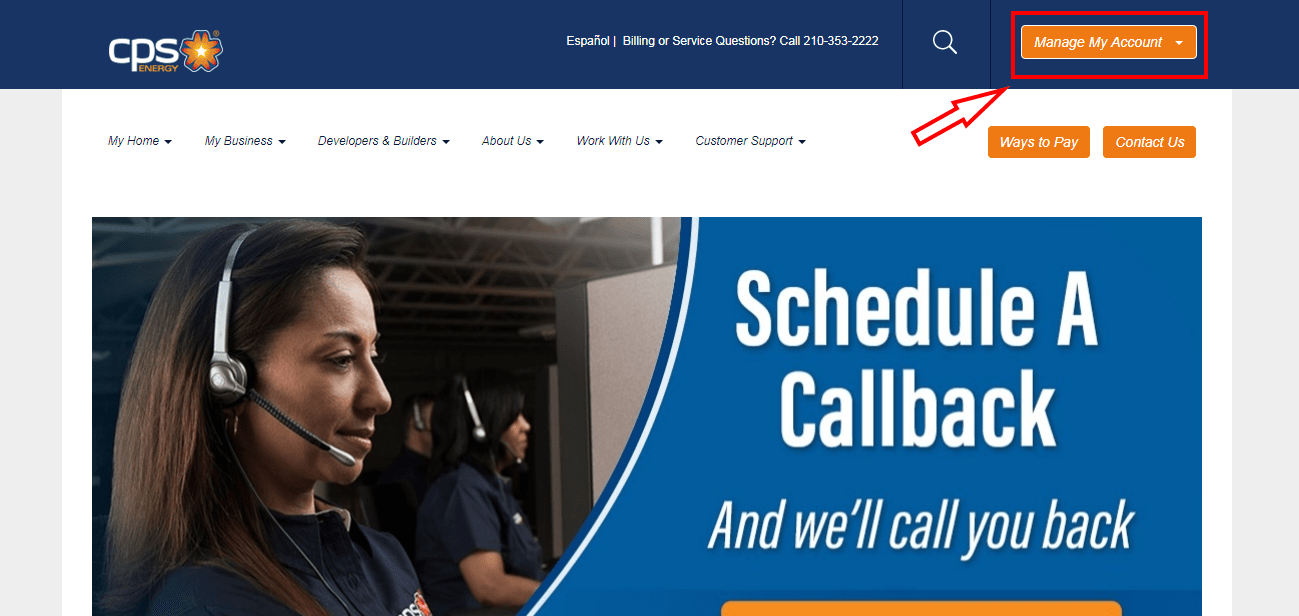
Review Your Tuition Bill
- Access your bill via Webcat → Billing
- Review your tuition bill
- If changes are needed to your bill, go to Account Changes
- Course fees are applied based on registration at the time of your tuition bill
- If you add or drop a course after that date your account will be updated by the end of the add/drop period. If you need an immediate adjustment, please contact Student Accounts.
- Fall tuition bills are due early August; Spring tuition bills are due early January – see Important Dates for specific billing dates and due dates.
- Complete FAFSA every year – visit studentaid.gov
Paying Your Tuition Bill
We understand the investment that youre making when you enroll. The Student Accounts Office is here to assist you with the tuition payment process.
Find ways to save online with CPS Energy
Can CPS Energy cancel a scheduled payment?
CPS Energy reserves the right to cancel any scheduled payments if the bank has returned your previous payments and your utility account is listed as “Cash only.” This online service lets you view the past 13 months of electronic bill displays. Use your Online Account to update a mailing address for your account.
How do I pay my CPS Energy Bill?
Customers can Pay by Mail by using the pre-address return envelope included with their energy bill. The mailing address for bill payments is as follows: Customers can Schedule a Callback if they need to speak with an Energy Advisor. For more information, please visit Ways to Pay My CPS Energy Bill on CPS Energy’s website.
Does CPS Energy offer a bill assistance program?
CPS Energy also has multiple bill assistance programs for customers. Customers can visit Payment Options & Customer Assistance on CPS Energy’s website for more information on payment plans and additional utility assistance programs.
How do I contact CPS Energy?
Please login to CPS Energy . If you have any questions, please call CPS Energy’s Customer Contact Center at (210) 353-2222 for further information and assistance. If you are a business, please contact CPS Energy’s Commercial Contact Center at (210) 353-3333 (Monday – Friday, 7:30 a.m. – 5:30 p.m.)
