Managing your health insurance through Cigna gives you access to the helpful online portal and app, MyCigna. This provides a secure, convenient way to view your plan details, find providers, check claims status, and pay your monthly premium bill online.
In this comprehensive guide, we’ll walk through the process of logging into your MyCigna account and making a payment on your bill. You’ll learn how to activate your account, navigate the MyCigna dashboard, understand your bill, set up payment methods, and schedule automated payments.
Follow these steps to take control of your Cigna account and ensure on-time payments to maintain seamless health coverage.
Activating Your MyCigna Account
To start accessing your Cigna health plan details online, the first step is setting up your MyCigna account. Here’s how simple it is:
-
Go to MyCigna,com and click “Register Now”
-
Enter your name date of birth ZIP code, and email address.
-
Create a username and password.
-
Select security questions and verify your email.
Once your account is activated, you can log in anytime with your username and password to access all your plan information in one convenient place.
Alternatively, you can download the MyCigna app and log in using your MyCigna credentials for on-the-go account management.
Navigating The MyCigna Dashboard
The dashboard gives you an overview of your Cigna account at a glance. Key sections include:
-
Plan Details – Review your plan type, network, coverage details, deductible status, and more.
-
Claims – Check the status of recent and past claims submissions.
-
Pay My Bill – View your current premium balance and make payments.
-
Message Center – View any notifications from Cigna.
-
Quick Links – Access ID cards, cost estimates, account settings, and help.
Familiarize yourself with the dashboard to easily access billing and account tools.
Understanding Your Monthly Premium Bill
Accessing your bill on MyCigna allows you to view your monthly premium amount due and make payments. To view your bill:
-
Go to the dashboard and select “Pay My Bill”.
-
Choose “Premium” from the tabs at the top.
-
Review your total amount due and payment due date.
Your premium bill is the fixed monthly charge to maintain your Cigna health coverage based on your plan type, location, age, tobacco use, and family size on the policy. This recurring payment keeps your plan active.
Setting Up Payment Methods in Your Account
To pay your Cigna premium bill online, you’ll need to have a payment method stored in your MyCigna account. Here are the options:
-
Credit or Debit Card – Visa, MasterCard, American Express, or Discover cards can be used.
-
Bank Account – Connect your checking or savings account to pay via direct bank transfer.
-
HSA/FSA Account – If eligible, use your HSA or FSA funds to pay.
To add a method, go to “Account Settings” then “Payment Methods” and enter your details. You can store multiple methods and switch between them anytime.
Making a One-Time Payment on Your Bill
When your monthly premium bill is due, here are the steps to make a one-time payment:
-
Go to “Pay My Bill” on the MyCigna dashboard.
-
Select the “Premium” tab at the top.
-
Choose your payment amount and date.
-
Pick which stored payment method to use.
-
Review the details and confirm your payment.
The bill will automatically update showing the payment was applied. It’s quick and easy to pay each month.
Setting Up Automated Payments
For hands-off bill management, you can enable automated payments through MyCigna. This automatically pays your monthly premium on the due date from the payment method you select.
To set up autopay:
-
Go to “Account Settings”.
-
Select “Payments”.
-
Toggle on “Auto Pay”.
-
Choose your payment method and details.
-
Hit “Save”.
AutoPay ensures you never miss a payment to maintain uninterrupted coverage. You can cancel or change it anytime.
Getting Support Managing Your MyCigna Account
If you need any assistance with your MyCigna account, Cigna offers several support options:
-
24/7 chat – Get instant answers from customer service agents right in your account.
-
Customer service line – Speak to a representative by calling the number on your Cigna ID card.
-
Help library – Access FAQs, guides, and videos in the MyCigna site’s help center.
-
Live webinars – Sign up for seminars on using your account and other topics.
-
Email/Mail – Reach out to Cigna customer support by email or mail with any inquiries.
Take advantage of support to maximize the value of your MyCigna portal and manage your plan effectively.
Key Takeaways for MyCigna Account Management
Accessing and paying your Cigna bill through MyCigna is easy and convenient when you follow this advice:
-
Activate your account online to access tools and support.
-
Use the dashboard to understand your coverage, claims, and billing.
-
Review monthly premium bills closely to make on-time payments.
-
Store payment methods like cards and bank accounts for quick payments.
-
Use one-time payments or automated payments to stay current.
-
Contact Cigna support if you ever need account assistance.
With your MyCigna online account and mobile app, you have 24/7 access and control over your Cigna health plan. Use this guide to log in, read your bills, make payments, and manage your account smoothly. Proper account management ensures you maximize your Cigna health benefits.
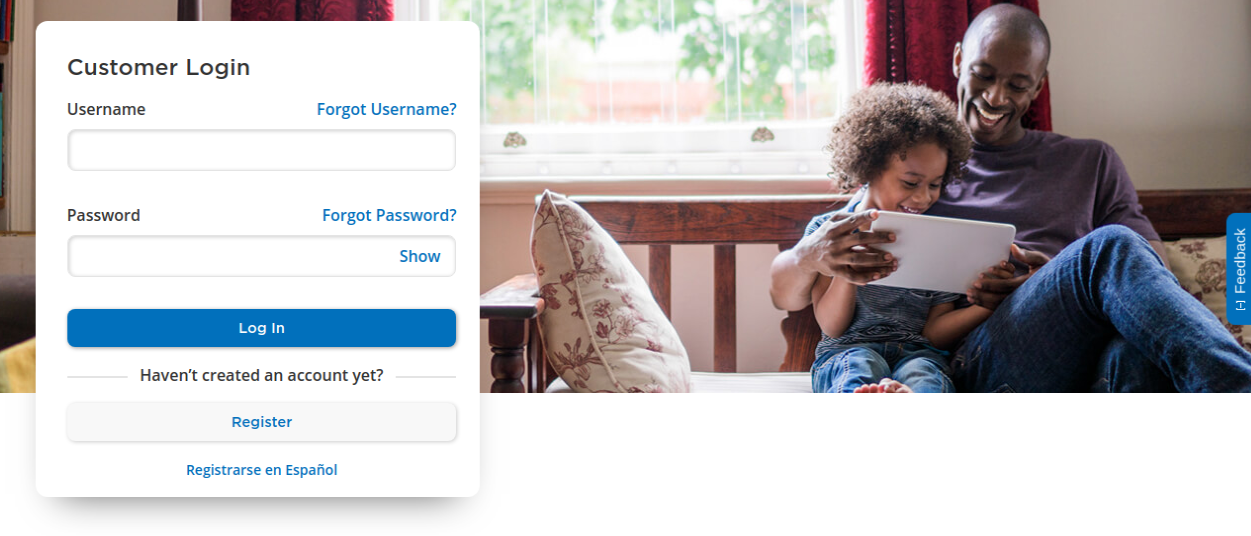
Get the most out of your plan with myCigna®
Your Cigna HealthcareSM health plan gives you more than just coverage. It offers holistic, seamless support for you and your family’s well-being.
Find the right doctor for you in the provider directory
Our provider directory contains more than 8.5 million reviews2 and recommendations from verified Cigna Healthcare patients. This gives you additional insight when choosing a doctor for you or your family.
Unlike traditional reviews found on Yelp, Google, or Healthgrades, providers are not able to pay for or promote reviews, so you can feel confident in your decisions.
How To Activate Mycigna Account?
What is the myCigna app?
The myCigna app is a quick and easy way to manage your health care plan. With it, you can access one-touch access to your health care data and update your profile settings and personalize, organize, and access your health information on the go. Download the app today.
What information does myCigna provide?
myCigna provides access to view how much of your deductible remains, your HSA/HRA/FSA account balance, recent claims, your digital ID cards, and important messages. With live chat, you’ll save time and get real-time support on any device.
What programs does myCigna offer?
myCigna offers several programs to help you improve your health. Activate your account today and get started with these programs: Get rewarded for taking actions to improve your health, such as completing a health assessment, getting an annual check-up, talking to a health coach, and starting an exercise program. Earn awards, including cash, for completing these activities.
How do I use the price a medication tool on myCigna?
To use the Price a Medication tool on myCigna, activate your account and look up drugs and costs. This tool helps you find medications covered by your plan, discover low cost alternatives, and locate network pharmacies.
