Paying your CPS Energy bill on time each month is important to avoid late fees, disconnection, and other hassles. However, life happens and you may occasionally forget or be unable to pay on time. The good news is CPS Energy offers numerous convenient payment options to fit any schedule or situation.
As a San Antonio resident and CPS Energy customer myself, I’ve tried most of the payment methods available. In this article, I’ll share 13 easy ways to pay your CPS Energy bill, along with pros, cons, fees, and other key details for each method.
Online Payment Methods
1. Pay Online Through Manage My Account
The easiest way to pay your CPS Energy bill is through Manage My Account. This free online account management system allows you to:
- View pending and previous bills
- Monitor daily usage
- Pay by bank account (ACH), debit card, or credit card
- Enroll in autopay and paperless billing
- And more
To pay by ACH transfer from your bank account, there is no fee. If paying by debit or credit card, there is a $2.35 convenience fee per transaction.
Overall, Manage My Account is my top recommendation for easy fast online payment. Sign up is quick and you gain access to many useful account management features.
2. One-Time Payment Online
If you don’t want the ongoing account access provided by Manage My Account, CPS Energy does offer one-time payments online without registration
You can pay by ACH, debit card, or credit card. There is a $2.35 convenience fee for debit and credit payments. One-time online payment is quick and easy but doesn’t provide the full account access of Manage My Account.
3. Pay By Phone
Calling CPS Energy to pay over the phone is easy and convenient. Have your account number handy when you call.
- Residential Customers: Call (877) 257-1172
- Commercial Customers: Call (855) 290-7615
You can pay by ACH, debit card, or credit card. There is a $2.35 convenience fee per transaction, the same as online payments.
This is a good option if you prefer talking to a real person or don’t have easy computer/internet access. Wait times vary depending on call volume.
In-Person Payment Options
4. Pay at a CPS Energy Customer Service Center
For personal, face-to-face payment, visit one of CPS Energy’s customer service centers. They accept cash, check, money order, and gift certificates.
Hours are Monday-Friday, 7:45am-5:00pm, excluding holidays.
Locations:
- Main Office – 145 Navarro, San Antonio, TX 78205
- Westside – 8306 Westshire Dr, San Antonio, TX 78227
- Northeast – 17447 Judson Rd, San Antonio, TX 78247
- South – 7026 S Zarzamora, San Antonio, TX 78224
This is a good option if you prefer in-person service or need same-day payment processing. Wait times vary.
5. Pay at an Authorized Payment Station
For added convenience, CPS Energy has partnered with local businesses and retailers to offer payment services. Look for the CPS Energy logo at these authorized payment stations:
-
H-E-B – Most locations have PayStation kiosks that accept cash, checks, and money orders. There is a $1.00 third party fee per transaction.
-
Fiesta Mart – Similar to H-E-B’s PayStations. Take your bill or account number to the customer service counter.
-
Dollar General – Many locations accept cash or debit payments. Provide your account number at checkout.
-
And more! Pharmacies, check cashing stores, and other retailers may offer this service.
Payment stations are quick and offer extended hours. The $1 third party fee is a drawback compared to free CPS Energy payment methods.
6. Pay by Mail
To pay by mail, send a check or money order along with your payment stub to:
CPS Energy
PO Box 2678
San Antonio, TX 78289
Allow 5-7 days for mailed payments to process. This is a fine option if you still receive a paper bill, but slower than electronic payments. Be sure to mail at least a week before your due date to avoid late fees.
Automatic and Recurring Payments
7. Enroll in Autopay
For ultimate convenience, enroll in CPS Energy autopay through Manage My Account. This automatically deducts your balance from a bank account each month.
Autopay saves time and gives peace of mind that your bill is always paid on time. And best of all, it’s free! Just be sure your bank account has sufficient funds when the monthly withdrawal occurs.
8. Sign up for Budget Billing
To enjoy predictable energy bills, consider CPS Energy’s Budget Billing plan. This program calculates your average costs over the past 12 months and then bills you the same amount each month.
At the end of 12 months, your account is reconciled or “trued up.” If you used more energy than budgeted for, you will owe a bit extra on that month’s bill. If you used less, you will get a credit.
Budget billing helps avoid the seasonal spikes of summer and winter bills by leveling out your costs. It can provide peace of mind but does require that “true up” payment or credit once per year. Enroll through Manage My Account.
9. Buy a Gift Certificate
If you have a friend, family member, or neighbor struggling to pay their bill, consider purchasing a CPS Energy gift certificate for them. These are available at CPS Energy customer service centers and make great gifts year-round.
Gift certificates can help others avoid disconnection or late fees. What a thoughtful way to assist those in need!
Payment Plan Options
10. Payment Arrangements
If you’re struggling to pay your bill on time, call CPS Energy to set up a payment plan. These arrangements allow you to pay the past due amount in installments over 2-4 months.
Payment plans help avoid disconnection of service. A down payment of 10-25% is typically required when establishing the payment arrangement.
11. Deferred Payment Plans
In cases of extreme financial hardship, CPS Energy may allow customers to defer an outstanding balance for later payment. This past due amount is then divided evenly among future bills over the next 10 months.
Strict requirements must be met to qualify for deferred payment plans. This option helps in emergencies but should not be relied upon regularly.
12. Extensions
If you need a little extra time to pay your bill, call CPS Energy and request a payment extension. One-time extensions of 5 calendar days can be provided if you have not been granted an extension in the last 12 months.
This gives you an extra few days to gather the funds needed. Extensions help avoid late fees and disconnection. Let CPS know before your due date if an extension could help you pay on time.
13. Project WARM and Other Assistance
For low-income customers, CPS Energy partners with Project WARM and other agencies to provide utility bill payment assistance. Annual grants help thousands of families avoid disconnection.
In addition to Project WARM, the Residential Energy Assistance Partnership (REAP) program offers multiple types of aid such as emergency bill payment, weatherization, and education on reducing energy use.
I hope these 13 payment options provide some helpful ideas and guidance on how to pay your CPS Energy bill. Their website at CPSenergy.com has in-depth information on all these programs and more. Reach out to CPS directly if you need personalized payment help or guidance. They aim to provide exceptional customer service to our community.
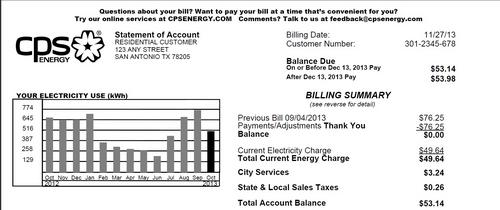
Your Bill
How do I pay my CPS Energy Bill?
Customers can Pay by Mail by using the pre-address return envelope included with their energy bill. The mailing address for bill payments is as follows: Customers can Schedule a Callback if they need to speak with an Energy Advisor. For more information, please visit Ways to Pay My CPS Energy Bill on CPS Energy’s website.
How do I contact CPS Energy?
Please login to CPS Energy . If you have any questions, please call CPS Energy’s Customer Contact Center at (210) 353-2222 for further information and assistance. If you are a business, please contact CPS Energy’s Commercial Contact Center at (210) 353-3333 (Monday – Friday, 7:30 a.m. – 5:30 p.m.)
What happens if I don’t pay my CPS Energy autopay account?
If no past due amount is owed, the first payment will be withdrawn on the next CPS Energy account due date. A notation indicating “DO NOT PAY CPS Energy AutoPay Account” will be displayed on the account holder bill. Future bills will continue to provide customer total account balance and due date.
What is the CPS Energy autopay plan?
The CPS Energy AutoPay Plan offers a way to pay CPS Energy bills automatically. While it does not increase or decrease the total bill, it relieves the CPS Energy account holder of the need to write and mail a monthly check. Participation in AutoPay does not affect the obligation to pay the bill in full when due.
