Switching phone and internet providers? If you had Verizon service in the past but disconnected, you may still need to pay any outstanding balance on your final bill Paying a disconnected Verizon bill is easy and can be done completely online through their website
In this comprehensive guide I’ll explain how to quickly pay your final Verizon bill online after disconnecting service.
Locating Your Disconnected Verizon Account Number
To pay your outstanding balance, you’ll need your disconnected Verizon account number This is a unique number that identifies you in Verizon’s system
If you don’t have your old account number, there are a couple ways to find it:
-
Check past Verizon bills or statements. It will be printed on each monthly statement.
-
Call Verizon customer support. Give your name, phone number, and address on file and they can provide the account number.
-
Login to My Verizon. If you still have access, your account number will be right on your profile.
Having this handy will make paying your final bill quicker. Write it down or save it somewhere easy to access later.
Accessing the Verizon Disconnected Bill Pay Page
All disconnected Verizon accounts can be paid online through their special page for final bill payments.
There are a couple ways to access it:
-
Go directly to verizon.com/disconnectedbillpay
-
From Verizon.com, mouseover Support > Billing & Account > Final Bill
-
Google “Verizon disconnected bill pay” and click the first result
This page allows you to pay your final balance even months after disconnecting service. No need to call in or mail payments.
Logging in to Your Verizon Account
When you get to the disconnected bill pay page, you’ll see a prompt to login to My Verizon.
If you still have access to your online account, logging in connects your payment to your account and final bill right away. It’s the fastest option.
But don’t worry if you can no longer access My Verizon. You can still pay as a guest without logging in. It just may take an extra step or two to verify your account.
Paying Your Disconnected Bill as a Guest
If paying as a guest, you’ll need to confirm your account details for Verizon to apply the payment properly.
Have the following ready:
- Account number
- Billing zip code
- Email or mobile number on file
- Home phone number if you had Fios
With 1 or 2 of these, Verizon can verify you and process your disconnected bill payment without logging in.
Payment Methods for Disconnected Accounts
Verizon offers a few ways to pay your final bill online:
-
Credit/debit card – All major cards accepted like Visa, Mastercard, American Express, and Discover
-
Electronic check – Use your checking account number and routing number
-
Verizon gift card – Redeem your Verizon-issued gift card if you have one
-
Apple Pay – For quick checkout with Apple Pay if you’re on an iPhone
Select your preferred payment method and enter the required information. Make sure everything is entered accurately to avoid payment issues.
Confirm Payment Details and Submit
Before completing payment, carefully review all the details:
- Account number
- Payment amount
- Billing zip code
- Payment information
Once submitted, your disconnected bill payment will be processed immediately. The amount will be applied right to your final balance.
Payment Confirmation and Receipt
After paying your disconnected Verizon bill online, you’ll see a confirmation page with the payment details. Be sure to save or print this receipt for your records if needed.
You’ll also get an email confirmation sent to the address on file with the payment confirmation number and details.
And that’s it – you’ve just paid your outstanding Verizon bill online quickly and easily without needing login access!
Helpful Tips for Paying Disconnected Verizon Bills
Here are some tips to make paying your final Verizon bill after disconnecting service even easier:
-
Pay immediately – Don’t wait once you get your final bill. Pay right away to avoid late fees.
-
Set payment reminders – Calendar alerts can remind you when your final bill is due.
-
Write down account details – Note your Verizon account number and billing zip somewhere safe.
-
Ask for paperless billing – Get final bills sent digitally to your email to access anywhere.
-
Sign up for autopay – Have your final balance paid automatically each month.
-
Leverage live chat – Use Verizon’s live chat for quick help with final payments.
What If I Owe More Than My Final Bill Balance?
If your outstanding balance with Verizon exceeds your final bill amount, you’ll need to pay the remaining amount separately.
This usually happens if you still owed money when disconnecting service. Since your final bill only covers charges up to the disconnection date, any prior balance will need to be paid individually.
You can pay this old balance the same way – through the Verizon disconnected bill pay page. Just be sure to pay the prior balance and final bill separately to ensure proper application.
Avoid Verizon Collections with Quick Payment
Once your account is disconnected, Verizon expects full payment of any remaining balances. If left unpaid, they will send accounts to collections after a certain period of time.
This can negatively impact your credit score and history. Avoid collections by promptly paying your full disconnected balance, including any amount that carried over before disconnection.
The quicker you pay, the less risk of extra fees, interest charges, or other penalties for late payment on a closed account. Don’t let an old Verizon bill languish!
Paying Disconnected Bills Is Quick and Easy
Whether moving to a new provider or closing your account, paying your final Verizon bill is simple. Just visit their disconnected bill pay page and submit payment using your preferred method.
With a few pieces of information and 2 minutes, you can settle up your remaining Verizon balance online. Just be sure to pay any prior balance separately from your final bill.
Taking care of older Verizon bills responsibly will help you maintain good financial standing as you move forward. So pay those disconnected bills ASAP and close out that chapter!
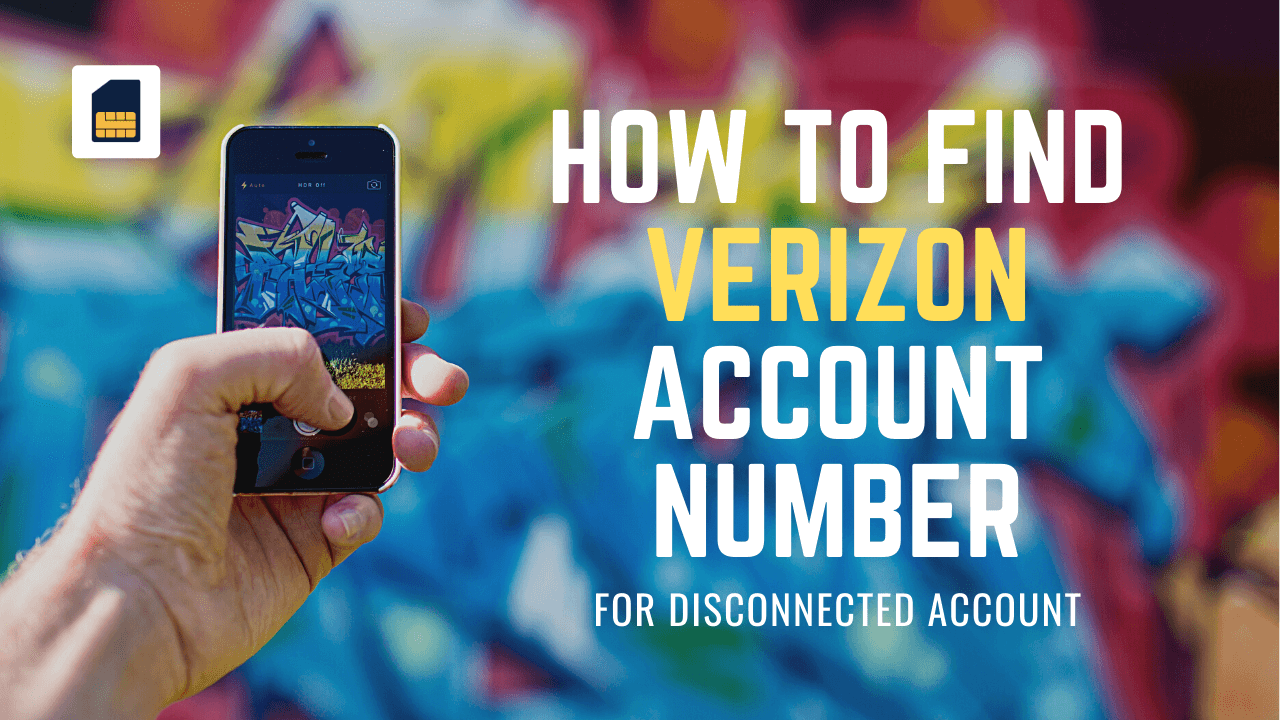
Paying your final bill
You can pay your final bill quickly and easily in My Verizon for up to 180 days past your disconnect.
To pay your bill in My Verizon, sign in and:
- Hover over Billing > select Pay Bill
Not registered?
All about your final bill
Here’s some important information you should know about your final bill:
- You will get your final bill on your normal bill cycle.
- There may be more than one bill after you disconnect your services that will include any new charges or credits.
- If the disconnect date is close to the actual bill date a standard bill will be generated before the final bill statement.
- Pro-rated credits will appear on the bill for any charges that were billed in advance after a disconnect date.
- Any credit balance will be refunded if there are no outstanding amounts owed on any of your Verizon Accounts.
- Any deposit refund will automatically be applied to your final bill.
- If you paid your last bill by check or direct deposit, we will refund directly to that account.
- Refunds may take 60 days or more to be refunded.
How To Cancel Payment Arrangement Verizon (How To Change/Cancel Payment Arrangement Verizon)
FAQ
How do I pay a disconnected Verizon account?
Can I pay a Verizon bill without signing in?
How to get a Verizon bill after cancellation?
How do I reconnect a disconnected Verizon account?
