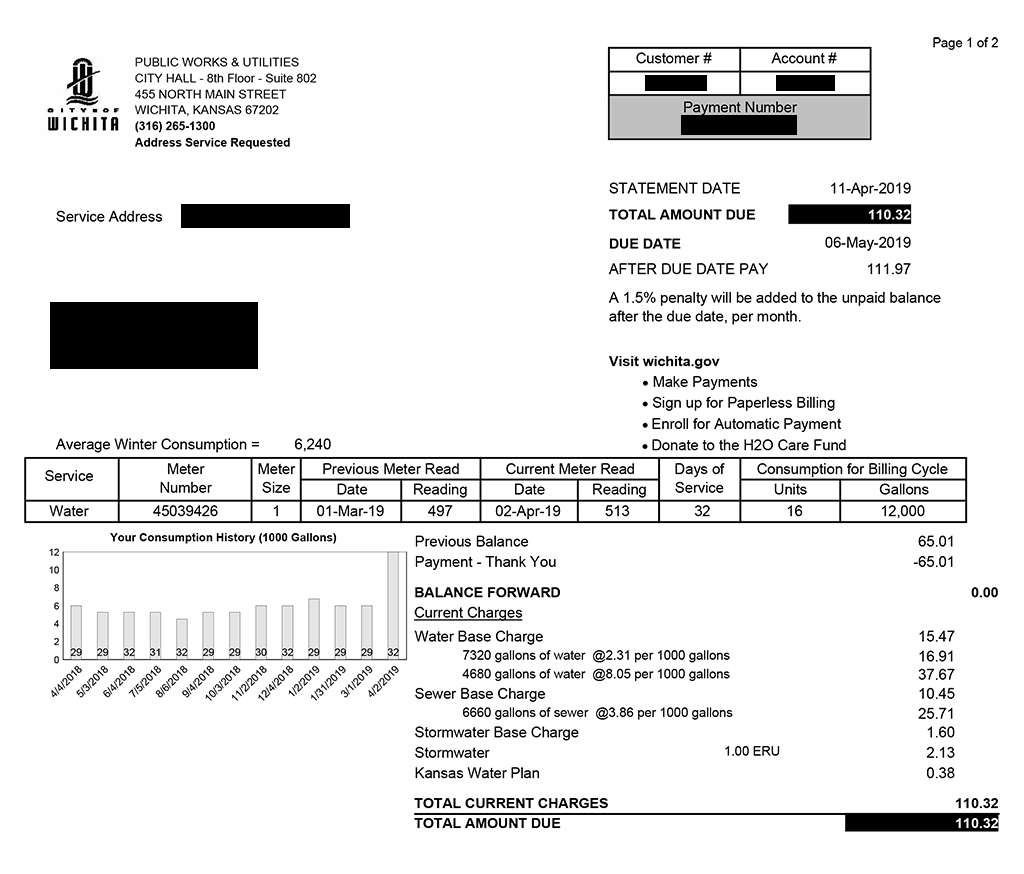Paying your water bill is a necessary chore, but it doesn’t have to be a hassle. Many cities and utilities in Kansas allow residents to pay their water bills quickly and easily online. This convenient option saves you time and gives you more flexibility in managing your payments. In this article we’ll walk through how to pay your Kansas water bill online using the websites of two major cities Wichita and Topeka.
Creating an Online Account
The first step is to create an online account with your water utility company. This gives you access to view and pay your bill electronically
Wichita
On the City of Wichita’s website, click on the “Water Utilities Bill” section. Here you can set up a new account or log into an existing account. To create a new account, click “New Users” and enter your account information, a username and password.
Topeka
Topeka residents can visit the City of Topeka’s online payment page and click on “Pay / Manage Utility Account.” From here, click the “New Users” button and fill out the registration form with your account details and create a username and password
After you sign up, you’ll be able to manage and pay your water bill online through your profile.
Viewing and Paying Your Bill
After creating your online account, paying your water bill is quick and easy.
Wichita
On Wichita’s payment portal, log into your account. Your current balance and due date will be displayed. You can view a summary of your charges and water usage.
To make a payment, type in the amount you want to pay and choose whether to use a credit card, debit card, or electronic check. Enter your payment information and submit the payment.
Topeka
After logging into your Topeka account, you’ll see your current balance and due date. Click “View Bill” to see a breakdown of your charges.
To pay your bill, enter the payment amount and choose your payment method – credit card or electronic check. Enter your card or bank account information and complete the transaction.
The sites for both cities allow you to view payment history and set up recurring payments or paperless billing for convenience.
Payment Options
Paying your water bill online is the quickest and most convenient option. But both Wichita and Topeka offer other payment methods:
-
By phone: You can pay over the phone by calling the utility company’s customer service number.
-
In person: Visit the utility company office or authorized payment centers to pay by cash, check or money order.
-
By mail: Send a check or money order to the utility company’s mailing address. Allow 5-7 days for processing.
-
Automatic bank draft: Set up recurring payments directly from your bank account.
-
Drop box: Place your payment in a secure drop box at the utility company office.
Payment Assistance Programs
If you’re having trouble paying your water bill, Kansas cities offer programs to help qualified low-income households:
-
Bill discount programs – Receive a percentage discount on your water bill based on income level.
-
Payment plan – Set up a payment plan to pay your balance over time if you’re struggling with a large bill.
-
Emergency assistance – Get help with paying past-due bills in a financial emergency.
Contact your water utility to learn about eligibility and apply for these money-saving programs.
Avoid Late Fees and Disconnection
To avoid late fees and possible shut off of your water service, be sure to pay your bill by the due date each month. Review your bill regularly and address any spikes in usage or charges right away.
Set up text or email reminders through your online account to receive due date alerts. If you’ll be out of town, you can easily pay online from anywhere.
Paying your water bill online is a simple, fast process with the City of Wichita and City of Topeka’s payment portals. Creating an online account allows you to monitor your water usage, view charges, make one-time or recurring payments, set up paperless billing and more. This convenient option helps Kansas residents save time and manage their bills efficiently each month. Take advantage of available payment assistance programs if you qualify. Pay your bill on time every month to avoid penalties.
Credit Card Processing Fees Notice
Beginning January 1, 2020 the City of Salina passed on card processing fees (at actual cost) to customers as approved in the 2020 Comprehensive Fee Schedule by Resolution 19-7727.
The City of Salina provides users with different options for paying their water bills. Learn today! Options for Paying Your Water Bill
Please be advised: The Water Department will be closed for system maintenance on Friday, June 7, 2024 at 12:00 p.m. through Wednesday, June 12, 2024 at 8:00 a.m. During that time, all electronic methods of payment will be unavailable, so the only method of payment will be the drop box located on the south side of the City/County building at 300 W Ash St, or via the mail. If you are enrolled in automatic payments, you will need to RE-ENROLL upon resumption of Water Department business on June 12. All late fees incurred due to the system outage will be waived at the time of payment processing.
For our customers convenience, we have several options available to pay:
MAIL IN PO Box 1307 Salina, KS 67402-1307
IN OFFICE 300 W Ash St Room 102 Salina, KS 67401
DROP BOX
Located on the south side of the City-County Building. As you pull into the circle drive off of Ash St, there is a large metal drop box labeled with the City of Salina logo. There is also a drop box located on the outside of our office door located at 300 W Ash St Room 102 Salina, KS 67401.
IVR
Call (785) 309-5740 and follow the prompts using the keypad on your phone to enter your account information and preferred method of payment.
ONLINE
You may access our website here. You may opt to click “One Time Payment” and simply enter your account information and preferred method of payment as a one time convenience, or you can click “New User” and follow the steps from the Online Billing Registration to set up your account.
‘It’s real inconvenient’: KCMO computer system issues impact water bill payments, permit issuances
FAQ
How do I pay my Topeka water bill?
What is the phone number for KCMO water Customer Service?
How much does water cost in Manhattan, Kansas?