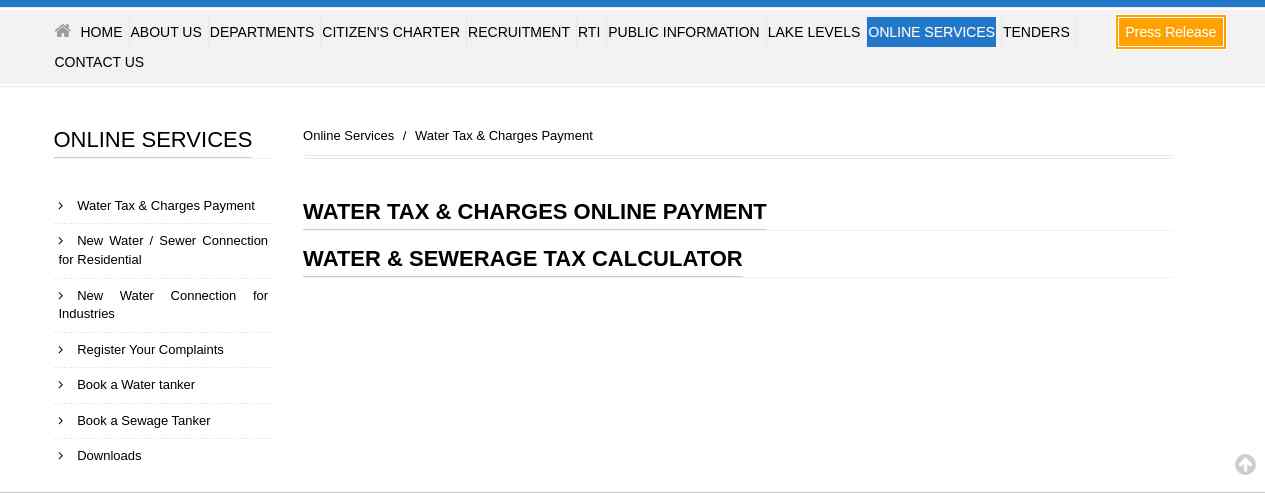Paying your water bill online with Metro Water Services in Nashville is a convenient way to stay on top of your payments. I’ll walk you through the entire process of setting up online bill pay and making payments
Getting Started with Online Bill Pay
Metro Water Services offers three levels of online account access depending on your needs
-
Premium Access – Provides full account management capabilities like registering for e-bills, enrolling in recurring payments, and more. This requires registering for an online account.
-
Standard Access – Allows you to view your balance and payment history without registering for an account.
-
Landlord Access – For landlords to view balances and make payments for multiple properties. No registration needed.
Please sign up for Premium Access before you begin so that you can use all of the online features.
How to Register for Premium Access
Registering for Premium Access only takes a few minutes. You’ll need to have your most recent water bill handy.
-
Go to the Metro Water Services online payment portal at https://mwsonline.nashville.gov/app/.
-
Click on “Register Now” under the “My Account Login” section.
-
Enter your account number and the name on the account exactly as they appear on your bill.
-
Create a unique username and password.
-
Provide an email address and choose your security questions.
-
Agree to the terms and conditions.
-
Click “Submit” to complete your registration.
Once registered, you can start accessing all of the great features for managing your water account online.
Paying Your Water Bill Online
The online bill pay system makes it quick and easy to pay your Metro Water bill anytime, anywhere. Here are the steps for making a payment:
-
Log into your online account at https://mwsonline.nashville.gov/app/.
-
The dashboard will show your current account balance. Click “Pay Bill”.
-
Enter the payment amount. The minimum due will be pre-populated.
-
Select a payment method. You can pay by credit/debit card, digital wallet, or e-check.
-
Enter your payment information and click “Continue”.
-
Review the payment details and click “Submit Payment” to complete the transaction.
It’s that easy! The online payment process takes just a couple minutes.
Payment Method Options
You have several options when paying your water bill online:
-
Credit/debit card – Visa, MasterCard, American Express, Discover
-
Digital wallets – Apple Pay, Google Pay, PayPal, Venmo
-
E-check – Direct withdrawal from your bank account
For convenience, you can save your payment information so it’s securely stored for future transactions.
One thing to note is there is a 2.8% service fee (minimum $1.95) for credit/debit card payments. E-check payments do not have any fees.
Other Online Account Management Options
In addition to making payments, Premium Access allows you to:
- View water usage and billing history
- Analyze water consumption patterns
- Receive email or text alerts for bills and account activity
- Go paperless by enrolling in e-bills
- Set up automatic recurring payments
- Update account information and contacts
- Submit service requests like turn-ons/turn-offs
- And more!
Alternative Ways to Pay Your Water Bill
If you prefer not to pay online, Metro Water offers other convenient payment options:
-
By phone – Call 615-862-4600 to use the automated payment system.
-
Bank draft – Set up automatic withdrawals from your bank account.
-
By mail – Mail your payment to Metro Water Services P.O. Box 305225, Nashville, TN 37230-5225.
-
In person – Visit the Customer Care Center at 1700 3rd Ave N. or use the 24/7 kiosk.
My Account LoginUser Name Password Remember me
Our water report – the Consumer Confidence Report (CCR), ccr.nashville.gov, explains how we go above and beyond to meet and exceed health standards.
Please call (615) 862-4600 if you would like us to send you a paper copy.
Don’t have a User Name yet?
Offers a full set of account access options and self-service options, including e-bills registration, creation of service requests, enrollment in recurring payment plans, and account profile management. You will need to create an online account for premium access.
Creating a User Name gives you access to your account details and some great tools including:
- – View Smart Meter usage data
- – View and Pay your bills online
- – Review your transaction and payment history
- – Analyze and download water and sewer usage
- – Add multiple accounts to your web profile
- – Report and View water outages
Before you get started, please have your most recent bill handy to complete the registration form.
How to Pay Your Metro Bill on Your Phone or Online
FAQ
How do I check my water bill on my phone?
What is the phone number for Midwest City bill payment?
What is the phone number for OKC utilities bill payment?
How do I report a water outage to OKC?