How to Pay Your Xcel Energy Bill With a Credit Card
Xcel Energy provides electric and natural gas service to over 3.7 million customers across 8 states. Paying your Xcel Energy bill with a credit card is a convenient option with some key benefits. This guide will cover everything you need to know about using credit cards to pay Xcel Energy bills online or by phone.
About Xcel Energy
Xcel Energy is a major utility company serving electric and natural gas customers in 8 Midwestern and Western states
- Colorado
- Michigan
- Minnesota
- New Mexico
- North Dakota
- South Dakota
- Texas
- Wisconsin
Xcel Energy generates and distributes electricity and delivers natural gas to residential and business customers. They bill customers monthly based on metered usage.
You can pay your Xcel Energy bill online, by phone, by mail or in person. Credit cards are accepted online and by phone for fast and easy payments.
Benefits of Paying Your Xcel Bill With a Credit Card
Paying your Xcel Energy bill with a credit card provides these advantages:
-
Convenience – Pay by phone or online anytime without writing and mailing checks
-
Payment Receipt – Get instant confirmation when you pay by credit card
-
Rewards & Cashback – Earn credit card rewards and cashback on utility payments
-
Delayed Payment – Have 15-25 days after billing before credit card payment is due
-
Build Credit – Utility payments help demonstrate responsible credit card usage
-
Payment History – Online account stores payment confirmations and billing history
How to Pay Xcel Energy With a Credit Card Online
Follow these simple steps to pay your Xcel Energy bill online with a credit card:
- Log In to Your Online Account
Visit xcelenergy.com and click “My Account” or go to my.xcelenergy.com
- Select “Pay Bill”
Go to the Billing & Payment section and choose “Pay Bill”
- Enter Payment Amount
Select the full or partial payment amount for your current bill.
- Enter Credit Card Information
Provide your credit card number, expiration date, CVV code and billing ZIP code.
- Review & Submit Payment
Verify your payment details before submitting to Xcel Energy.
- Get Payment Confirmation
You will receive a confirmation number and email after successful payment.
How to Pay Xcel Energy Bill With Credit Card by Phone
You can also make credit card payments over the phone using Xcel Energy’s automated phone payment system:
- Call Xcel Energy Payment Line
Call 1-800-895-4999. The line is open 24/7 for payments.
- Select “Make a Payment”
Follow voice prompts on the main menu to choose the “Make a Payment” option.
- Enter Xcel Energy Account Details
You will need to enter your 10-digit account number and ZIP code on file.
- Choose Credit Card Payment
When prompted for payment method, select the “Credit Card” option.
- Provide Card Details
Enter your credit card number, expiration date, and CVV security code.
- Confirm Payment Amount
Verify the payment amount before submitting payment to Xcel Energy.
Credit Cards Accepted for Xcel Energy Payments
Xcel Energy accepts the following credit cards for online and phone bill payments:
- Visa
- Mastercard
- American Express
- Discover
Credit card payments allow 15-25 days after billing before payment is due. Debit cards from checking or savings accounts can also be used online or by phone.
Xcel Energy Bill Payment Due Dates
Xcel Energy bills are typically due within 20 days of the billing date. Check your monthly bill for your exact due date each month.
Paying by credit card online provides instant processing to avoid late fees. Mailed payments must be received by the due date to avoid penalties.
Late Payment Fees and Policies
If your Xcel Energy bill payment is late, you may be charged a late fee of 1% or more depending on your state. Failure to pay could eventually result in electricity or gas service disconnection.
Paying by credit card online or via the automated phone system can help you conveniently pay on time and avoid any late fees.
Get Help Paying Xcel Energy Bill With Credit Card
If you need assistance paying your bill with a credit card, Xcel Energy customer service is available:
- By phone at 1-800-895-4999
- Through online chat at xcelenergy.com
- Email customer support at [email protected]
The Xcel Energy support team can help with any questions on payment options, billing details, account management or getting signed up for credit card payments.
Paying your Xcel Energy bill with a credit card is quick, easy and secure. Just have your account and card numbers ready to pay online in minutes or through automated phone prompts anytime.
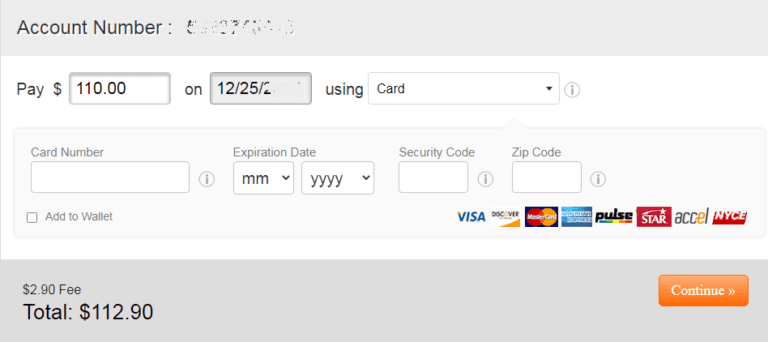
Find a Pay Station
See pay station map
How to Pay Online
Pay online using your checking account with My Account.
Bank Pay from MyCheckFree is a convenient way to view and pay your bill online at your bank site.
Use My Account or Kubra EZPay with your credit/debit card. Wisconsin residential customers will incur no fee, but non-residential customers will incur a 2.2% fee. Customers using their mobile device can pay with Apple Pay or Google Pay.
Learn more about credit/debit card payments.
Xcel Energy – Understanding Your Bill
FAQ
Can you pay an Xcel bill with a credit card?
How to pay xcel energy bill by phone?
Can you use bill pay for credit card payments?
How long does it take for Xcel Energy to process a payment?
