Paying your monthly Comcast bill is a necessity that no one really looks forward to However, Comcast has made the process incredibly simple and convenient so you can get it over with quickly In this article, I’ll explain the various ways you can pay a Comcast bill online or through the Xfinity app.
Pay Online Through Your Comcast Account
The easiest way to pay your Comcast bill is directly through your online account You can login at Xfinitycom or open the Xfinity app and click on the account icon in the top right corner. This will take you to your account dashboard. From there, you can
- View your current bill with a breakdown of charges
- See your payment history
- Pay your outstanding balance
- Set up autopay so your bill gets paid automatically each month
- Go paperless by enrolling in e-bills
Paying online is fast, easy and secure. You can pay with a credit/debit card, check your account balance immediately, and get confirmation that your payment went through. No need to wait on the mail or drive to a payment center.
Pay Through the Xfinity App
In addition to paying online, you can download the Xfinity app for iOS or Android and pay your Comcast bill through the app. Just open the app, go to your account, and select “Make a Payment” to pay your outstanding balance.
The Xfinity app makes it simple to manage your Comcast services no matter where you are. You can view or pay your bill, set up autopay, check your WiFi status, troubleshoot issues, and much more.
Pay by Phone
If you prefer to speak to a live agent, you can pay your Comcast bill over the phone. Just call 1-800-XFINITY and say “Pay my bill” to be transferred to the billing department. From there, an agent can take your payment over the phone right away.
This is a good option if you have any questions about your current charges or want to make sure your payment goes through immediately. The downside is you may wait on hold for a bit before speaking to someone.
Pay by Mail
Mail is the most old-fashioned way to pay a Comcast bill, but still an option. Your monthly statement will include a payment stub and mailing address for you to send a check or money order.
Just detach the stub, enclose it with your payment, and drop it in the mail. Be sure to allow 7-10 business days for your mailed payment to reach Comcast and be applied to your account. Otherwise, late fees may be charged.
Pay in Person
You can also pay your Comcast bill in person at an authorized payment center. These are usually located inside grocery stores, pharmacies, or other retailers that partner with Comcast.
When paying in person, you’ll need your Comcast account number, billing address, and current amount due. Payment centers accept cash, checks, or credit/debit cards. Payments are applied to your account immediately.
Auto-Pay is the Easiest Option
To make paying your Comcast bill even easier, I highly recommend setting up auto-pay. This authorizes Comcast to withdraw your monthly payment automatically on the due date from a checking account or credit card you specify.
Your bill will be paid on time every month without you having to do a thing. You’ll avoid late fees, service interruptions, and save time. Enroll in auto-pay through your Comcast account online or in the Xfinity app.
Check for Discounts and Ways to Save
Before paying your Comcast bill each month, check to see if you qualify for any discounts or promotions. For example, the Affordable Connectivity Program provides up to $30/month off internet service for eligible low-income households.
You may also save money by bundling TV, internet, and phone services together or paying annually instead of monthly. Be sure to review your bill for hidden fees you can remove and look at cheaper plan options if available. Every dollar saved helps.
Pay Immediately to Avoid Disruption
It’s crucial to pay your Comcast bill by the due date each month to keep your services running smoothly. If your payment is late, Comcast may charge late fees, suspend your services, or send the unpaid balance to collections. This can damage your credit score.
If you’re ever unable to pay on time, contact Comcast billing immediately to discuss payment plan options. They may be able to waive late fees or establish an alternative payment arrangement. Don’t let your services get cut off due to an unpaid bill.
Get Support If You Have Billing Issues
If you ever have questions or disputes about charges on your Comcast bill, get in touch with their customer support right away to resolve the issue. You can live chat through your account, call billing, or visit a local service center.
Provide details on the specific charges in question and Comcast will research the problem. If there were any billing errors or unauthorized charges, they should credit your account accordingly. Don’t pay for services you didn’t receive.
Paying your monthly Comcast bill is quick and hassle-free, especially if you enroll in autopay and go paperless. Be sure to explore discounts, watch for fees, and address any billing disputes promptly. Pay on time each month through your online account, the Xfinity app, by phone, mail or in person. With multiple convenient options, there’s no excuse not to take care of your Comcast bill payment.
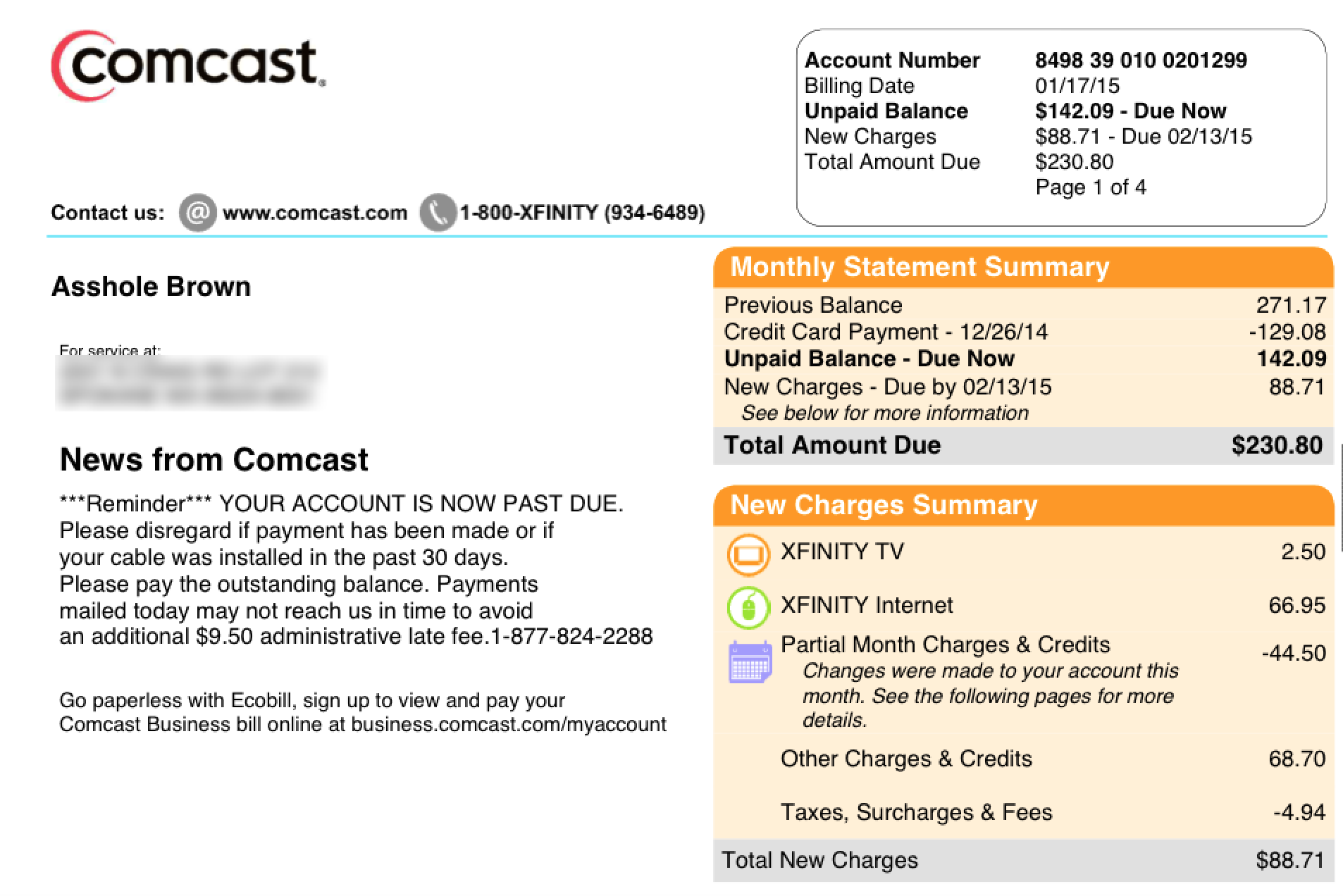
Billing & PaymentsWe’re committed to taking care of our customers. Learn how we’re addressing billing and payments,ACP is designed to help lower-income households connect to the internet and stay connected. The program provides eligible customers of participating broadband providers up to a $30/month ($75/month for Tribal lands) credit toward internet and mobile services for the duration of the program. The amount of the credit depends on the rate for the services selected. At this time, the federal government is no longer accepting new ACP enrollments.
There are many ways to manage your Xfinity Internet, TV, Voice and/or Home bill:
- You can schedule a payment for a future date in My Account, at xfinity.com/myaccount or through the My Account app.
- If you would like to change your bill due date to a different date in the month going forward, you can also do that in My Account. If your bill is already past due, this option will not be available to you.
- Log into xfinity.com/myaccount
- Select Billing, then Bill and Payment Settings
- Click on Schedule a Payment
- Then go to Payment Date and choose a new due date If you need more help, you can chat with the Xfinity Assistant. Or, report an issue online if you believe your payment was misapplied (or is missing).
- Your account may be eligible for a payment arrangement. Payment arrangements can be made using My Account, the Xfinity Assistant, or our automated voice response system.
We understand how important it is to stay connected to your Xfinity Mobile service and are here to help make this possible. If youd like to explore some of our flexible payment options, please give us a call at (888) 936-4968 or chat with us through the Xfinity Assistant. Remember, you can visit My Account online or through the Xfinity Mobile app to make a payment at any time or update your card on file. Here are a few tips to help manage your Xfinity Mobile charges:
- Use your in-home WiFi whenever you’re home to help offset your cellular data usage.
- Visit My Account online or the Xfinity Mobile app to switch between Unlimited or By the Gig shared data, as needed, for each line on your account.
Xfinity Prepaid service allows you to pay in advance for home Internet and in-home WiFi service and easily refill online. To see if Prepaid service is offered in your area, and to learn more about how to stream movies and TV using Xfinity Prepaid Instant TV, visit
How to Lower Your Xfinity Cable and Internet Bill
Where can I pay my Comcast Bill?
At a Comcast Service Center, you can pay your bill , manage your account, or subscribe to additional services. Visit an Xfinity Store to pay in person or use one of our Xfinity Self-Service Kiosks. …
Can I pay my Comcast Bill with money services?
Pay your Comcast bill with Money Services and it’ll reach them faster than a mailed payment would. If you get your TV, internet, phone or home security from Comcast, you can drop by and make your bill payment by cash, check or debit card and know your payment’s always going to arrive quickly.
Where can I Find my Comcast Business Account Number?
Your account number can be found on your Comcast Business bill. Where can I find this? Need to pay your bill for Comcast Business Mobile?
